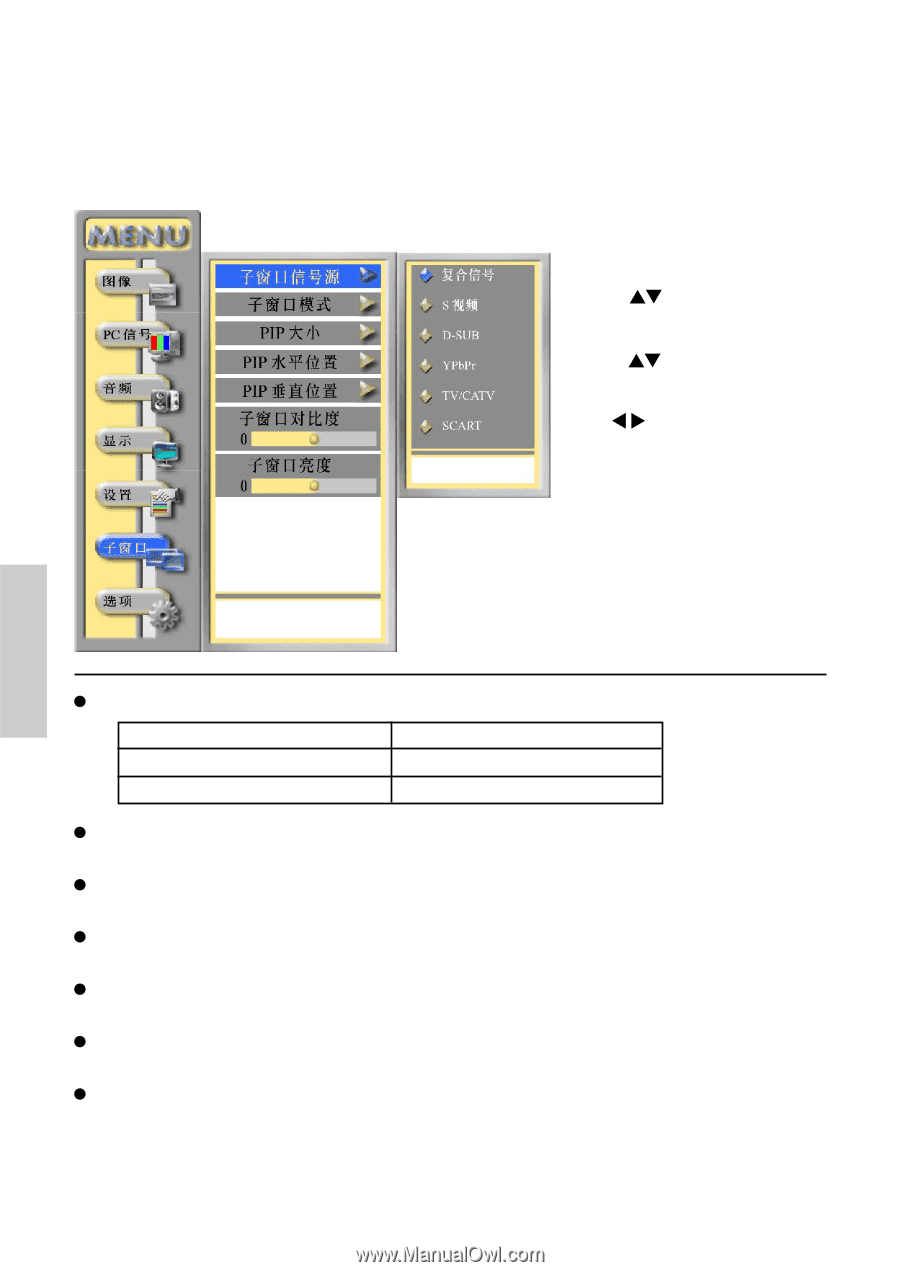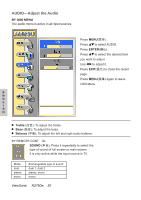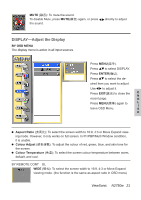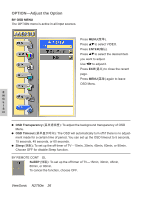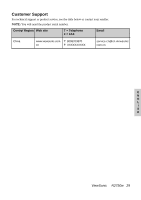ViewSonic N2750W User Manual - Page 25
PIP-Adjust the PIP
 |
View all ViewSonic N2750W manuals
Add to My Manuals
Save this manual to your list of manuals |
Page 25 highlights
PIP-Adjust the PIP BY OSD MENU The PIP menu is active in all input sources. It allows you watch two screens or multi-screens from different sources at the same time. Press MENU(菜单). Press to select DISPLAY. Press ENTER(确认). Press to select the desired item you want to adjust. Use to adjust it. Press EXIT(退出) to close the recent page. Press MENU(菜单) again to leave OSD Menu. E N G L I S H PIP Source To select the input source for the sub-screen as below. Main Screen Input Source of Sub-Screen D-Sub/ YPbPr AV/ S-Video/ SCART/ TV AV/ S-video / SCART / TV D-Sub/ YPbPr PIP Mode To select the favorite display condition of your screen-Off, PIP (picture in picture), PBP (picture by picture), or Multi Window. PIP Size (PIP大小): To adjust the size of sub-screen of PIP (Not active in PBP condition). PIP H. Position (PIP To adjust the horizontal position of sub-screen of PIP (Not active in PBP condition). PIP V. Position (PIP To adjust the vertical position of sub-screen of PIP (Not active in PBP condition). PIP Contrast To adjust the contrast of the sub-screen of PIP, PBP, or Multi Window condition. PIP Brightness To adjust the brightness of the sub-screen of PIP, PBP, or Multi Window condition. ViewSonic N2750w 24