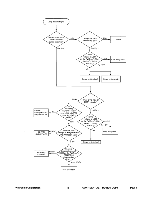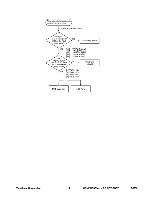ViewSonic PJ750 Service Manual - Page 12
Go
 |
View all ViewSonic PJ750 manuals
Add to My Manuals
Save this manual to your list of manuals |
Page 12 highlights
11.Then adjust [MAX] tone [R] and [B]. Select [No. 2] [B:] and press the [MENU SELECT] key on the Remote control transmitter to change to solid white. 12.Adjust the color coordinates of adjustment point [No. 1] and make a note of them. Assume that they are x = x1, y = y1. 13.Now measure the color coordinates of measurement point [No. 2] and adjust [No. 2] [R:] and [B:] so that the color coordinates are as follows. x = x1 ± 0.005, y = y1 ± 0.010 Similarly, measure adjustment points [No. 3] to [No. 9] and adjust their color coordinates starting in order from the small number points. 14.Then measure the color coordinates for adjustment point [No. 10] and adjust [No. 10] [R:] and [B:] so that the color coordinates are as follows. x = x1 ± 0.005, y = yl ±0.010 Similarly measure adjustment points [No. 11] to [No. 17] and adjust their color coordinates starting in order from the small number points. 15.This completes [MAX] tone adjustments. 16.Now make similar adjustments for [MID] tone. (Note that [G] color adjustment tolerance is ± 10 [Ix].) Adjustment procedure 2 (visual inspection) 1. First adjust [MIN] tone [G:]. Unless there is conspicuous black shading, there is no need to adjust. (Go to step 4 if no adjustment is required.) 2. Adjust only [G:] of measurement points [No. 2] to [No. 17] in number order to minimize color shading. (Use the deviation range information for each measurement point given below as reference.) 3. This completes [MIN] tone adjustments. 4. Then adjust [MAX] tone [G] color. 5. Select [No. 2] [G:]. If the background is [G] monochrome, press the [MENU SELECT] key on the Remote control transmitter to change to solid white. 6. View measurement point [No. 2] and [No. 3]. Lower the [G] color intensity only of the color point whose [G] color is more intense than measurement point [No. 1]. 7. View measurement point [No. 10] and [No. 11]. Lower the [G] color intensity only of the color point whose [G] color is more intense than measurement point [No. 1], and raise the intensity of the point whose color intensity is lower than measurement point [No. 1]. 8. This completes adjustments for [MAX] tone [G]. 9. Now adjust the [MAX] tone for colors [R] and [B]. 10.View measurement points [No. 2], [No. 3], [No. 10] and [No. 11]. Adjust the [R] and [B] of each measurement point so that they have the same color as measurement point [No. 1]. Adjustment technique : First, adjust [B:] of the point whose color is to be adjusted so that it approximates that of [No. 1]. If [R:] is low at this time, the image will have cyan cast, in which case [R:] is increased. On the other hand, if [R:] is excessive, the image will have a magenta cast, in which case [R:] is decreased. Overall, a cyan cast makes it easy to see color shading. 11.Next, view measurement points [No. 4], [No. 5], [No. 12] and [No. 13] and make similar adjustments. 12.Then adjust measurement points [No. 6], [No. 7], [No. 8], [No. 9], [No. 14], [No. 15], [No. 16] and [No. 17]. This completes the [MAX] tone adjustment. 13.Make similar [MID] adjustments as described in steps 4 to 12 above. ViewSonic Corporation 9 CONFIDENTIAL -- DO NOT COPY PJ750