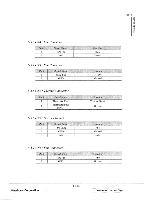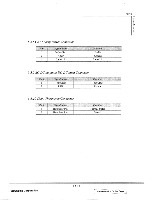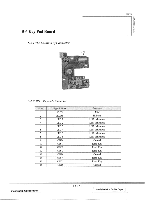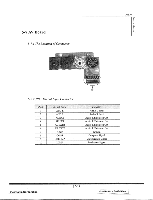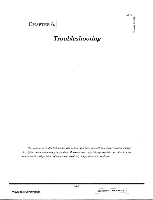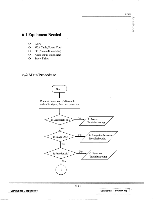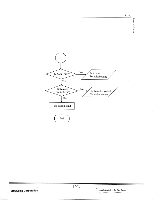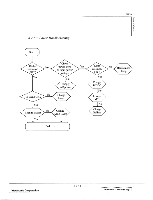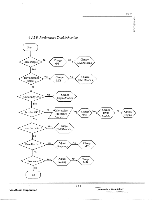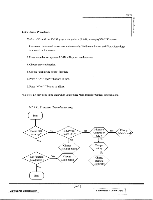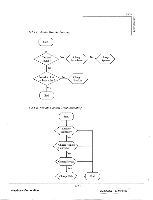ViewSonic PJ870 Service Manual - Page 55
Equipment, Needed, Procedure
 |
UPC - 766907376319
View all ViewSonic PJ870 manuals
Add to My Manuals
Save this manual to your list of manuals |
Page 55 highlights
PJ870 6-1 Equipment Needed O PJ870 O VGA Cable, Power Cord O PC (Personal Computer) O Audio Input, Video Input O Screw Driver 6-2 Main Procedure Start Connect Power cord, VGA cable and audio signal, then turn power on Is Lamp light on ? Yes Is Image OK ? Yes Is function ok ? Yes A. Power Troubleshooting B. Image Performance Troubleshooting ▪ C. Function Troubleshooting ViewSonic Corporation [ 6-2 ] Confidential - Do Not Copy
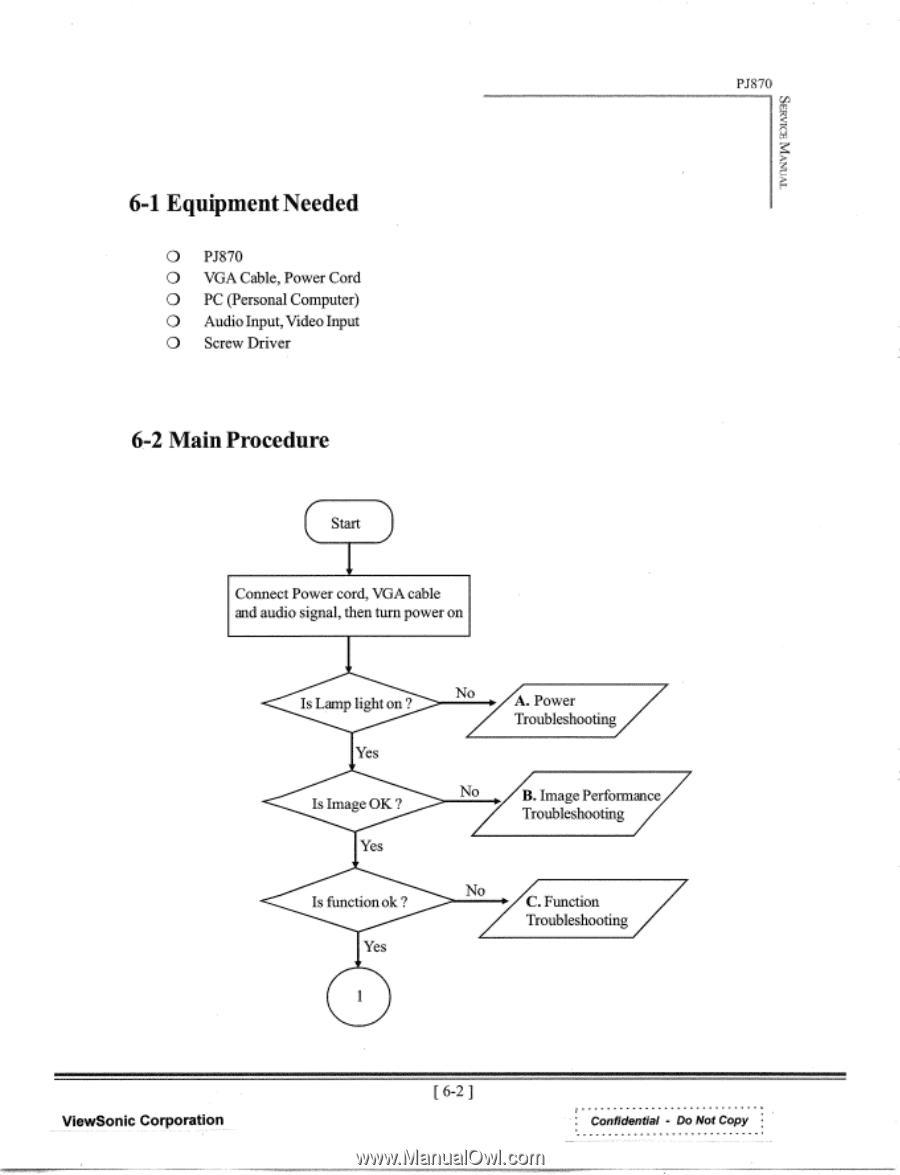
PJ870
6-1
Equipment
Needed
O
PJ870
O
VGA
Cable,
Power
Cord
O
PC
(Personal
Computer)
O
Audio
Input,
Video
Input
O
Screw
Driver
6-2
Main
Procedure
Start
Connect
Power
cord,
VGA
cable
and
audio
signal,
then
turn
power
on
Is
Lamp
light
on
?
Yes
Is
Image
OK
?
Yes
Is
function
ok
?
Yes
A.
Power
Troubleshooting
B.
Image
Performance
Troubleshooting
▪
C.
Function
Troubleshooting
[
6-2
]
ViewSonic
Corporation
Confidential
-
Do
Not
Copy