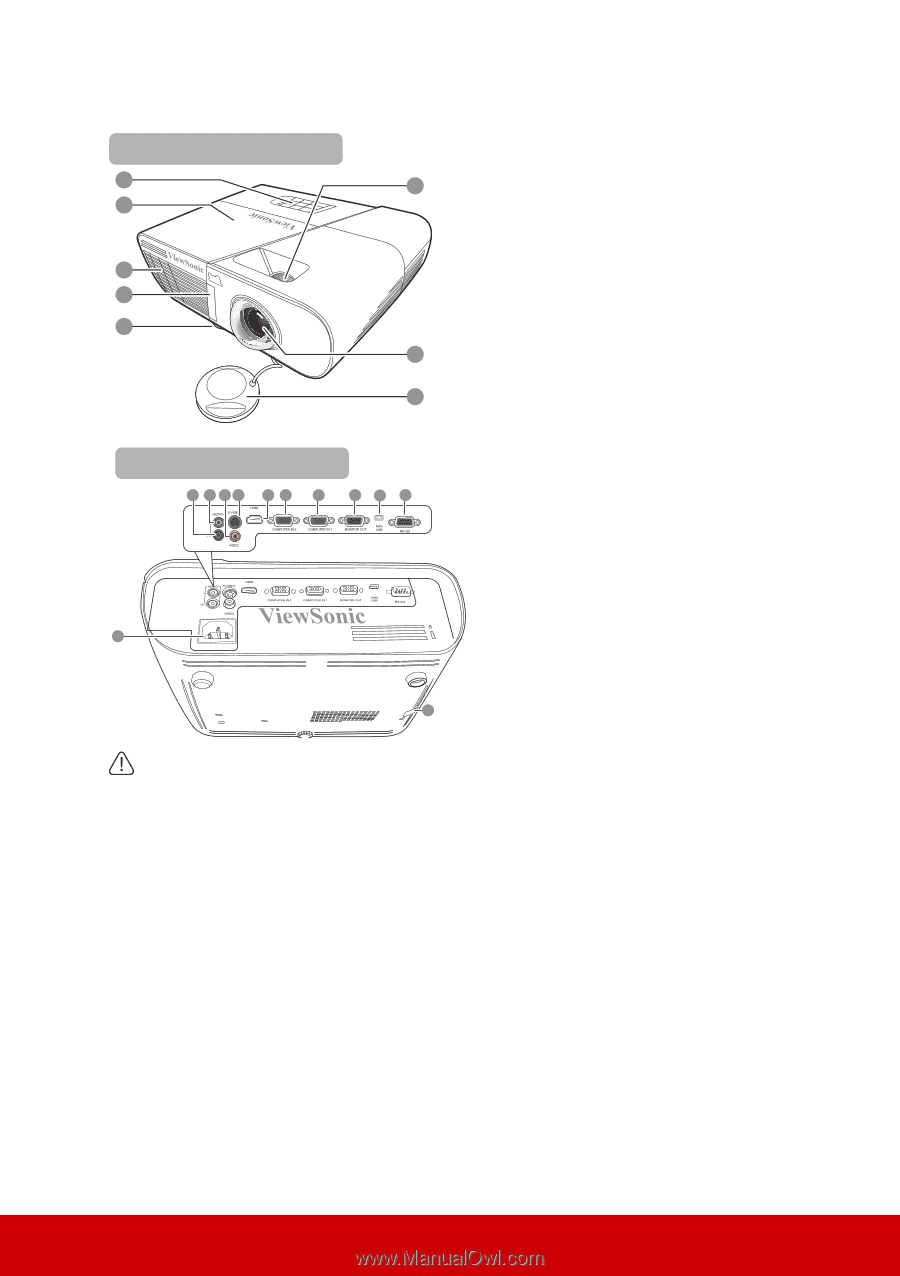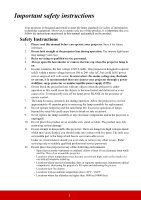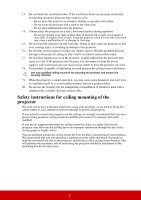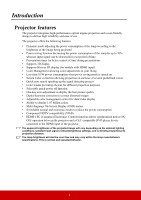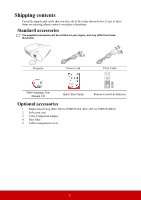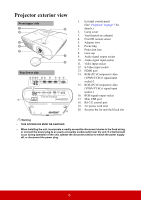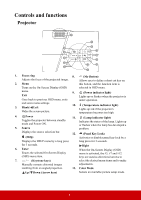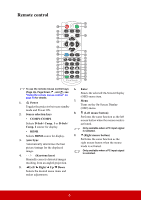ViewSonic PJD5553LWS PJD5553Lws User Guide English - Page 13
Projector exterior view
 |
View all ViewSonic PJD5553LWS manuals
Add to My Manuals
Save this manual to your list of manuals |
Page 13 highlights
Projector exterior view Front/upper side 1 6 2 3 4 5 7 8 Rear/lower side 9 10 11 12 13 14 15 16 17 18 19 20 1. External control panel (See "Projector" on page 7 for details.) 2. Lamp cover 3. Vent (heated air exhaust) 4. Front IR remote sensor 5. Adjuster foot 6. Focus ring 7. Projection lens 8. Lens cap 9. Audio signal output socket 10. Audio signal input socket 11. Video input socket 12. S-Video input socket 13. HDMI port 14. RGB (PC)/Component video (YPbPr/YCbCr) signal input socket-2 15. RGB (PC)/Component video (YPbPr/YCbCr) signal input socket-1 16. RGB signal output socket 17. Mini USB port 18. RS-232 control port 19. AC power cord inlet 20. Security bar for anti-theft lock slot Warning • THIS APPARATUS MUST BE EARTHED. • When installing the unit, incorporate a readily accessible disconnect device in the fixed wiring, or connect the power plug to an easily accessible socket-outlet near the unit. If a fault should occur during operation of the unit, operate the disconnect device to switch the power supply off, or disconnect the power plug. 6