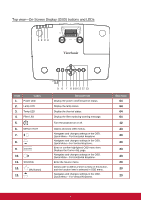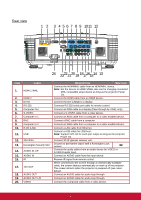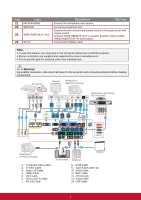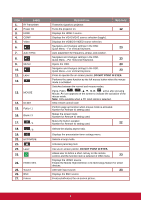ViewSonic Pro9520WL PRO9510L User Guide English - Page 21
DO NOT POINT IN EYES., Opens the OSD.
 |
View all ViewSonic Pro9520WL manuals
Add to My Manuals
Save this manual to your list of manuals |
Page 21 highlights
ITEM 1. 2. 3. 4. 5. LABEL IR Transmitter Power On HDMI COMP Video 6. 7. Auto SYNC 8. 9. MENU 10. 11. Laser 12. 13. MOUSE 14. ID SET 15. PgUp / 1 16. Blank / 3 17. / 4 18. / 6 19. 20. ECO MODE 21. 22. Laser 23. 24. HDMI / MHL 25. Source 26. BNC 27. Freeze DESCRIPTION SEE PAGE Transmits signals to projector. Turns the projector on. 12 Displays the HDMI 2 source. Displays the VGA1/VGA2 source selection (toggle). Displays the VIDEO/S-VIDEO source selection. Navigates and changes settings in the OSD. Quick Menu - For Vertical Keystone. 23 Auto adjustment for frequency, phase, and position. Navigates and changes settings in the OSD. Quick Menu - For Horizontal Keystone. 23 Opens the OSD. 23 Navigates and changes settings in the OSD. Quick Menu - For Vertical Keystone. 23 Press to operate the on-screen pointer. DO NOT POINT IN EYES. Performs the same function as the left mouse button when the mouse mode is activated. Switches between the normal and mouse modes. PgUp, PgDn, , active after pressing Mouse. An icon appears on the screen to indicate the activation of the mouse mode. Note: Only available when a PC input signal is selected. Sets remote control code Perform page up function when mouse mode is activated. Number for Remote ID setting used. Makes the screen blank. Number for Remote ID setting used. Mutes the built-in speaker. Number for Remote ID setting used. 22 Selects the display aspect ratio. Displays the presentation timer settings menu. Selects a lamp mode. Activates panel key lock. Use as on-screen pointer. DO NOT POINT IN EYES. Allows user to define a short cut key on the remote control, and the function item is selected in OSD menu. 23 Displays the HDMI1 source. Enable the Mobile High-Definition Link technology feature for smart devices. Alternate input source. 23 Displays the BNC source. Freezes/unfreezes the on-screen picture. 8