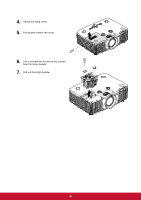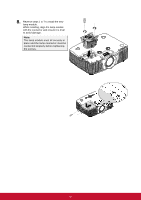ViewSonic Pro9520WL PRO9510L User Guide English - Page 74
Advanced >> Advanced, Air Filter Timer Reset., Important
 |
View all ViewSonic Pro9520WL manuals
Add to My Manuals
Save this manual to your list of manuals |
Page 74 highlights
4. Put the filter back. 5. Close the filter door and lock the latch. 6. Turn on the projector and reset the Air Filter Timer after the Air Filter is replaced. Air Filter Timer Reset: Press MENU > Select Advanced >> Advanced and select Air Filter Timer Reset. Press (Enter) / ► to reset timer. Important: The Filter LED lights when the filter service time is on (1000 hours). If the filter is broken, please use a new one. 61

61
4. Put the filter back.
5.
Close the filter door and lock the latch.
6.
Turn on the projector and reset the Air Filter Timer after the Air Filter is replaced.
Air Filter Timer Reset:
Press
MENU
>
Select
Advanced >> Advanced
and select
Air Filter Timer Reset.
Press
(Enter) / ►
to reset timer.
Important
:
The Filter LED lights when the filter service time is on (1000 hours).
If the filter is broken, please use a new one.