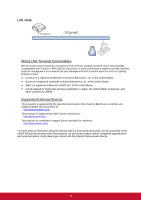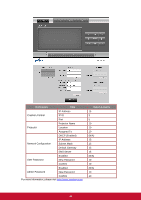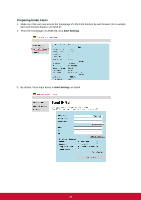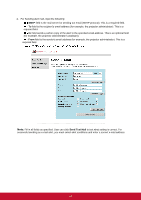ViewSonic Pro9520WL PRO9510L User Guide English - Page 62
Preparing Email Alerts, Alert Settings
 |
View all ViewSonic Pro9520WL manuals
Add to My Manuals
Save this manual to your list of manuals |
Page 62 highlights
Preparing Email Alerts 1. Make sure that user can access the homepage of LAN RJ45 function by web browser (for ex-ample, Microsoft Internet Explorer v6.01/v8.0). 2. From the Homepage of LAN/RJ45, click Alert Settings. 3. By default, these input boxes in Alert Settings are blank. 49

49
Preparing Email Alerts
1.
Make sure that user can access the homepage of LAN RJ45 function by web browser (for ex-ample,
Microsoft Internet Explorer v6.01/v8.0).
2.
From the Homepage of LAN/RJ45, click
Alert Settings
.
3.
By default, these input boxes in
Alert Setting
s are blank.