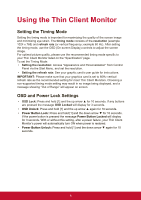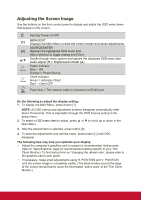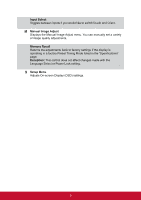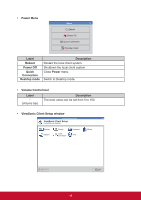ViewSonic SD-T225 SD-T225 User Guide English - Page 15
Input Select, Manual Image Adjust, Memory Recall, Exception, Setup Menu
 |
View all ViewSonic SD-T225 manuals
Add to My Manuals
Save this manual to your list of manuals |
Page 15 highlights
Input Select Toggles between inputs if you would like to switch D-sub and Client. M Manual Image Adjust Displays the Manual Image Adjust menu. You can manually set a variety of image quality adjustments. Memory Recall Returns the adjustments back to factory settings if the display is operating in a factory Preset Timing Mode listed in the "Specifications" page. Exception: This control does not affect changes made with the Language Select or Power Lock setting. S Setup Menu Adjusts On-screen Display (OSD) settings. 9

9
Input Select
Toggles between inputs if you would like to switch D-sub and
Client
.
M
Manual Image Adjust
Displays the Manual Image Adjust menu. You can manually set a variety
of image quality adjustments.
Memory Recall
Returns the adjustments back to factory settings if the display is
operating in a factory Preset Timing Mode listed in the “Specifications”
page.
Exception:
This control does not affect changes made with the
Language Select or Power Lock setting.
S
Setup Menu
Adjusts On-screen Display (OSD) settings.