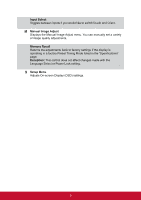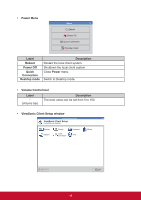ViewSonic SD-T225 SD-T225 User Guide English - Page 20
Power Menu, Volume Control tool, ViewSonic Client Setup window
 |
View all ViewSonic SD-T225 manuals
Add to My Manuals
Save this manual to your list of manuals |
Page 20 highlights
• Power Menu Power Reboot Power Off Quick Connection Desktop mode Label Reboot Power Off Quick Connection Desktop mode Description Restart the local client system. Shutdown the local client system. Close Power menu. Switch to Desktop mode. • Volume Control tool Label - (Volume bar) Description The level value can be set from 0 to 100. • ViewSonic Client Setup window ViewSonic Client Setup ViewSonic Client Setup Customize your desktop Desktop Network Display Quick Connection Keyboard Time Mouse Overview 14 Close
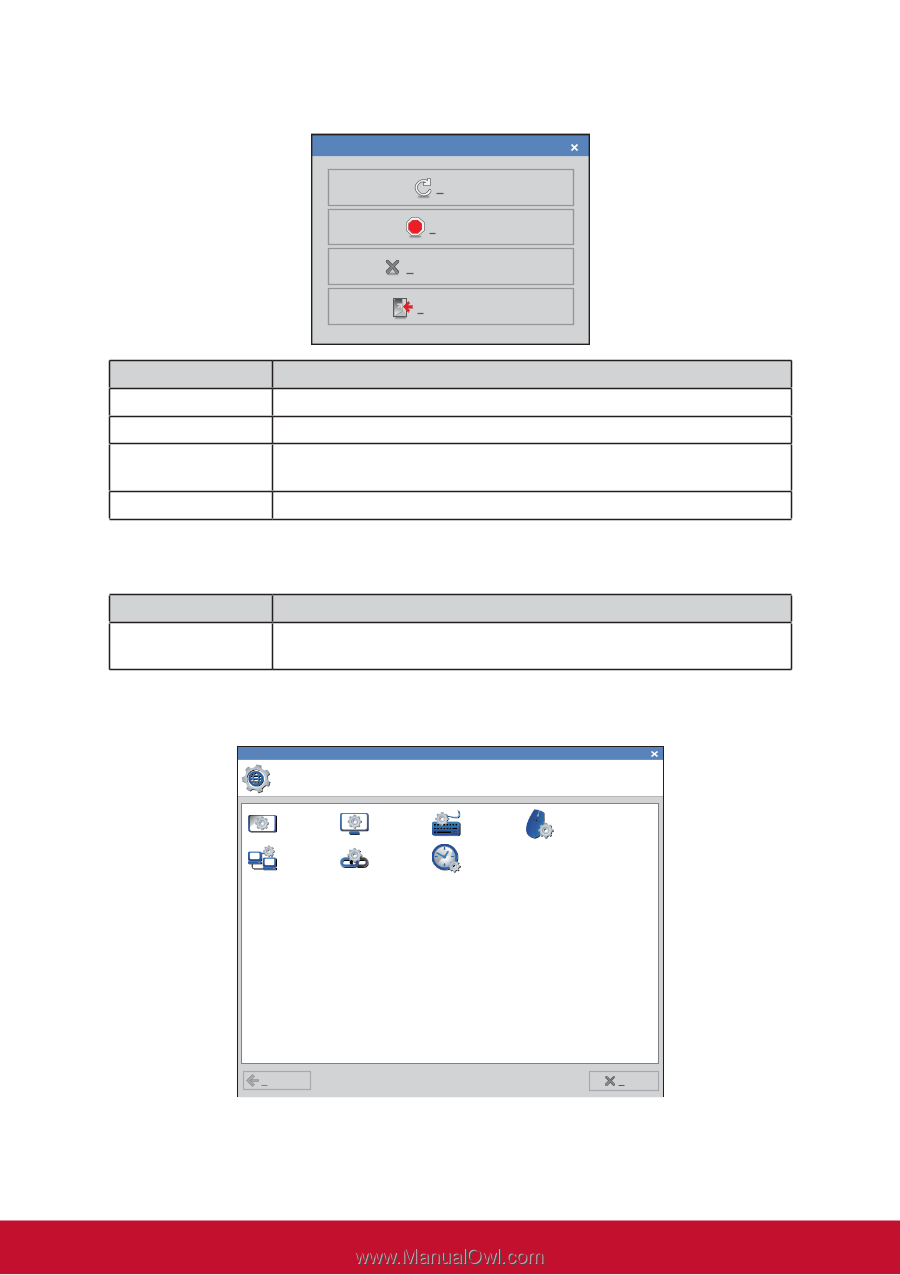
14
•
Power Menu
Power
Desktop mode
Power Off
Quick Connection
Reboot
Label
Description
Reboot
Restart the local client system.
Power Off
Shutdown the local client system.
Quick
Connection
Close
Power
menu.
Desktop mode
Switch to Desktop mode.
•
Volume Control tool
Label
Description
-
(Volume bar)
The level value can be set from 0 to 100.
•
ViewSonic Client Setup window
Close
Overview
ViewSonic Client Setup
ViewSonic Client Setup
Customize your desktop
Desktop
Keyboard
Display
Mouse
Quick
Connection
Network
Time