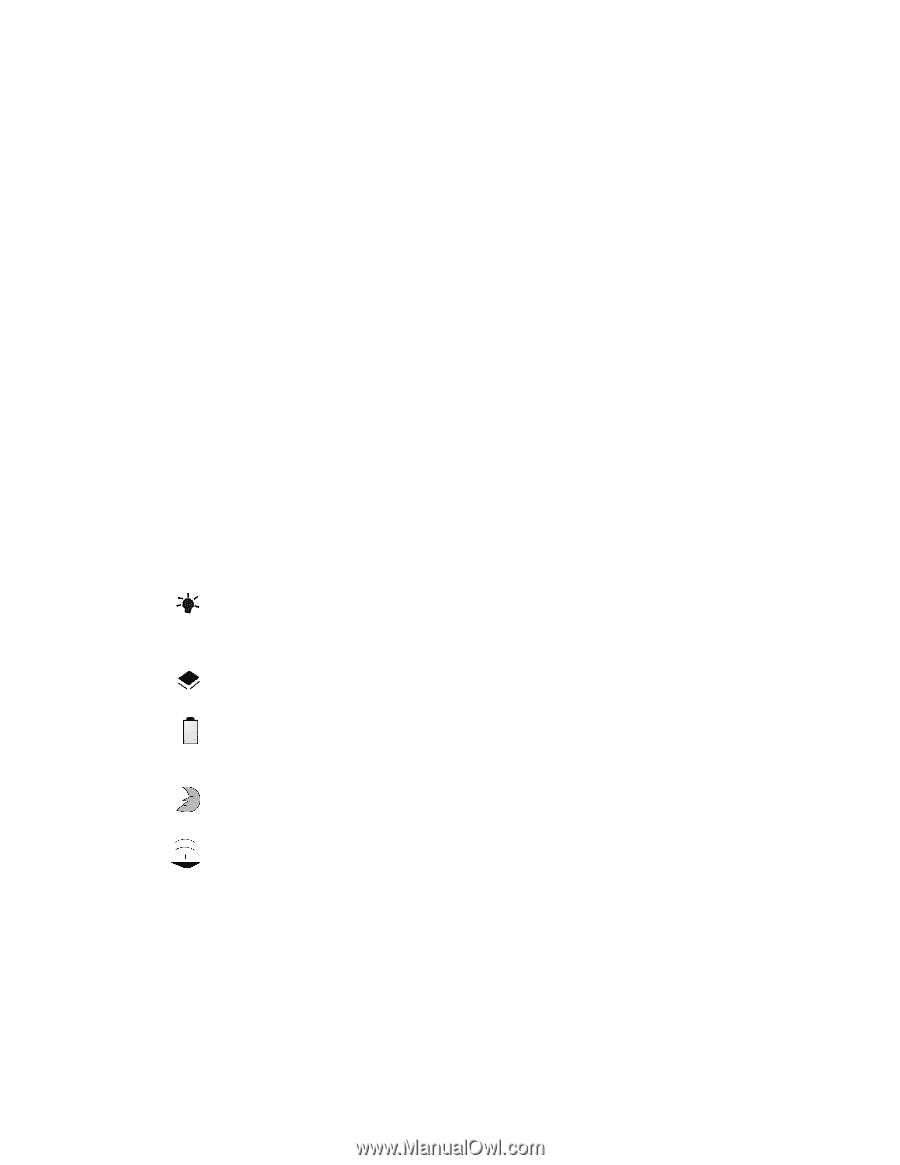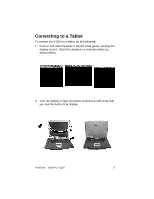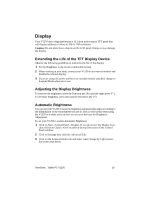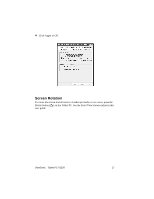ViewSonic V1250 User Guide - Page 16
Software Included, Indicators - hard drive
 |
UPC - 766907001518
View all ViewSonic V1250 manuals
Add to My Manuals
Save this manual to your list of manuals |
Page 16 highlights
Software Included • Windows® XP Tablet PC Edition which includes: • Microsoft® Internet Explorer • Microsoft Outlook Express • Microsoft Windows Media Player • Adobe Acrobat Reader • Microsoft eBook Reader • Citrix® ICA® Client • Colligo Software - Eval • Franklin Planner - Eval • Alias Wavefront - Eval • Panda AntiVirus - Eval • Power One Finance Calculator • Zinio Reader - Eval Indicators - LED Status Indicators The LED Status Indicators on the top of the V1250 display the operating status of your V1250. The Power Indicator LED • Green Light - indicates that the unit is ON. • Light Off - indicates that the unit is OFF. The Hard Drive (HDD) Access LED • Flashing Green - indicates that the hard drive is being accessed. The Battery Charge Indicator LED • Red - indicates that the V1250 is charging. • Off - indicates that the battery is charged. The Standby Indicator LED • Green - indicates that the V1250 is charging. The Wireless Indicator LED • Green - indicates that Wireless LAN is on. • Off - indicates that Wireless LAN is off. ViewSonic Tablet PC V1250 12