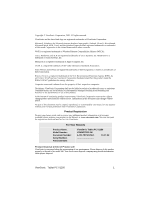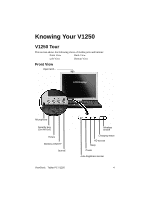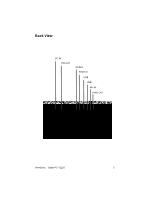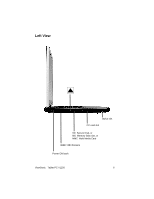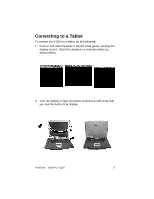ViewSonic V1250 User Guide - Page 8
Knowing Your V1250 - v1250s tablet pc
 |
UPC - 766907001518
View all ViewSonic V1250 manuals
Add to My Manuals
Save this manual to your list of manuals |
Page 8 highlights
Knowing Your V1250 V1250 Tour This section shows the following views of visible ports and buttons: Front View Back View Left View Bottom View Front View Open latch LCD Display Microphone Security Key (Ctrl-Alt-Del) Rotate Wireless ON/OFF Journal ViewSonic Tablet PC V1250 Wireless On/Off Charging status HD access Sleep Power Auto-brightness sensor 4
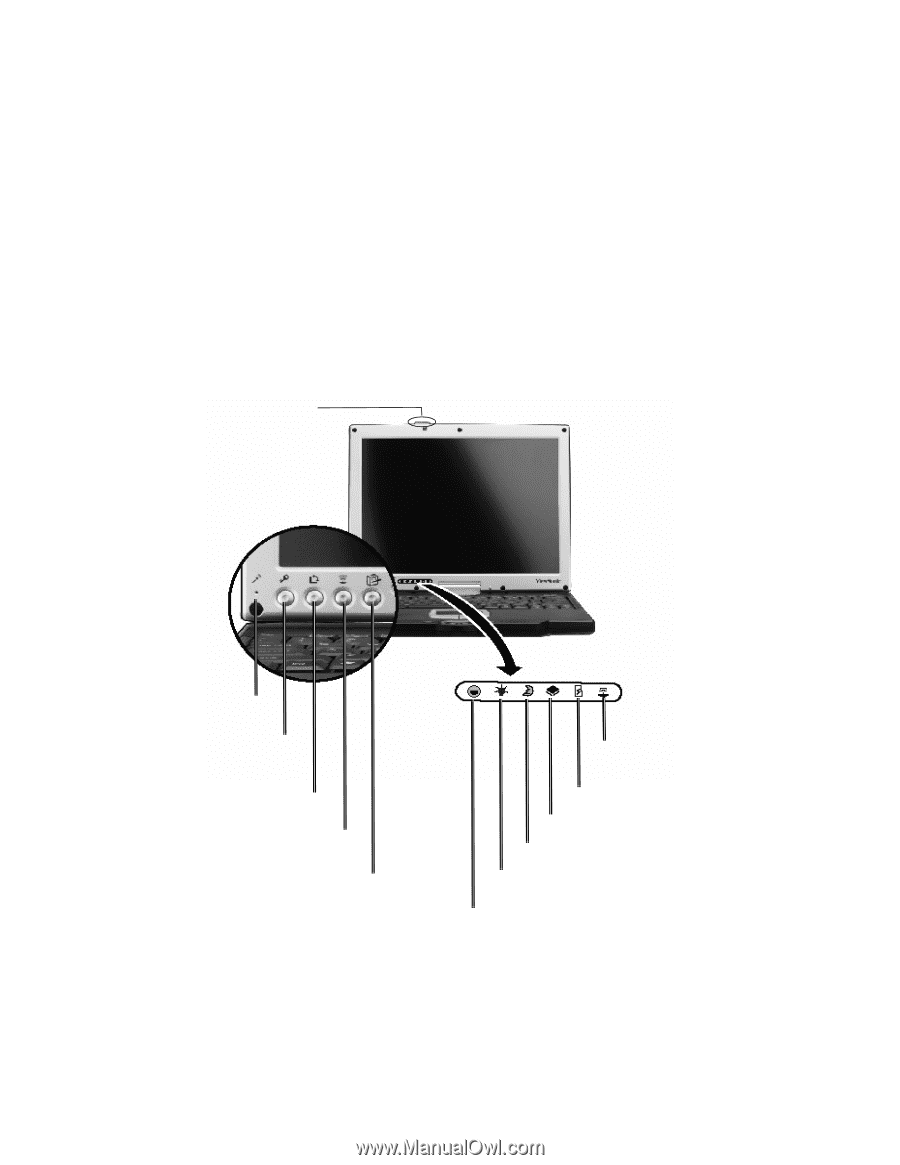
ViewSonic
Tablet PC V1250
4
Knowing Your V1250
V1250 Tour
This section shows the following views of visible ports and buttons:
Front View
Back View
Left View
Bottom View
Front View
Security Key
(Ctrl-Alt-Del)
Journal
Sleep
Wireless
On/Off
Rotate
Microphone
Open latch
LCD Display
Wireless ON/OFF
Charging status
Power
HD access
Auto-brightness sensor