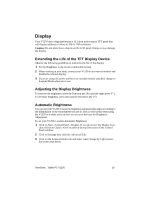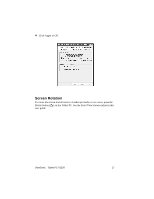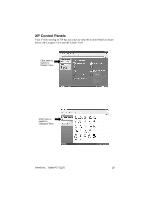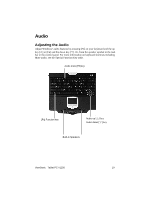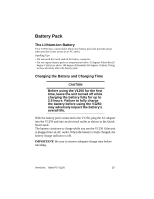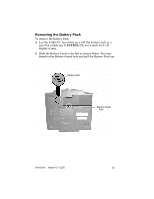ViewSonic V1250 User Guide - Page 23
Audio - keyboard
 |
UPC - 766907001518
View all ViewSonic V1250 manuals
Add to My Manuals
Save this manual to your list of manuals |
Page 23 highlights
Audio Adjusting the Audio Adjust Windows® audio features by pressing [Fn] on your keyboard and the up key [ ] or [Fn] and the down key [ ]. Or, from the speaker symbol in the task bar or the control panel. For more information on keyboard shortcuts including Mute audio, see the Special Function Key table. Audio mute [F5] key [Fn] Function key Audio up [ ] key Audio down [ ] key Built-in Speakers ViewSonic Tablet PC V1250 19
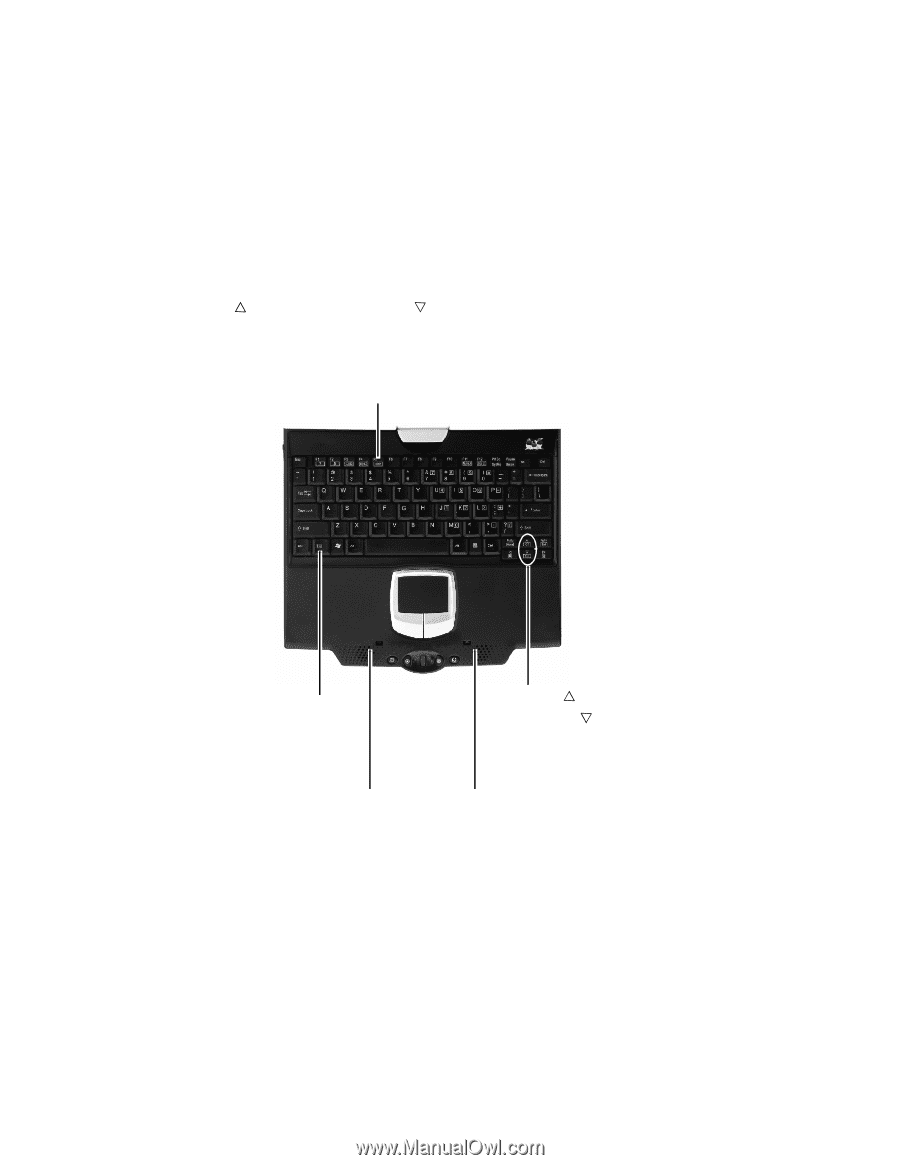
ViewSonic
Tablet PC V1250
19
Audio
Adjusting the Audio
Adjust Windows
®
audio features by pressing [Fn] on your keyboard and the up
key [
] or [Fn] and the down key [
]. Or, from the speaker symbol in the task
bar or the control panel. For more information on keyboard shortcuts including
Mute audio, see the Special Function Key table.
[Fn] Function key
Audio up
[
] key
Audio down
[
] key
Audio mute [F5] key
Built-in Speakers