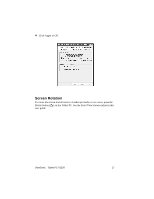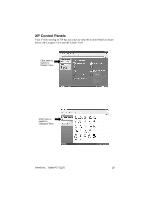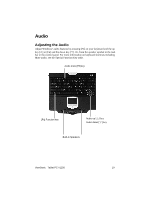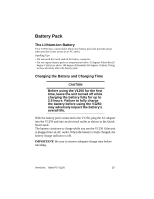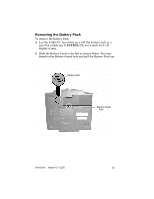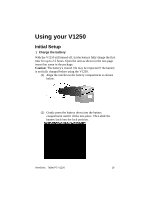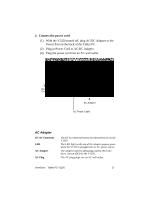ViewSonic V1250 User Guide - Page 26
Battery Warning
 |
UPC - 766907001518
View all ViewSonic V1250 manuals
Add to My Manuals
Save this manual to your list of manuals |
Page 26 highlights
Battery Warning Low Battery Warning The low battery condition occurs when the Battery Power falls to 6%. At this point, a Warning Bubble appears from the task tray along with a short beep as a reminder. Critical Battery Warning The Critical Battery Warning occurs when the Battery Power falls to 3%. At this point, a Warning Bubble appears on the Task Tray along with a short beep. IMPORTANT: If the V1250 warns of its Critical Battery condition, save your current work immediately or plug in the supplied AC Adapter. IMPORTANT: In Standby or Suspend Mode, a fully charged battery loses its power in roughly 72 hours. When kept in Storage unattached to the unit, the Battery Power will deplete in about 30~60 days. ViewSonic Tablet PC V1250 22

ViewSonic
Tablet PC V1250
22
Battery Warning
Low Battery Warning
The low battery condition occurs when the Battery Power falls to
6%. At this point, a Warning Bubble appears from the task tray
along with a short beep as a reminder.
Critical Battery Warning
The Critical Battery Warning occurs when the Battery Power falls
to 3%. At this point, a Warning Bubble appears on the Task Tray
along with a short beep.
IMPORTANT:
If the V1250 warns of its Critical Battery
condition, save your current work immediately or plug in the
supplied AC Adapter.
IMPORTANT:
In Standby or Suspend Mode, a fully charged
battery loses its power in roughly 72 hours. When kept in Storage
unattached to the unit, the Battery Power will deplete in about
30~60 days.