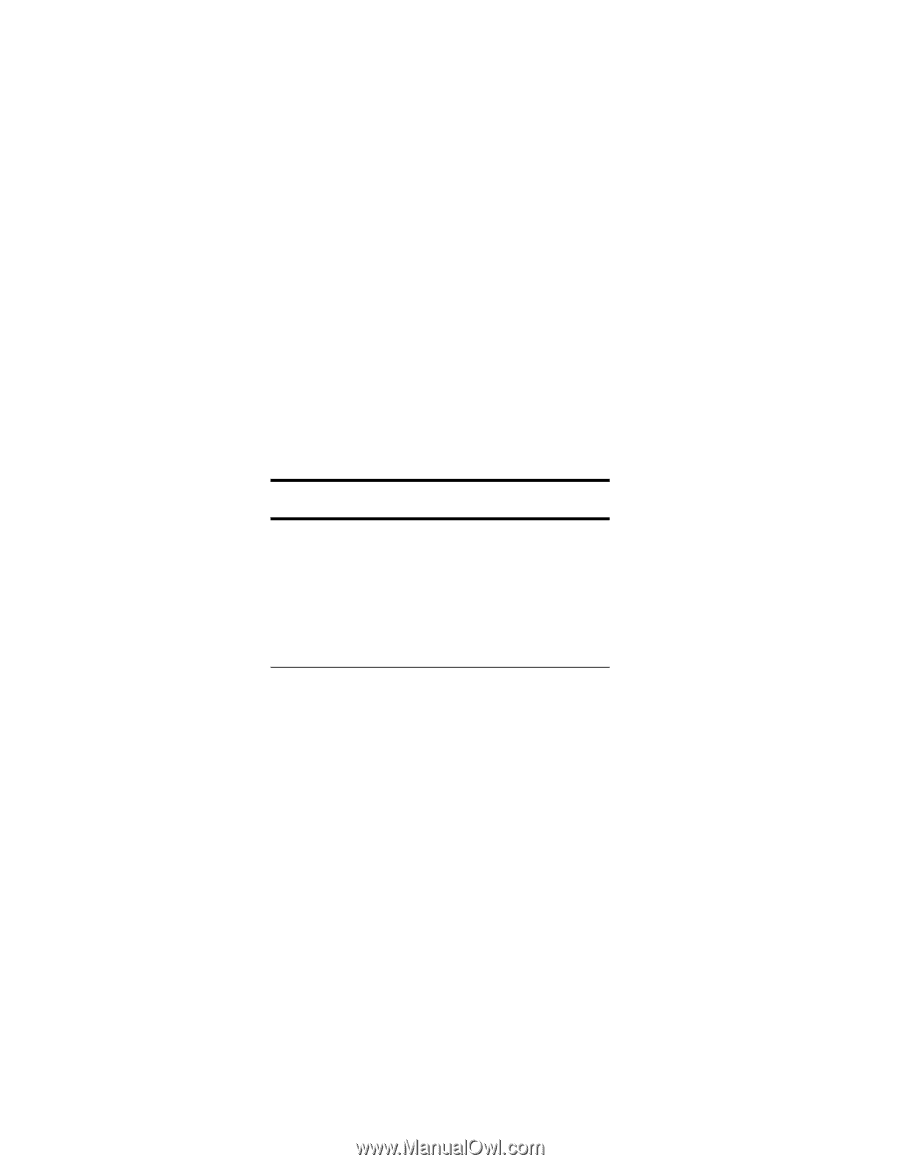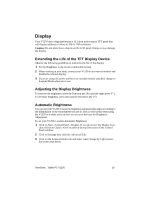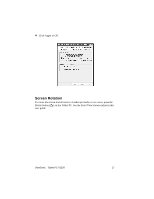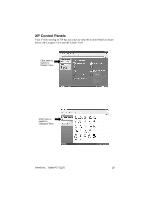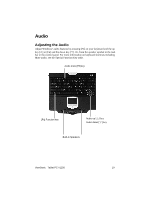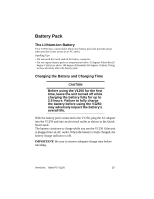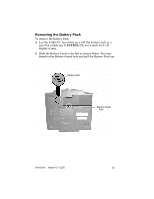ViewSonic V1250 User Guide - Page 24
Battery Pack
 |
UPC - 766907001518
View all ViewSonic V1250 manuals
Add to My Manuals
Save this manual to your list of manuals |
Page 24 highlights
Battery Pack The Lithium-Ion Battery Your V1250 uses a removable Lithium-Ion battery pack that provides power when you don't have access to an AC outlet. Handling Tips • Do not touch the metal ends of the battery connector. • Do not expose battery packs to temperatures below 32 degrees Fahrenheit (0 degree Celsius) or above 140 degrees Fahrenheit (60 degrees Celsius). Doing so may adversely affect the battery pack. Charging the Battery and Charging Time CAUTION Before using the V1250 for the first time, leave the unit turned off while charging the battery fully for up to 2.5 hours. Failure to fully charge the battery before using the V1250 may adversely impact the battery's overall life. With the battery pack connected to the V1250, plug the AC adapter into the V1250 and into an electrical outlet as shown in the Quick Start Guide. The battery continues to charge while you use the V1250 if the unit is plugged into an AC outlet. When the battery is fully charged, the battery charge indicator is off. IMPORTANT: Be sure to reserve adequate charge time before traveling. ViewSonic Tablet PC V1250 20