ViewSonic VT2230 VT2230 User Guide M Region (English)
ViewSonic VT2230 - 22" LCD TV Manual
 |
UPC - 766907337310
View all ViewSonic VT2230 manuals
Add to My Manuals
Save this manual to your list of manuals |
ViewSonic VT2230 manual content summary:
- ViewSonic VT2230 | VT2230 User Guide M Region (English) - Page 1
ViewSonic® VT2230 LCD TV - User Guide - Guide de líutilisateur - GuÌa del usuario IMPORTANT: Please read this User Guide to obtain important information on installing and using your product in a safe manner, as well as registering your product for future service. Warranty information contained in - ViewSonic VT2230 | VT2230 User Guide M Region (English) - Page 2
on your purchase of a ViewSonic TV display. For maximum benefit of your TV, please read these instructions before any operations. For assistance, please contact ViewSonic service team at http://www.viewsonic.com or call our service team: United States 1-800-688-6688, Canada 1-866-463-4775. To - ViewSonic VT2230 | VT2230 User Guide M Region (English) - Page 3
-688-6688 (English); 866-323-8056 (Spanish); Fax: 1-800-685-7276 E-Mail: http://www.viewsonic.com 4:3 ViewSonic Mexico Limited Warranty Contact ViewSonic service team at: http://www.ViewSonic.com or call our service team: United States 1-800-688-6688, Canada 1-866-463-4775 ViewSonic ii VT2230 - ViewSonic VT2230 | VT2230 User Guide M Region (English) - Page 4
appliance coupler is used as the disconnect device for disconnection from the mains, the disconnect device shall remain readily operable. Contact ViewSonic service team at: http://www.ViewSonic.com or call our service team: United States 1-800-688-6688, Canada 1-866-463-4775 ViewSonic iii VT2230 - ViewSonic VT2230 | VT2230 User Guide M Region (English) - Page 5
Remote Control Batteries 21 Remote Control and TV Controls 22 Operation ...24 Turning the TV On and Off 24 Changing Channels ...24 Contact ViewSonic service team at: http://www.ViewSonic.com or call our service team: United States 1-800-688-6688, Canada 1-866-463-4775 ViewSonic iv VT2230 - ViewSonic VT2230 | VT2230 User Guide M Region (English) - Page 6
Satellite Box remote 33 Cleaning the LCD TV 34 To clean the screen: ...34 To clean the case: ...34 Disclaimer ...34 Troubleshooting 35 Specifications 37 Limited Warranty 39 Mexico Limited Warranty 40 Contact ViewSonic service team at: http://www.ViewSonic.com or call our service team: United - ViewSonic VT2230 | VT2230 User Guide M Region (English) - Page 7
may be copied, reproduced, or transmitted by any means, for any purpose without prior written permission from ViewSonic Corporation. Contact ViewSonic service team at: http://www.ViewSonic.com or call our service team: United States 1-800-688-6688, Canada 1-866-463-4775 ViewSonic 1 VT2230 - ViewSonic VT2230 | VT2230 User Guide M Region (English) - Page 8
, be cautioned that any changes or modifications not expressly approved in this manual could void your authority to operate this equipment. Safety • Operate the TV on 120V and 240 V AC only. • Use the AC power cord specified by ViewSonic and suitable for the voltage where you use it. • The plug is - ViewSonic VT2230 | VT2230 User Guide M Region (English) - Page 9
AC power cord or the TV with a wet hand. If you plug/ unplug the AC power cord from the TV with a wet hand, it may cause electric shock. Contact ViewSonic service team at: http://www.ViewSonic.com or call our service team: United States 1-800-688-6688, Canada 1-866-463-4775 ViewSonic 3 VT2230 - ViewSonic VT2230 | VT2230 User Guide M Region (English) - Page 10
fire. Cleaning the screen surface/ cabinet of the TV set When cleaning this TV, unplug the AC power cord. If not, it LCD TV is powered off. Contact ViewSonic service team at: http://www.ViewSonic.com or call our service team: United States 1-800-688-6688, Canada 1-866-463-4775 ViewSonic 4 VT2230 - ViewSonic VT2230 | VT2230 User Guide M Region (English) - Page 11
, follow the following guidelines: Do not install the TV set as follows: Air circulation is blocked. Air circulation is blocked. Contact ViewSonic service team at: http://www.ViewSonic.com or call our service team: United States 1-800-688-6688, Canada 1-866-463-4775 ViewSonic 5 VT2230 - ViewSonic VT2230 | VT2230 User Guide M Region (English) - Page 12
Medical institutions Do not place this TV in a place where medical equipment is in use. It may cause the medical equipment to malfunction. Contact ViewSonic service team at: http://www.ViewSonic.com or call our service team: United States 1-800-688-6688, Canada 1-866-463-4775 ViewSonic 6 VT2230 - ViewSonic VT2230 | VT2230 User Guide M Region (English) - Page 13
LCD TV is viewed in a dark environment without an input source or a blank screen. This is a normal condition, not a malfunction of the TV. To improve this condition, change the Picture mode, Backlight setting, enable the Light Sensor, or turn on the Power management. • Avoid exposing the LCD screen - ViewSonic VT2230 | VT2230 User Guide M Region (English) - Page 14
instructions the user is LCD TV will increase its energy consumption, possibly beyond the limits required for ENERGY STAR qualification. Contact ViewSonic service team at: http://www.ViewSonic.com or call our service team: United States 1-800-688-6688, Canada 1-866-463-4775 ViewSonic 8 VT2230 - ViewSonic VT2230 | VT2230 User Guide M Region (English) - Page 15
tubes, electronic components, fluorescent tubes, and electronic ceramic parts (e.g. piezoelectronic devices). 3. Lead in high temperature type ViewSonic service team at: http://www.ViewSonic.com or call our service team: United States 1-800-688-6688, Canada 1-866-463-4775 ViewSonic 9 VT2230 - ViewSonic VT2230 | VT2230 User Guide M Region (English) - Page 16
instructions in this manual carefully." ViewSonic User Guide Remote Control with batteries VT2230 ViewSonic Quick Start Guide Power Cord Contact ViewSonic service team at: http://www.ViewSonic.com or call our service team: United States 1-800-688-6688, Canada 1-866-463-4775 ViewSonic 10 VT2230 - ViewSonic VT2230 | VT2230 User Guide M Region (English) - Page 17
Installing the LCD TV Disconnecting the stand 1. Place the TV face down TV with 4 screws. 3. Attach the base to the stand with 4 screws. Contact ViewSonic service team at: http://www.ViewSonic.com or call our service team: United States 1-800-688-6688, Canada 1-866-463-4775 ViewSonic 11 VT2230 - ViewSonic VT2230 | VT2230 User Guide M Region (English) - Page 18
page (i) of the User Guide, as you will need the serial number to request service should there be a service need. • Install the wall mount plate to the LCD TV using screws NO LONGER than 10mm, as longer screws found in universal (non-ViewSonic) wall mount kits may damage the power supply causing the - ViewSonic VT2230 | VT2230 User Guide M Region (English) - Page 19
install manual and all parts necessary for assembly are provided. • Do not use the screws that are longer than the standard dimension, as they may cause damage to the inside of the TV set. Caution Please use the following ViewSonic TVs only wall-mount kit. ViewSonic TV Model No. VT2230 ViewSonic - ViewSonic VT2230 | VT2230 User Guide M Region (English) - Page 20
TV, or adjust a highlighted control while in OSD menu. Channel down when source is TV, or adjust a highlighted control while in OSD menu. Contact ViewSonic service team at: http://www.ViewSonic.com or call our service team: United States 1-800-688-6688, Canada 1-866-463-4775 ViewSonic 14 VT2230 - ViewSonic VT2230 | VT2230 User Guide M Region (English) - Page 21
device to this connector on the rear panel of the LCD TV. 11 TV Input Jack Connect this jack to your Cable or VHF/UHF antenna. Contact ViewSonic service team at: http://www.ViewSonic.com or call our service team: United States 1-800-688-6688, Canada 1-866-463-4775 ViewSonic 15 VT2230 - ViewSonic VT2230 | VT2230 User Guide M Region (English) - Page 22
signal input and PC Audio input to the corresponding ports on your A/V device. • VIDEO: VGA signal input [5] • AUDIO: PC Audio input [2] Contact ViewSonic service team at: http://www.ViewSonic.com or call our service team: United States 1-800-688-6688, Canada 1-866-463-4775 ViewSonic 16 VT2230 - ViewSonic VT2230 | VT2230 User Guide M Region (English) - Page 23
Rear of TV VHF/ UHF/CABLE input • Remember to set the TV Source setting in the CHANNEL menu to Air or Cable for the type you choose. Contact ViewSonic service team at: http://www.ViewSonic.com or call our service team: United States 1-800-688-6688, Canada 1-866-463-4775 ViewSonic 17 VT2230 - ViewSonic VT2230 | VT2230 User Guide M Region (English) - Page 24
a DVI jack and not an HDMI jack, connect the DVI jack to the HDMI jack [4] and connect the audio jack to the AUDIO In jacks of HDMI [2]. Contact ViewSonic service team at: http://www.ViewSonic.com or call our service team: United States 1-800-688-6688, Canada 1-866-463-4775 ViewSonic 18 VT2230 - ViewSonic VT2230 | VT2230 User Guide M Region (English) - Page 25
Computer Use the LCD TV as the monitor of your computer. The picture below shows the connection for PC. The LCD TV can also be connected to PC with DVI or HDMI output. Connect to an HDMI compatible PC with the HDMI cable PC AUDIO-IN EARPHONE HDMI L AUDIO-IN VGA R Rear of TV Audio cable VGA - ViewSonic VT2230 | VT2230 User Guide M Region (English) - Page 26
UHF CABLE Digital Personal Cable box Computer DVD Player Audio System *Note: For DVI connection please use DVI-to-HDMI cable/adapter. Contact ViewSonic service team at: http://www.ViewSonic.com or call our service team: United States 1-800-688-6688, Canada 1-866-463-4775 ViewSonic 20 VT2230 - ViewSonic VT2230 | VT2230 User Guide M Region (English) - Page 27
Keep the batteries away from children or pets. • When the remote control will not to be used for an extended period, remove the batteries. Contact ViewSonic service team at: http://www.ViewSonic.com or call our service team: United States 1-800-688-6688, Canada 1-866-463-4775 ViewSonic 21 VT2230 - ViewSonic VT2230 | VT2230 User Guide M Region (English) - Page 28
. Press to display the INPUT source list 7 SOURCE and select the source with / but- tons. To confirm the selection, press ENTER. Contact ViewSonic service team at: http://www.ViewSonic.com or call our service team: United States 1-800-688-6688, Canada 1-866-463-4775 ViewSonic 22 VT2230 - ViewSonic VT2230 | VT2230 User Guide M Region (English) - Page 29
function can support analog (NTSC) and digital (ATSC) TV. Step 1: Change the channel number what you want for the favorite channel. Contact ViewSonic service team at: http://www.ViewSonic.com or call our service team: United States 1-800-688-6688, Canada 1-866-463-4775 ViewSonic 23 VT2230 - ViewSonic VT2230 | VT2230 User Guide M Region (English) - Page 30
of the LCD TV: Press INFO, and the current state will be displayed on the screen. (It shows all or some of the information about Input, Channel, Resolution, Audio Type, etc., depending on what input source it is in) INFO CH VOL MUTE Contact ViewSonic service team at: http://www.ViewSonic.com or - ViewSonic VT2230 | VT2230 User Guide M Region (English) - Page 31
Low 16:9 OFF TV 50 50 70 50 50 Move OK Enter Exit •Picture Mode: To select the picture mode between Standard, Soft, User, and Vivid. Contact ViewSonic service team at: http://www.ViewSonic.com or call our service team: United States 1-800-688-6688, Canada 1-866-463-4775 ViewSonic 25 VT2230 - ViewSonic VT2230 | VT2230 User Guide M Region (English) - Page 32
bar to the audio sub-menu. Step 3:Enter the audio page. Step 4:Use / key to select the "Audio Only" function, and enter this function Contact ViewSonic service team at: http://www.ViewSonic.com or call our service team: United States 1-800-688-6688, Canada 1-866-463-4775 ViewSonic 26 VT2230 - ViewSonic VT2230 | VT2230 User Guide M Region (English) - Page 33
bar to the TV sub-menu. Step 3: Enter the audio page. Step 4: Use / key to select the "Time Zone" function, and enter this function. Contact ViewSonic service team at: http://www.ViewSonic.com or call our service team: United States 1-800-688-6688, Canada 1-866-463-4775 ViewSonic 27 VT2230 - ViewSonic VT2230 | VT2230 User Guide M Region (English) - Page 34
time that will elapse before the TV turns off. Options are: OFF, 5, 15, 30, 60, 90,120 minutes. •Parental Reset: Reset to factory default. Contact ViewSonic service team at: http://www.ViewSonic.com or call our service team: United States 1-800-688-6688, Canada 1-866-463-4775 ViewSonic 28 VT2230 - ViewSonic VT2230 | VT2230 User Guide M Region (English) - Page 35
English Using TV Features PC MODE: 1. While in PC source, press MENU to display OSD Menu. 2. and clear or sharpen the display characters. Contact ViewSonic service team at: http://www.ViewSonic.com or call our service team: United States 1-800-688-6688, Canada 1-866-463-4775 ViewSonic 29 VT2230 - ViewSonic VT2230 | VT2230 User Guide M Region (English) - Page 36
screen will return to the first found channel. Adjust OK Set Back Using Parental Control Menu Setup TV Reset Move OK Set Back Contact ViewSonic service team at: http://www.ViewSonic.com or call our service team: United States 1-800-688-6688, Canada 1-866-463-4775 ViewSonic 30 VT2230 - ViewSonic VT2230 | VT2230 User Guide M Region (English) - Page 37
: •Y (all children) •Y7 (older children) •G (general audience) •PG (guidance suggested) •14 (strongly cautioned) •MA (mature audience) Contact ViewSonic service team at: http://www.ViewSonic.com or call our service team: United States 1-800-688-6688, Canada 1-866-463-4775 ViewSonic 31 VT2230 - ViewSonic VT2230 | VT2230 User Guide M Region (English) - Page 38
the MENU button to display the OSD main menu. 2. Use or to select the menu and press Enter to enter the submenu. 3. Use or to select "Parental Control" from the submenu.. Parental Control TV 4. Input your password. 5. Select "Movie" to enter the Movie rating screen. Change Password V-chip USA - ViewSonic VT2230 | VT2230 User Guide M Region (English) - Page 39
(exempt). Programming your Cable or Satellite Box remote Refer the user manual from your service provider to determine the setting. If it requires: ViewSonic service team at: http://www.ViewSonic.com or call our service team: United States 1-800-688-6688, Canada 1-866-463-4775 ViewSonic 33 VT2230 - ViewSonic VT2230 | VT2230 User Guide M Region (English) - Page 40
the screen and/or case of the LCD TV. ViewSonic will not be liable for damage resulting from use of any ammonia or alcohol-based cleaners. Contact ViewSonic service team at: http://www.ViewSonic.com or call our service team: United States 1-800-688-6688, Canada 1-866-463-4775 ViewSonic 34 VT2230 - ViewSonic VT2230 | VT2230 User Guide M Region (English) - Page 41
://www.ViewSonic.com Or call our service team: United States 1-800-688-6688 Canada 1-866-463-4775 Problem No power No picture Strange color, light color, or color misalignment Unit cannot be operated Possible Solution • Make sure the power cord is properly connected to the LCD TV AC power socket - ViewSonic VT2230 | VT2230 User Guide M Region (English) - Page 42
user guide. • CATV is connected improperly or not connected; please check all the CATV connections. • The cable TV service is interrupted; please contact your cable operator. Contact ViewSonic service team at: http://www.ViewSonic.com or call our service team: United States 1-800-688-6688, Canada - ViewSonic VT2230 | VT2230 User Guide M Region (English) - Page 43
English Other Information Specifications Model LCD Input signal Compatibility Resolution Table Speaker Output Audio Output Power Display area Operating conditions Storage condition Dimensions Weight Type Color Filter Glass surface RGB VT2230 21.6" TFT Active Matrix RGB 0.248 (H) x 0.248 (V) mm - ViewSonic VT2230 | VT2230 User Guide M Region (English) - Page 44
rates; doing so may result in permanent damage to the LCD TV. Note: Product Specifications are subject to change without notice. English Contact ViewSonic service team at: http://www.ViewSonic.com or call our service team: United States 1-800-688-6688, Canada 1-866-463-4775 ViewSonic 38 VT2230 - ViewSonic VT2230 | VT2230 User Guide M Region (English) - Page 45
can be found in www.viewsoniceurope.com under Support/Warranty Information. 4.3: ViewSonic LCD TV Warranty LTV_LW01 Rev. 1C 10-28-08 Contact ViewSonic service team at: http://www.ViewSonic.com or call our service team: United States 1-800-688-6688, Canada 1-866-463-4775 ViewSonic 39 VT2230 - ViewSonic VT2230 | VT2230 User Guide M Region (English) - Page 46
or otherwise. 3. Any claim against the customer by any other party. 4. Repair or attempted repair by anyone not authorized by ViewSonic. Contact ViewSonic service team at: http://www.ViewSonic.com or call our service team: United States 1-800-688-6688, Canada 1-866-463-4775 ViewSonic 40 VT2230 - ViewSonic VT2230 | VT2230 User Guide M Region (English) - Page 47
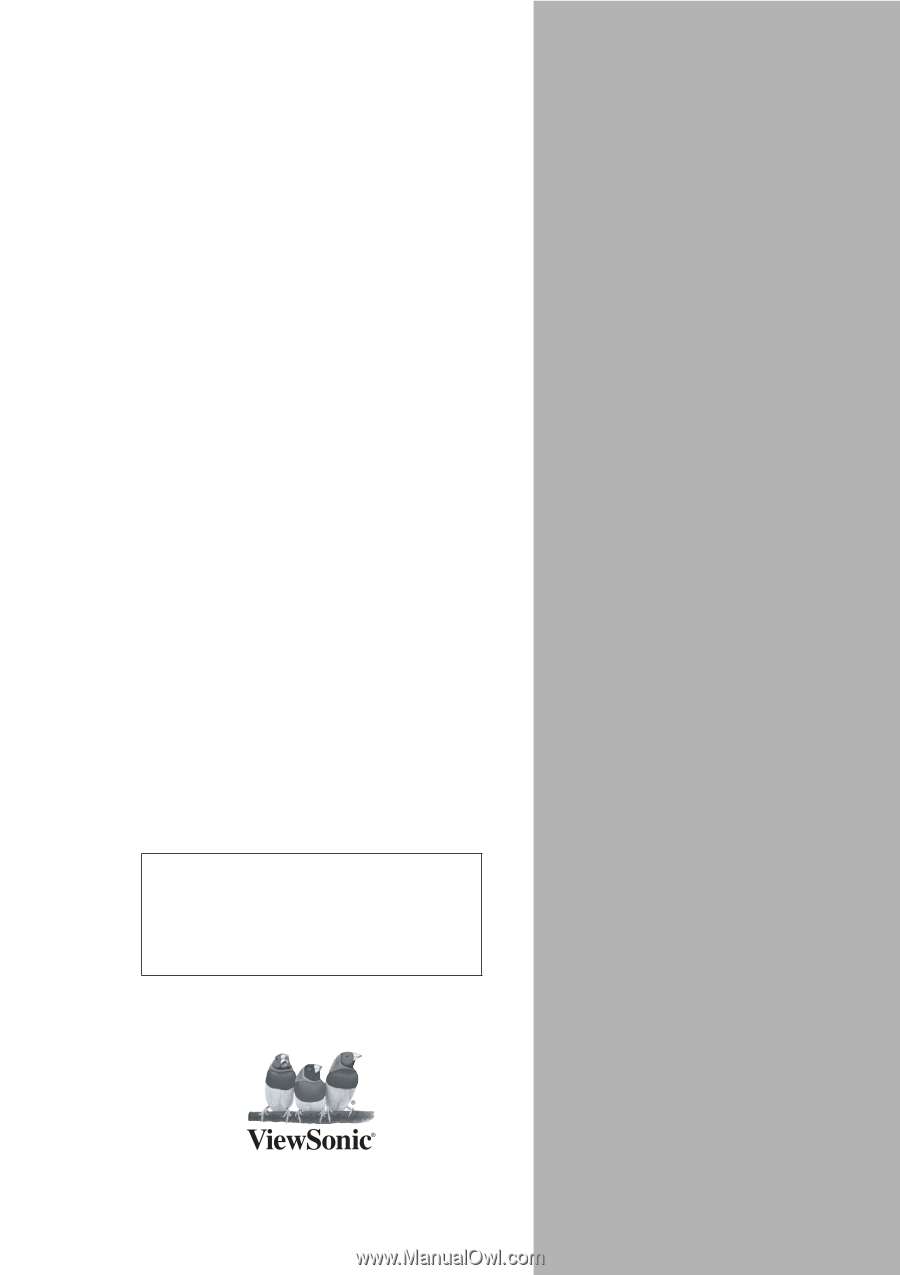
ViewSonic
VT2230
LCD TV
IMPORTANT: Please read this User Guide to obtain important infor-
mation on installing and using your product in a safe manner, as well
as registering your product for future service. Warranty information
contained in this User Guide will describe your limited coverage from
ViewSonic Corporation, which is also found on our web site at http://
www.viewsonic.com in English, or in specific languages using the
Regional selection box in the upper right corner of our website.
“Before operating the equipment, read the
instructions in this manual carefully.”
- User Guide
- Guide de líutilisateur
- GuÌa del usuario
Model No.: VS12413
®









