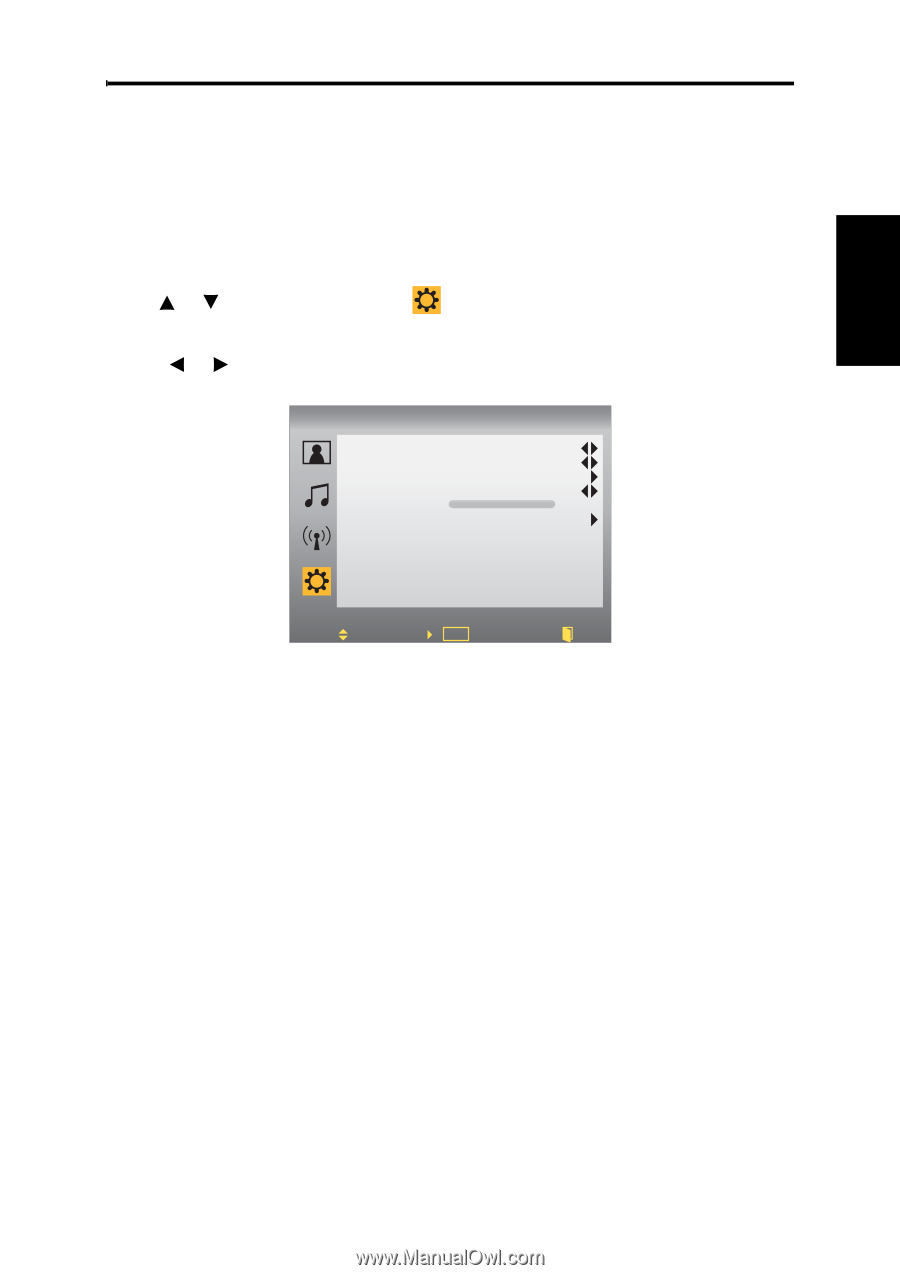ViewSonic VT2230 VT2230 User Guide M Region (English) - Page 34
Setup - reset
 |
UPC - 766907337310
View all ViewSonic VT2230 manuals
Add to My Manuals
Save this manual to your list of manuals |
Page 34 highlights
English Using TV Features Step 5: Use left or right keys to select the time zone which user is in. • There are total six time zones in the USA, include Hawaii and Alaska. SETUP: 1. Press MENU to display OSD Menu. 2. Use or to move the cursor bar to . 3. Use ENTER to enter the submenu. 4. Press or to adjust the condition. Setup Language Sleep Time Parental Control Closed Caption OSD Timer Reset English Off Off TV 60 Move OK Enter Exit •Language: Changes the OSD display language. The following options are available: English, Spanish, French. •Sleep Time: Enables you to set a time that will elapse before the TV turns off. Options are: OFF, 5, 15, 30, 60, 90,120 minutes. •Parental Control: Access the Parental Control menu. See "Storing Channels into Memory" on page 30 for more details. •Closed Caption: Selects the Active Closed Caption Mode to OFF, CC1, CC2, CC3, CC4, TT1, TT2, TT3, TT4. •OSD Timer: To set timer to turn off OSD. •Reset: Reset to factory default. Contact ViewSonic service team at: http://www.ViewSonic.com or call our service team: United States 1-800-688-6688, Canada 1-866-463-4775 ViewSonic 28 VT2230