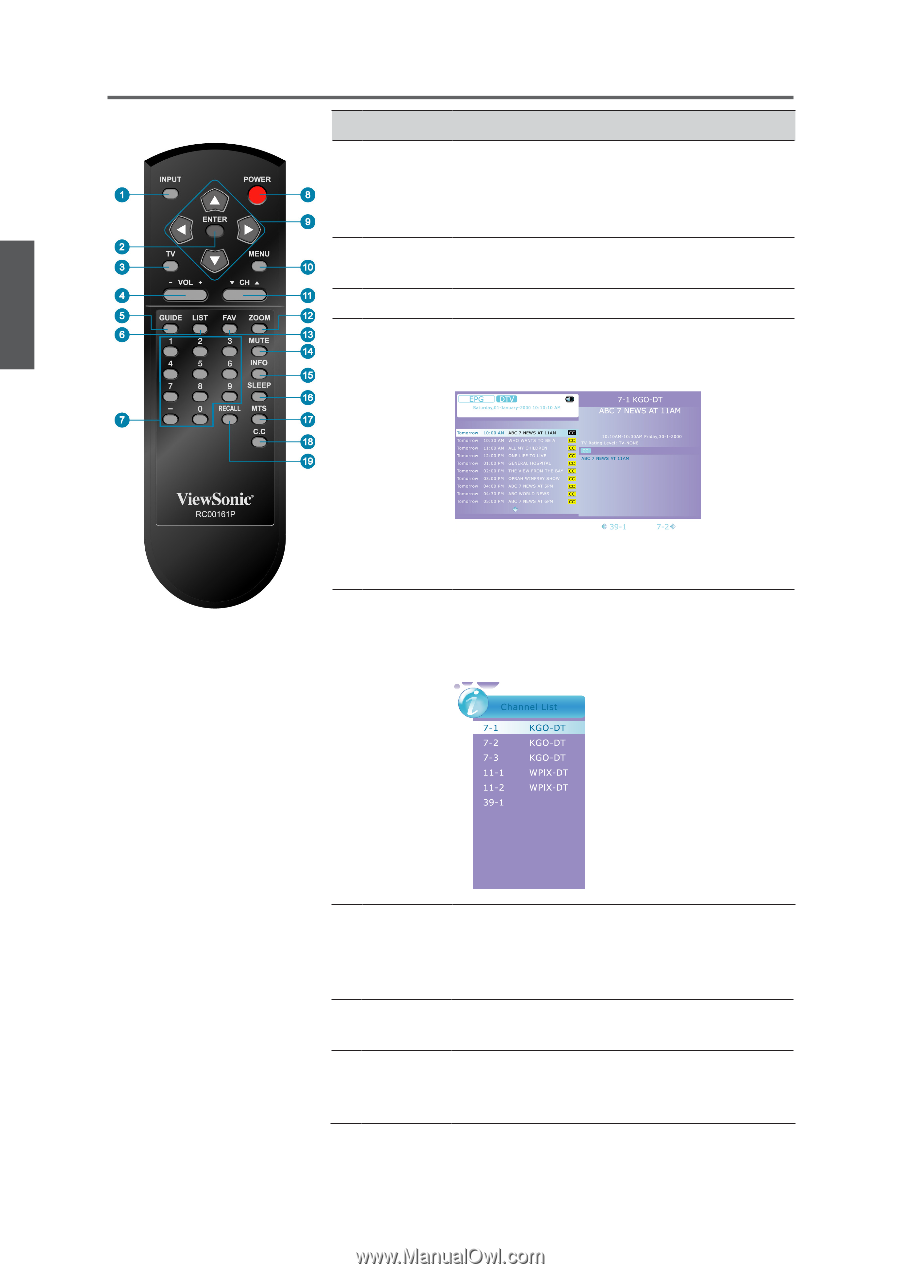ViewSonic VT2430 User Guide - Page 27
ViewSonic - windows 7
 |
UPC - 766907329711
View all ViewSonic VT2430 manuals
Add to My Manuals
Save this manual to your list of manuals |
Page 27 highlights
ENGLISH Using the TV Features Button 2 ENTER 3 TV 4 - VOL + 5 GUIDE Description Press to confirm the selection in the OSD menu, or to enter the OSD menu you select. Press ENTER after you input channel numbers will change channels immediately. Press to direct to TV source when in any other source. Press to adjust the volume. Press to display the Electronic Program Guide (EPG). It contains the program information for the channel you're watching. 6 LIST *The picture here shows an example of the GUIDE screen in a DTV source. Press this button to show a small window showing program list, you can scroll through the list to select the channel you want directly without using the ▲ /▼ button. 7 0~9, number buttons 8 POWER 9 buttons Press 0~9 and "-" to select a channel. After you input the channel numbers, press ENTER button to direct to the channel immediately, or wait for 3 seconds to change automatically. Press this button to turn the power on from standby mode. Press it again to return to the standby mode. Press these buttons to navigate the OSD menus. ▲/▼ is for function select, and ◄/► is for function adjustment. Contact ViewSonic service team at: http://www.ViewSonic.com or call our service team: United States 1-800-688-6688, Canada 1-866-463-4775 ViewSonic 22 VT2430