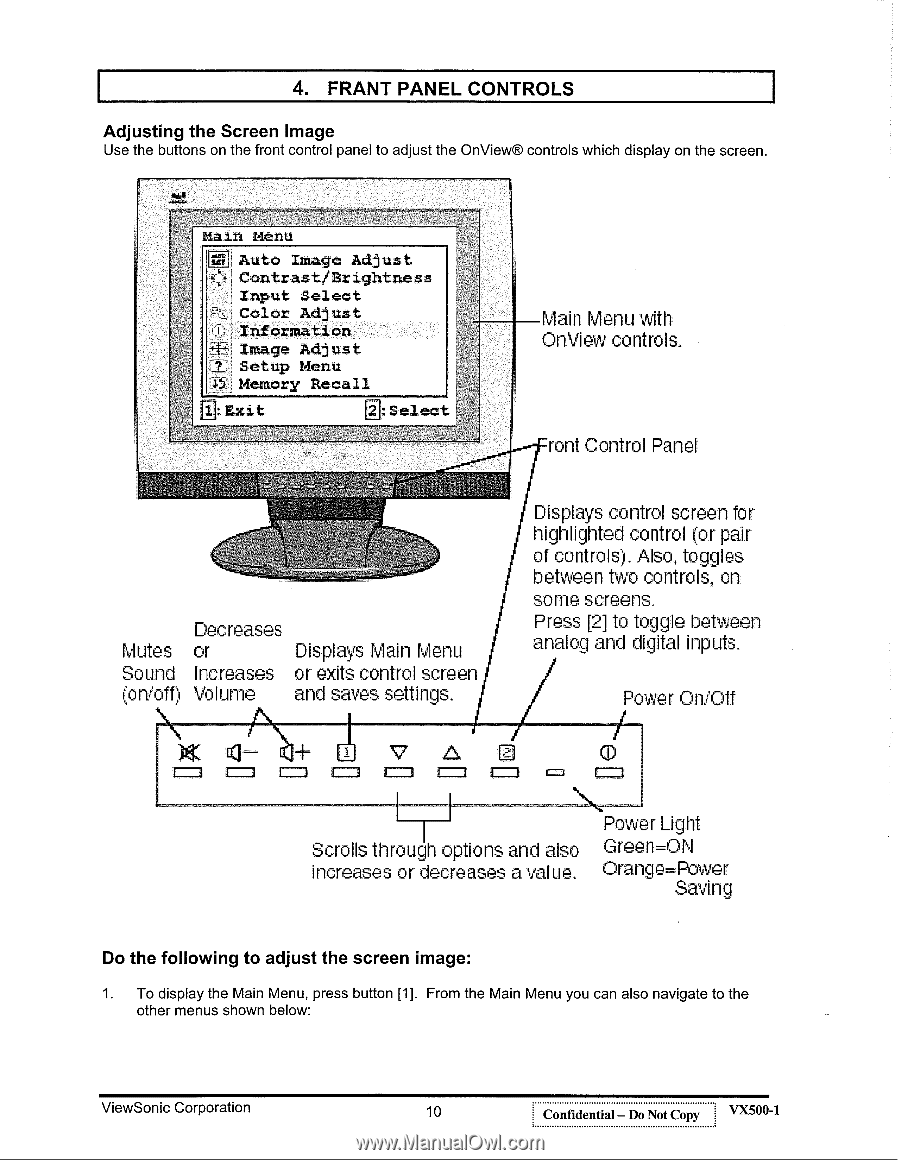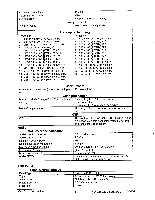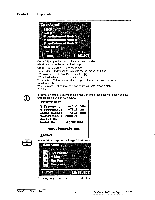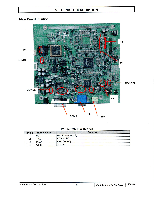ViewSonic VX500 Service Manual - Page 13
FRANT, PANEL, CONTROLS, Adjusting, Screen, Image, following, adjust, screen, image
 |
View all ViewSonic VX500 manuals
Add to My Manuals
Save this manual to your list of manuals |
Page 13 highlights
4. FRANT PANEL CONTROLS Adjusting the Screen Image Use the buttons on the front control panel to adjust the OnView® controls which display on the screen. Main Menti Auto Image Adjust Contrast/Brightness Input Select Color Adjust Information Image Adjust Setup Menu Memory Recall Ex it 2e t Main Menu with On controls. rant Control Panel Decreases Mutes or Displays Main Menu Sound Increases or exits control screen (on/off) Volume and saves settings. Displays control screen for highlighted control (or pair of controls.). Also, toggles between two controls, on some screens. Press [2] to toggle between analog and digital inputs. Poweri..;n1Off CD I_ I Scrolls through options and also increases or decreases a value. Power Light Green=0N Orange.Power Saving Do the following to adjust the screen image: 1. To display the Main Menu, press button [1]. From the Main Menu you can also navigate to the other menus shown below: ViewSonic Corporation 10 Confidential - Do Not Copy VX500-1