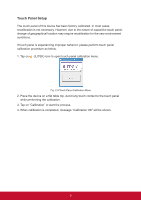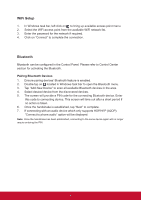ViewSonic ViewPad 10pro ViewPad 10 Pro User Guide (English), For NON3G Only - Page 16
Device Controller
 |
View all ViewSonic ViewPad 10pro manuals
Add to My Manuals
Save this manual to your list of manuals |
Page 16 highlights
Device Controller Fig. 2-13 Device Controller, Sub-Menu Wireless Card: Tap to enable/disable WiFi. Bluetooth: Tap to enable/disable Bluetooth. No function. G-Sensor: Tap to enable/disable G-Sensor. Light Sensor: Tap to enable/disable Light Sensor. Adjust display brightness automatically based on room ambient light condition. 11

11
Device Controller
Fig. 2-13 Device Controller, Sub-Menu
Wireless Card: Tap to enable/disable WiFi.
Bluetooth: Tap to enable/disable Bluetooth.
No function.
G-Sensor: Tap to enable/disable G-Sensor.
Light Sensor: Tap to enable/disable Light Sensor. Adjust display
brightness automatically based on room ambient light condition.