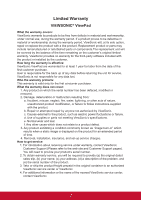ViewSonic ViewPad 10pro ViewPad 10 Pro User Guide (English), For NON3G Only - Page 21
Security Menu, Exit Menu - how to restore
 |
View all ViewSonic ViewPad 10pro manuals
Add to My Manuals
Save this manual to your list of manuals |
Page 21 highlights
Security Menu Supervisor Password Set= Enabled; Clear= No Password. User Password Set= Enabled; Clear= No Password. Set Supervisor Password Highest level password. Set password restriction for Setup utility. Set User Password Set password restriction for Setup utility. Authenticate User on boot Enable startup password control. HDD Password State Set password restriction for HDD. Warning: Please keep track of the passwords. BIOS reset will be required for password reset. Please contact your IT Dept or PC specialist on BIOS reset information. Exit Menu Exit Saving Changes Saves all changes and exit BIOS menu. Exit Discarding Changes Discard all changes and exit BIOS menu Load Setup Defaults Restore factory default settings. Discard Changes Discard all current changes and revert back to the last saved settings. Save Changes Save all current changes without exit BIOS menu. 16