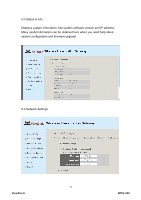ViewSonic WPG-350 WPG-350 User Guide (English) - Page 43
Select wireless mode. Only AP Access Point mode is - support
 |
UPC - 766907349917
View all ViewSonic WPG-350 manuals
Add to My Manuals
Save this manual to your list of manuals |
Page 43 highlights
Displays and configures the wireless settings. Item Description Wireless Function Select 'Enable' to enable wireless network function; 'Disable' to disable it. Mode Select wireless mode. Only AP (Access Point) mode is supported. Band Select the wireless band. Available options are: Device Name (SSID) Channel Number Associated Client 2.4GHz (B) - 802.11b clients only. 2.4GHz (N) - 802.11 Draft-n clients only. 2.4GHz (B+G) - 802.11b and 802.11n clients. 2.4GHz (G) - 802.11g clients only. 2.4GHz (B+G+N) - 802.11b, 802.11g, and 802.11n clients. Input the Device Name of presentation gateway here. Default is 'WPG-350". Select the wireless channel number: 1 to 13. (1 to 11 in certain version of product) Shows all connected wireless clients (wired clients will not be displayed here). Click 'Refresh' button to reload list. Click 'Apply' button to save the settings. 38 ViewSonic WPG-350