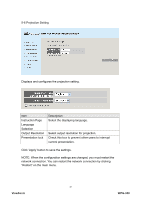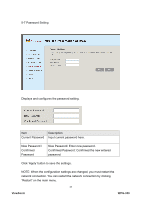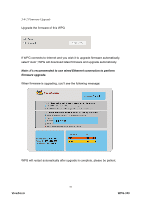ViewSonic WPG-350 WPG-350 User Guide (English) - Page 50
'WPS' Settings
 |
UPC - 766907349917
View all ViewSonic WPG-350 manuals
Add to My Manuals
Save this manual to your list of manuals |
Page 50 highlights
5-5-4 'WPS' Settings In this menu, you can use WPS (Wi-Fi Protected Setup) to setup secure wireless connections quickly and easily with WPS-compatible wireless clients. Display and configures the WPS setting. Item Description Enable WPS Check this box to enable WPS functionality; uncheck to disable WPS. WPS Status Displays WPS configuration status: Configured (WPS ready), or Unconfigured. If you set wireless security as described in previous section already, WPS status will be 'Configured'. Self PinCode Displays WPS self pin code. This code will be used when pin-style WPS pairing mode is being used, and WPS wireless clients will need to know this code. Device Name Displays the device name of this WPG. (SSID) Authentication Displays current wireless authentication mode. Mode Passphrase Key Here uses asterisk mark ( * ) to show WPA passphrase key. Config Mode Select WPS configuration mode: 'Registrar' and 45 ViewSonic WPG-350