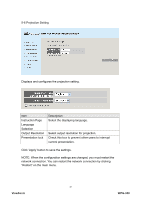ViewSonic WPG-350 WPG-350 User Guide (English) - Page 47
Default Tx Key
 |
UPC - 766907349917
View all ViewSonic WPG-350 manuals
Add to My Manuals
Save this manual to your list of manuals |
Page 47 highlights
Display and configures the encryption settings. Item Key Length Key Format Description Select WEP key length (64 bit or 128 bit), longer WEP key provides better security. Recommend to select '128-bit' for better security. Select key format: ASCII or Hex. Default Tx Key Encryption Key 1 to 4 Enable 802.1x Authentication RADIUS Server IP ASCII: 5 characters (64 bit key length) / 13 characters (128 bit key length) HEX: 10 characters (64 bit key length) / 26 characters (128 bit key length) You can set up to four sets of WEP key and decide which key is being used by default here. Default setting is '1' Input WEP key characters here. Use any alphanumerical characters (0-9, a-z, and A-Z) if you select 'ASCII' key format, and use characters 0-9, a-f, and A-F for HEX Enables 802.1x authentication. You don't have to check this box if you don't have 802.1x authentication server. IP address of RADIUS authentication server. 42 ViewSonic WPG-350