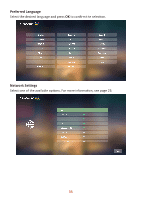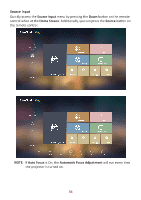ViewSonic X11-4K User Guide English - Page 32
Using the Projector, Starting Up the Projector, First Time Activation, Projection Orientation
 |
View all ViewSonic X11-4K manuals
Add to My Manuals
Save this manual to your list of manuals |
Page 32 highlights
Using the Projector Starting Up the Projector 1. Ensure the projector's power cord is properly connected to a power outlet. 2. Press the Power button to turn on the projector. First Time Activation If the projector is activated for the first time, you will need to select your Projection Orientation, Preferred Language, Network Settings, and Source Input. Follow the on-screen instructions using the OK and Up/Down/Left/Right buttons on the remote control. When the "Finish screen" appears, this indicates the projector is ready to use. Projection Orientation Select the preferred projection orientation and press OK to confirm the selection. For more information, see page 15. 32

32
Using the Projector
Star°ng Up the Projector
1.
Ensure the projector’s power cord is properly connected to a power outlet.
2.
Press the
Power
bu²on to turn on the projector.
First Time Ac°va°on
If the projector is ac°vated for the first °me, you will need to select your Projec°on
Orienta°on, Preferred Language, Network Se´ngs, and Source Input. Follow the
on-screen instruc°ons using the
OK
and
Up/Down/Leſt/Right
bu²ons on the
remote control. When the “Finish screen” appears, this indicates the projector is
ready to use.
Projec°on Orienta°on
Select the preferred projec°on orienta°on and press
OK
to confirm the selec°on.
For more informa°on, see
page 15.