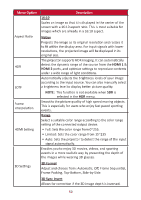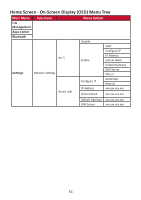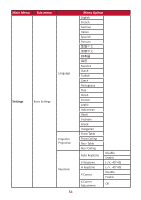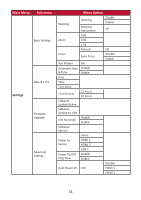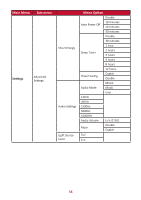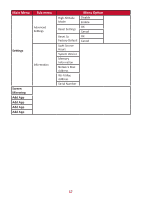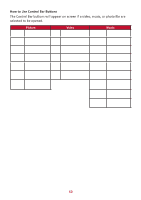ViewSonic X11-4K User Guide English - Page 55
Basic Se´ngs, Disable, Test Pa²ern, Date & Time, Automa°c Date, Soſtware, Se´ngs, HDMI 1
 |
View all ViewSonic X11-4K manuals
Add to My Manuals
Save this manual to your list of manuals |
Page 55 highlights
Main Menu Sub-menu Basic Settings Date & Time Settings Firmware Upgrade Advanced Settings Warping Zoom Focus Test Pattern Automatic Date & Time Date Time Time Zone Time Format Software Update Online Software Update by USB OTA Reminder Software Version Power On Source Power On/Off Ring Tone Auto Power On Menu Option Warping Disable Enable Warping Adjustment OK 0.8x 0.9x 1.0x Manual OK Auto Focus Disable Enable OK Disable Enable 12 hours 24 hours Disable Enable Home HDMI 1 HDMI 2 USB-C Disable Enable CEC Disable HDMI 1 HDMI 2 55
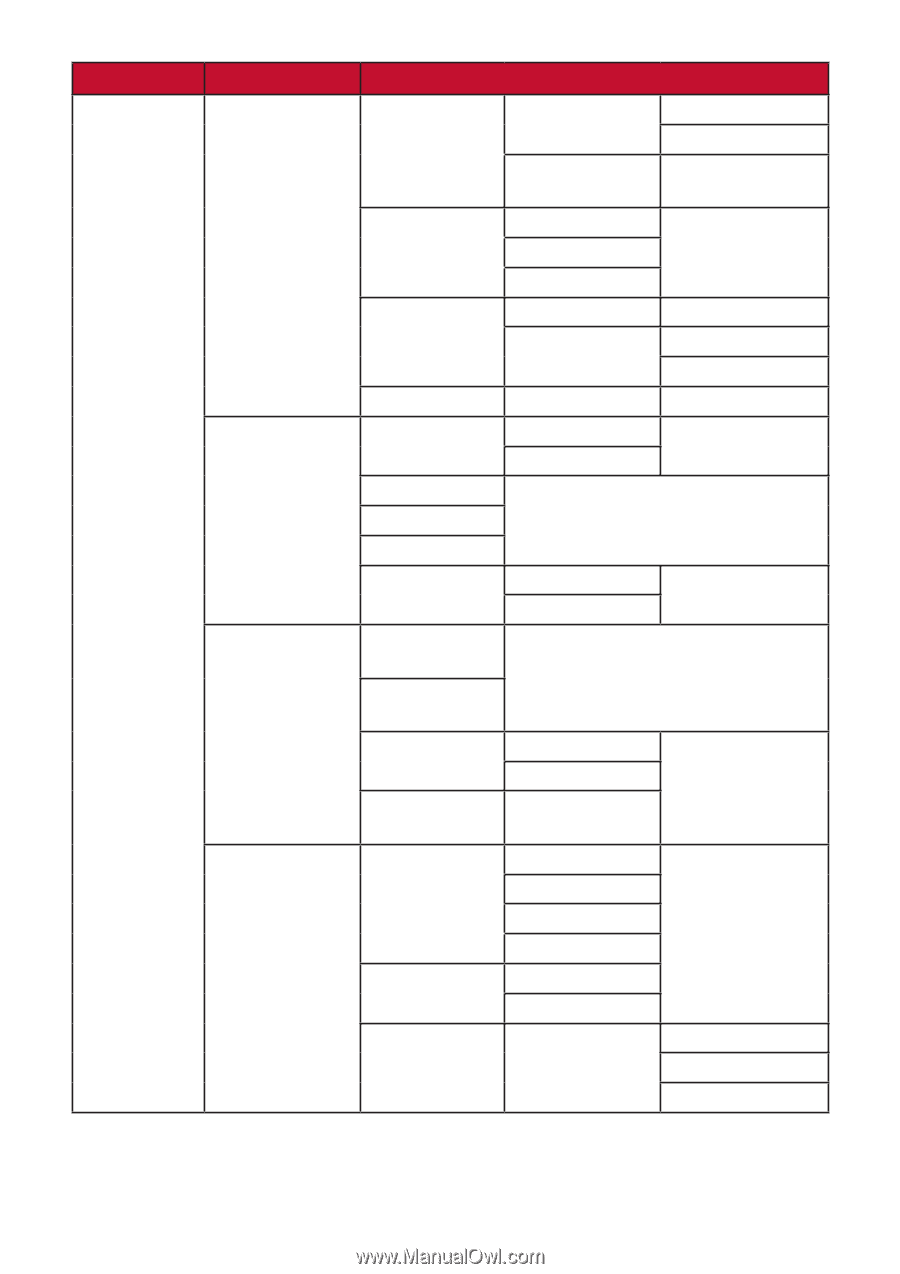
55
Main Menu
Sub-menu
Menu Op°on
Se²ngs
Basic Se´ngs
Warping
Warping
Disable
Enable
Warping
Adjustment
OK
Zoom
0.8x
0.9x
1.0x
Focus
Manual
OK
Auto Focus
Disable
Enable
Test Pa²ern
OK
Date & Time
Automa°c Date
& Time
Disable
Enable
Date
Time
Time Zone
Time Format
12 hours
24 hours
Firmware
Upgrade
Soſtware
Update Online
Soſtware
Update by USB
OTA Reminder
Disable
Enable
Soſtware
Version
Advanced
Se´ngs
Power On
Source
Home
HDMI 1
HDMI 2
USB-C
Power On/Off
Ring Tone
Disable
Enable
Auto Power On
CEC
Disable
HDMI 1
HDMI 2