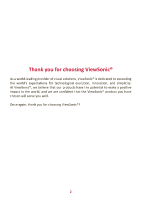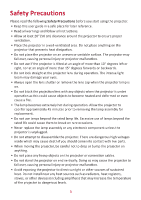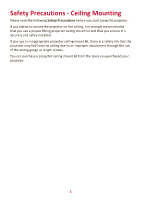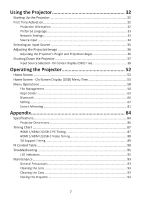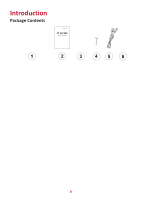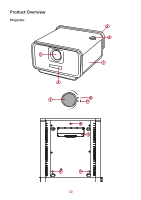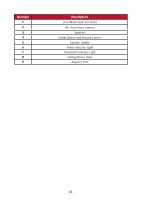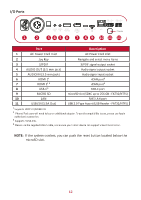7
Using the Projector
....................................................
32
Starting Up the Projector
......................................................................................
32
First Time Activation
.............................................................................................
32
Projection Orientation
..........................................................................................
32
Preferred Language
...............................................................................................
33
Network Settings
...................................................................................................
33
Source Input
..........................................................................................................
34
Selecting an Input Source
.....................................................................................
35
Adjusting the Projected Image
.............................................................................
36
Adjusting the Projector's Height and Projection Angle
.........................................
36
Shutting Down the Projector
................................................................................
37
Input Source Selected - On-Screen Display (OSD) Tree
.........................................
38
Operating the Projector
.............................................
52
Home Screen
........................................................................................................
52
Home Screen - On-Screen Display (OSD) Menu Tree
...........................................
53
Menu Operations
.................................................................................................
58
File Management
..................................................................................................
58
Apps Center
...........................................................................................................
63
Bluetooth
..............................................................................................................
66
Setting
...................................................................................................................
67
Screen Mirroring
...................................................................................................
81
Appendix
...................................................................
84
Specifications
........................................................................................................
84
Projector Dimensions
............................................................................................
86
Timing Chart
.........................................................................................................
87
HDMI 1/HDMI 2/USB-C PC Timing
........................................................................
87
HDMI 1/HDMI 2/USB-C Video Timing
...................................................................
88
3D Support Timing
.................................................................................................
89
IR Control Table
....................................................................................................
90
Troubleshooting
...................................................................................................
91
LED Indicators
........................................................................................................
92
Maintenance
.........................................................................................................
93
General Precautions
..............................................................................................
93
Cleaning the Lens
..................................................................................................
93
Cleaning the Case
..................................................................................................
93
Storing the Projector
.............................................................................................
93