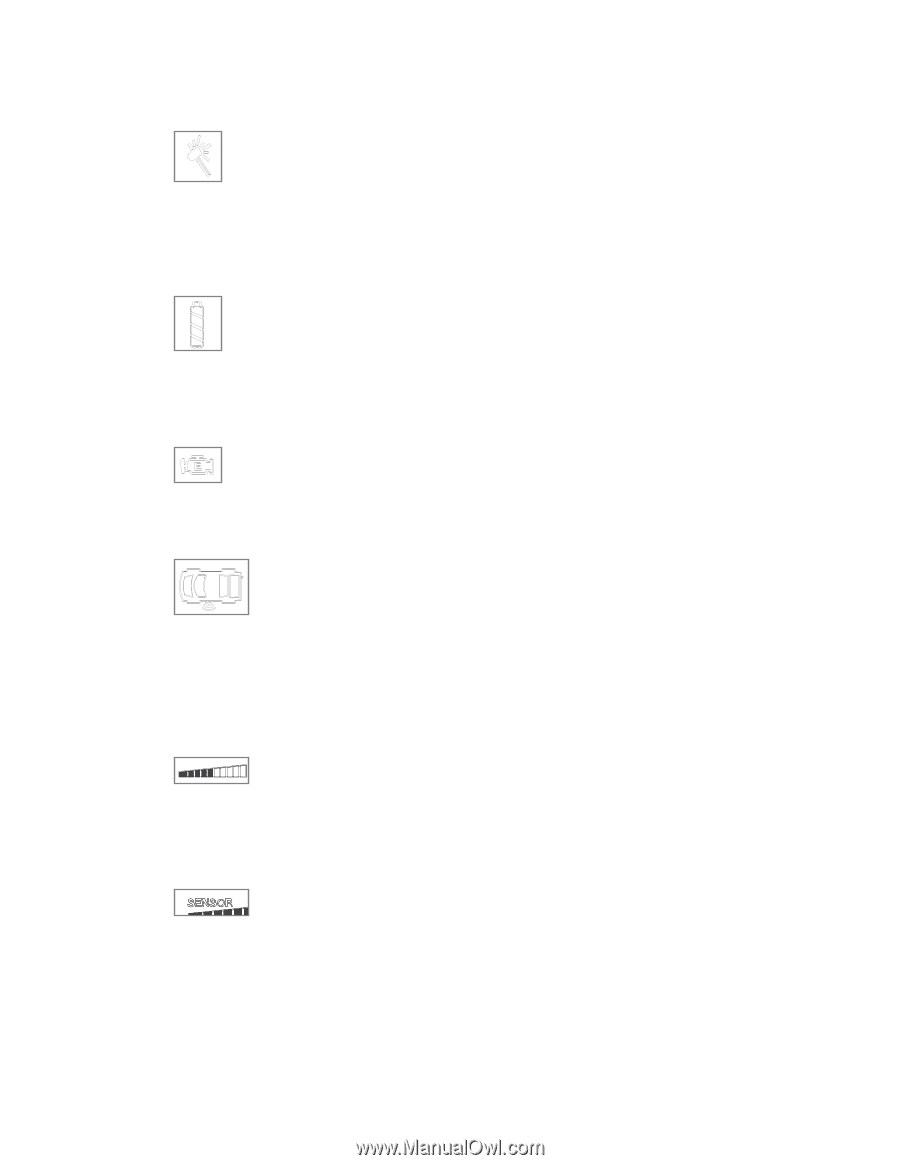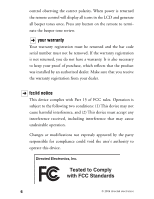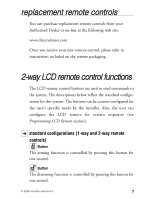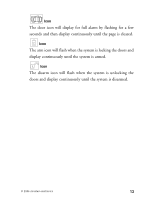Viper 5002 Owner Manual - Page 16
display continuously until the is cleared. - alarm remote
 |
View all Viper 5002 manuals
Add to My Manuals
Save this manual to your list of manuals |
Page 16 highlights
flashing for a few seconds and then display continuously until the page is cleared. Icon The shock sensor icon will display for both Warn Away® and full alarm by flashing for a few seconds and then display continuously until the page is cleared. Icon The battery icon always displays the current charge capacity remaining in the remote's battery. Icon The remote start (option) icon displays when the vehicle is being remote started. Icon The field disturbance sensor icon will display for both Warn Away® and full alarm by flashing for a few seconds and then display continuously until the page is cleared. Icon The shock sensor bar icon always displays the current sensitivity setting of the shock sensor. Icon The shock sensor "sensor" icon will display for both Warn Away® and full alarm by displaying continuously until the page is cleared. © 2006 directed electronics 11