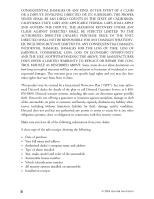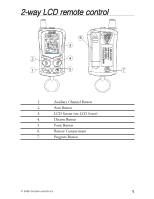iii
© 2006 directed electronics
table of contents
limited lifetime consumer warranty. . . . . . . . . . . . . . . . . . . . . . . . . . . . . . . . . . . . . . . . i
2-way LCD remote control . . . . . . . . . . . . . . . . . . . . . . . . . . . . . . . . . . . . . . . . . . . . . 1
LCD screen . . . . . . . . . . . . . . . . . . . . . . . . . . . . . . . . . . . . . . . . . . . . . . . . . . . . . . . . . 2
standard remote configuration . . . . . . . . . . . . . . . . . . . . . . . . . . . . . . . . . . . . . . . . . . . 3
what is included. . . . . . . . . . . . . . . . . . . . . . . . . . . . . . . . . . . . . . . . . . . . . . . . . . . . . . 4
important information . . . . . . . . . . . . . . . . . . . . . . . . . . . . . . . . . . . . . . . . . . . . . . . . . 4
system maintenance
. . . . . . . . . . . . . . . . . . . . . . . . . . . . . . . . . . . . . . . . . . . . . . 5
fcc/id notice
. . . . . . . . . . . . . . . . . . . . . . . . . . . . . . . . . . . . . . . . . . . . . . . . . . . . 6
replacement remote controls
. . . . . . . . . . . . . . . . . . . . . . . . . . . . . . . . . . . . . . . . . . . . 7
2-way LCD remote control functions
. . . . . . . . . . . . . . . . . . . . . . . . . . . . . . . . . . . . . 7
standard configurations (1-way and 2-way remote controls) . . . . . . . . . . . . . . . . 7
standard LCD icon configurations (2-way only) . . . . . . . . . . . . . . . . . . . . . . . . . 9
remote operation . . . . . . . . . . . . . . . . . . . . . . . . . . . . . . . . . . . . . . . . . . . . . . . . . . . . 14
system signal paging features. . . . . . . . . . . . . . . . . . . . . . . . . . . . . . . . . . . . . . . 14
out of range notification . . . . . . . . . . . . . . . . . . . . . . . . . . . . . . . . . . . . . . . . . . 15
programming LCD remote
. . . . . . . . . . . . . . . . . . . . . . . . . . . . . . . . . . . . . . . . . . . . 16
To enter programming mode
. . . . . . . . . . . . . . . . . . . . . . . . . . . . . . . . . . . . . . 16
Beeps/Vibration On/Off . . . . . . . . . . . . . . . . . . . . . . . . . . . . . . . . . . . . . . . . . . 16
Illumination On/Off. . . . . . . . . . . . . . . . . . . . . . . . . . . . . . . . . . . . . . . . . . . . . 17
Page notification . . . . . . . . . . . . . . . . . . . . . . . . . . . . . . . . . . . . . . . . . . . . . . . . 17
To exit programming mode. . . . . . . . . . . . . . . . . . . . . . . . . . . . . . . . . . . . . . . . 17
using your system
. . . . . . . . . . . . . . . . . . . . . . . . . . . . . . . . . . . . . . . . . . . . . . . . . . . 18
active arming. . . . . . . . . . . . . . . . . . . . . . . . . . . . . . . . . . . . . . . . . . . . . . . . . . . 18
passive arming
. . . . . . . . . . . . . . . . . . . . . . . . . . . . . . . . . . . . . . . . . . . . . . . . . . 19
multi-level security arming . . . . . . . . . . . . . . . . . . . . . . . . . . . . . . . . . . . . . . . . 20
disarming
. . . . . . . . . . . . . . . . . . . . . . . . . . . . . . . . . . . . . . . . . . . . . . . . . . . . . 21
disarming without a transmitter
. . . . . . . . . . . . . . . . . . . . . . . . . . . . . . . . . . . . 23
dome light control
. . . . . . . . . . . . . . . . . . . . . . . . . . . . . . . . . . . . . . . . . . . . . . 24
silent mode . . . . . . . . . . . . . . . . . . . . . . . . . . . . . . . . . . . . . . . . . . . . . . . . . . . . 24
panic mode . . . . . . . . . . . . . . . . . . . . . . . . . . . . . . . . . . . . . . . . . . . . . . . . . . . . 25
valet mode. . . . . . . . . . . . . . . . . . . . . . . . . . . . . . . . . . . . . . . . . . . . . . . . . . . . . 26
nuisance prevention® circuitry . . . . . . . . . . . . . . . . . . . . . . . . . . . . . . . . . . . . . 27
auxiliary outputs (options) . . . . . . . . . . . . . . . . . . . . . . . . . . . . . . . . . . . . . . . . . . . . . 29
shock sensor adjustment
. . . . . . . . . . . . . . . . . . . . . . . . . . . . . . . . . . . . . . . . . . . . . . 30
To enter shock sensor adjustment mode:. . . . . . . . . . . . . . . . . . . . . . . . . . . . . . 30
Adjusting the Shock Sensor Setting. . . . . . . . . . . . . . . . . . . . . . . . . . . . . . . . . . 31
Exit Shock Sensor Adjustment Mode:. . . . . . . . . . . . . . . . . . . . . . . . . . . . . . . . 34
Reset Shock Sensor to Default Setting: . . . . . . . . . . . . . . . . . . . . . . . . . . . . . . . 34