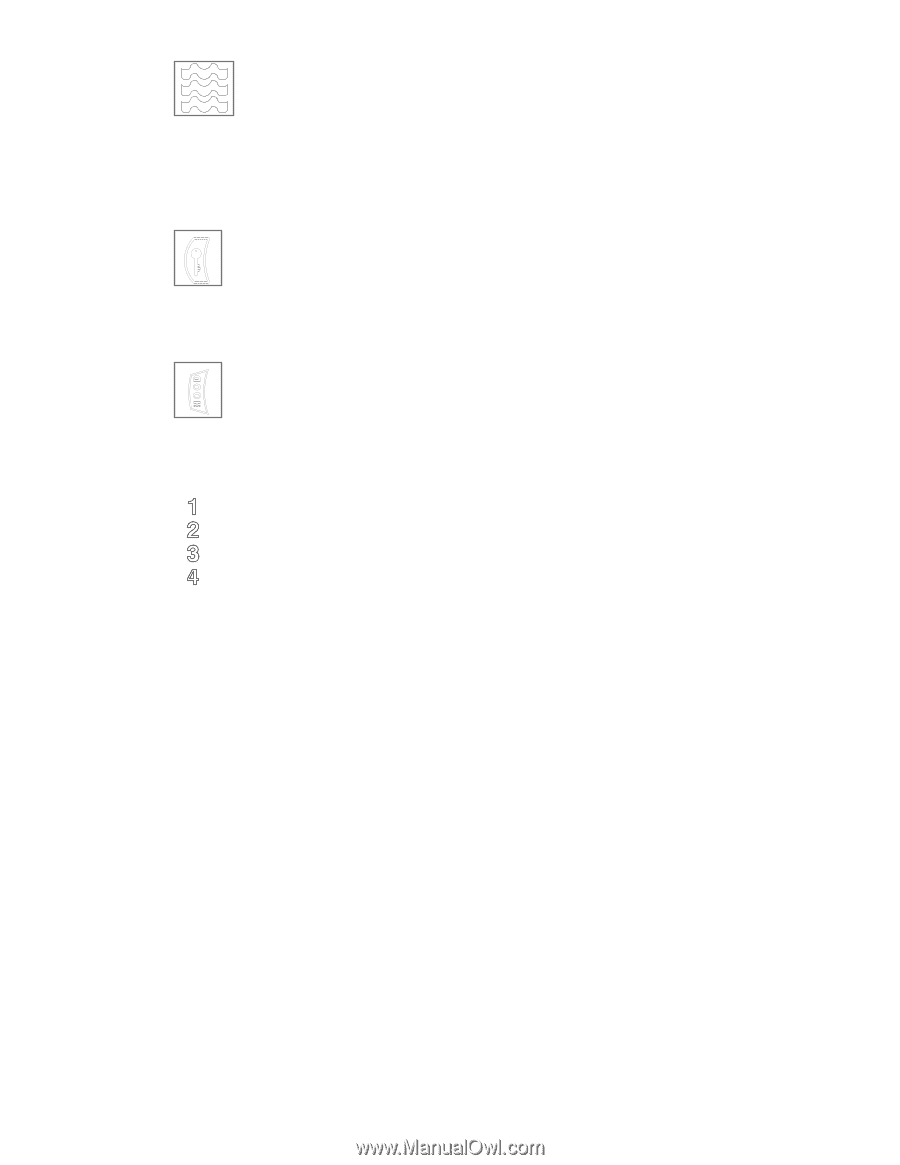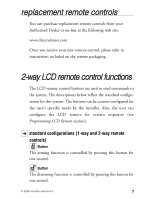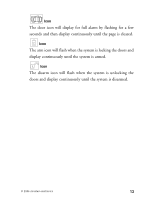Viper 5002 Owner Manual - Page 17
The vehicle icon always displays the current vehicle maximum - alarm programming
 |
View all Viper 5002 manuals
Add to My Manuals
Save this manual to your list of manuals |
Page 17 highlights
Icon The vibrator icon will always display if the remote is programmed for vibrator notification (see programming LCD remote section of the guide). Icon The ignition icon will display for full alarm by flashing for a few seconds and then display continuously until page is cleared. Icon The hood icon will display for full alarm by flashing for a few seconds and then display continuously until the page is cleared. Icon The vehicle icon always displays the current vehicle (maximum of 4 vehicles) being controlled by the remote. If a Warn Away® or alarm trigger should occur at one of the other vehicles, that vehicle's number will be displayed and the LCD will display that vehicle's status. To change back to the original vehicle selected, press and release the program button until the vehicle number is shown. For example, If the remote was originally on vehicle number 1 and a trigger page was received for vehicle number 2, the remote will show the trigger alarm and show number 2 on the display. After clearing the page, press and release the program button until number 1 is displayed. Now you can operate the alarm system on vehicle number 1. 12 © 2006 directed electronics