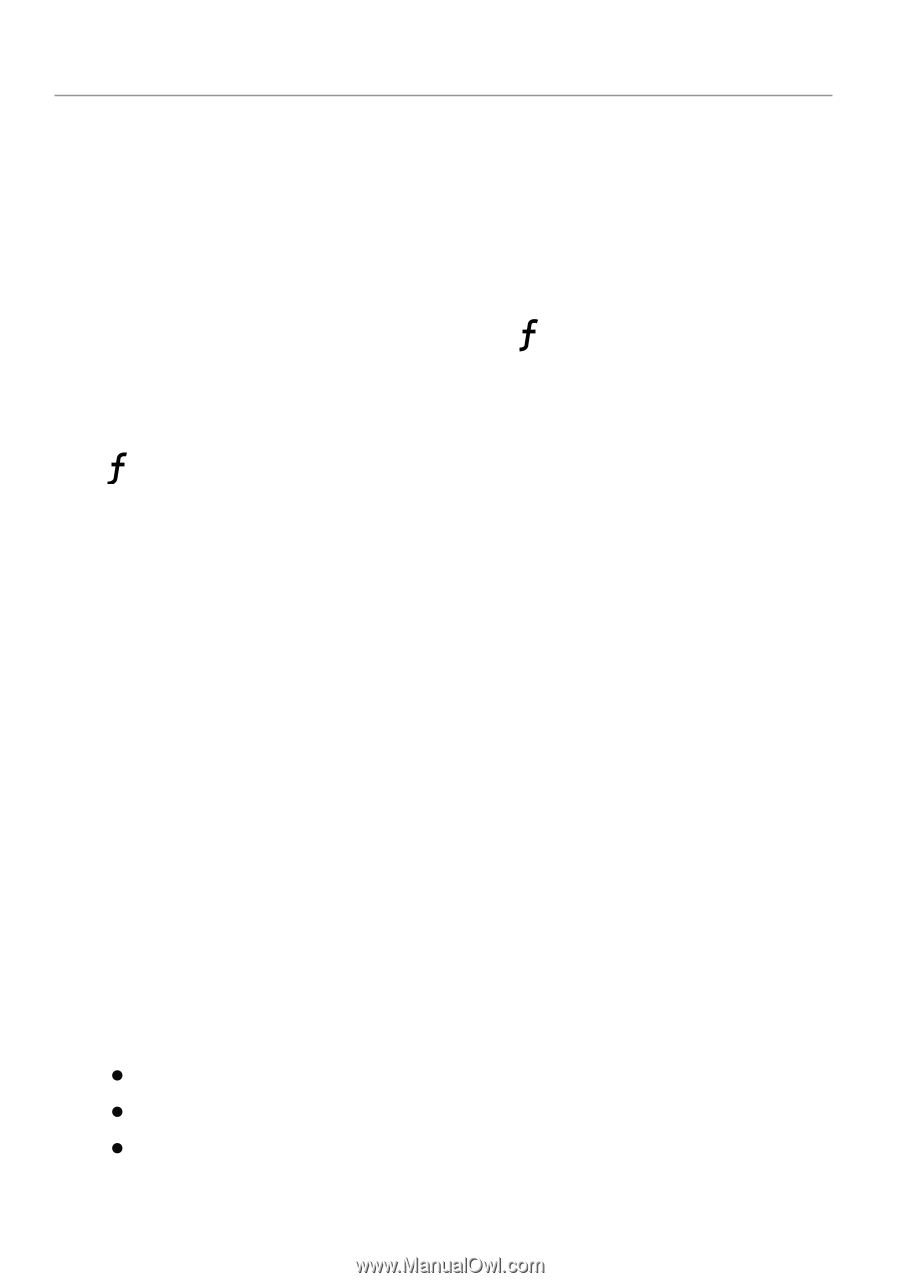Viper 5104 Owner Manual - Page 18
Remote Control Configuration - instructions
 |
View all Viper 5104 manuals
Add to My Manuals
Save this manual to your list of manuals |
Page 18 highlights
Remote Control Configuration Remote Programming The remote controls have operations that can be configured to a user's personal preferences. The following instruction will direct you through the available programming options for both remote controls. Enter programming, press and hold the button for 8 seconds, the transmit LED turns on to indicate the Main Menu is accessed. Exit programming or go back to a previous menu, press and release the button. When programming is exited the transmit LED turns off. Remote Pairing The following instruction will step you through the remote pairing operation. Prepare the vehicle system for pairing: 1. Open at least one of the vehicle's doors. 2. Turn the key to the ON position. 3. Within 5 seconds press and release 1 time the Control button on the Control Center. 4. Within 5 seconds, press and hold the Control button. The status LED will flash one time and the siren will chirp once to confirm the system is ready for remote pairing. 5. Release the Control button and proceed to next step. Pairing will exit if: s Step 7 is not completed within 60 seconds s The doors are closed s The ignition is turned off. © 2010 Directed Electronics. All rights reserved. 15