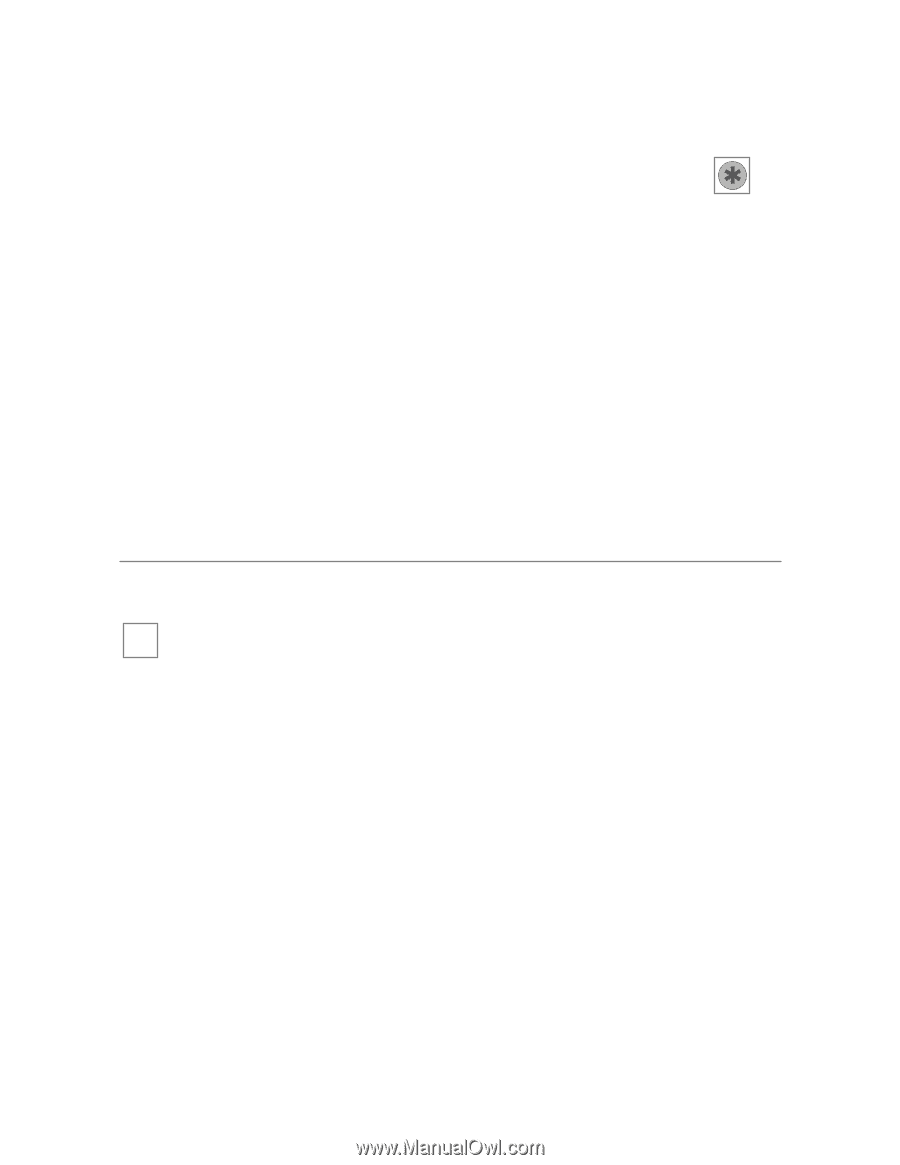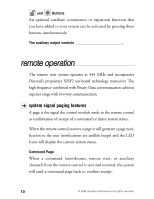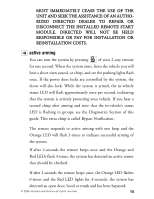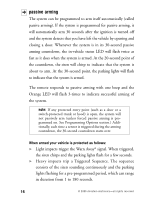Viper 771XV Owner Manual - Page 16
using your system - remote program
 |
View all Viper 771XV manuals
Add to My Manuals
Save this manual to your list of manuals |
Page 16 highlights
Page notification The remote control can be programmed to notify the user of a page (audibly beeping if the vehicle's status changes, e.g. door unlocked, engine started, vehicle violation, etc.). Press to select page On/Off. One beep is page On, Two beeps is page Off. When programmed off the remote will not give any notification that a page was received from the vehicle. To exit programming mode The remote control will exit programming mode after 2-seconds of inactivity and will emit 2 long beeps. using your system ➜ warning! safety first The following safety warnings must be observed at all times: ➤ Due to the complexity of this system, installation of this product must only be performed by an authorized Directed dealer. ➤ When properly installed, this system can start the vehicle via a command signal from the 2-way remote control. Therefore, never operate the system in an enclosed area or partially enclosed area without ventilation (such as a garage). When parking in an enclosed or partially enclosed area or when having the vehicle serviced, the remote start system must be disabled using the installed toggle switch. It is the user's sole responsibility to properly handle and keep out of reach from children all 2-way remotes to assure that the system does not unintentionally remote start the vehicle. THE USER MUST © 2005 directed electronics-all rights reserved 13