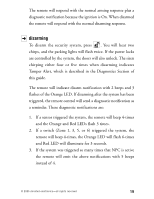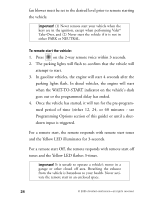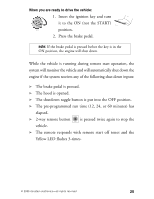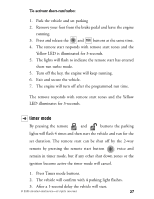Viper 771XV Owner Manual - Page 26
remote start - valet button
 |
View all Viper 771XV manuals
Add to My Manuals
Save this manual to your list of manuals |
Page 26 highlights
To enter or exit Valet Mode: 1. Turn the ignition on. 2. Turn the ignition off. 3. Press and release the Valet DRW-35 button once within 10 seconds. The in-vehicle status LED will light solidly if you are entering Valet Mode, and it will go out if you are exiting Valet Mode. The remote will respond with 3 Orange LED flashes on entering and 2 beeps and 3 Orange LED flashes on exiting Valet Mode. To enter or exit Valet Mode using the 2-way remote: 1. Open any vehicle door. 2. Press . 3. Press . 4. Press again. The in-vehicle status LED will light solidly if you are entering Valet Mode, and it will go out if you are exiting Valet Mode. The remote responds with the normal arm/disarm notifications with each remote button press. ➜ remote start This feature allows you to remotely start and run your vehicle for a programmable period of time. This makes it possible to warm up the engine, as well as adjust the interior temperature of the vehicle with the climate control system. If interior heating or cooling is desired, the climate controls must be preset, and the © 2005 directed electronics-all rights reserved 23