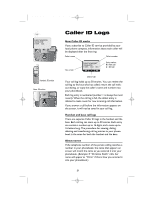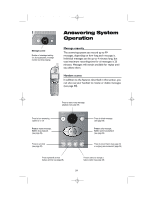Vtech ATT E2525 User Manual - Page 22
To dial,edit or delete entries
 |
UPC - 650530003448
View all Vtech ATT E2525 manuals
Add to My Manuals
Save this manual to your list of manuals |
Page 22 highlights
ATT-2525CIB-d2.qxd 12/30/2003 6:28 PM Page 20 PAT WILLIAMS 555-1234 ^ OK V Press DEL to delete entry PAT WILLIAMS 555-1234 DEL EDIT Press EDIT to change entry PAT WILLIAMS 555-1234 DEL EDIT Select name or number to change PAT WILLIAMS 555-1234 NAME NUMBER Phonebooks To dial, edit or delete entries To dial a number When any phonebook entry is displayed, press PHONE (or SPEAKER) to dial the displayed number. To delete an entry Press EDIT, then DEL to display options: • To delete only the displayed entry, press THIS. • To delete all entries in the phonebook, press ALL . To confirm your choice, press YES at the confirmation screen, and all entries will be deleted. Once deleted, entries cannot be recovered. To edit a listing Press EDIT twice to modify the entry. You can change the name or number by following the steps on page 18. 20