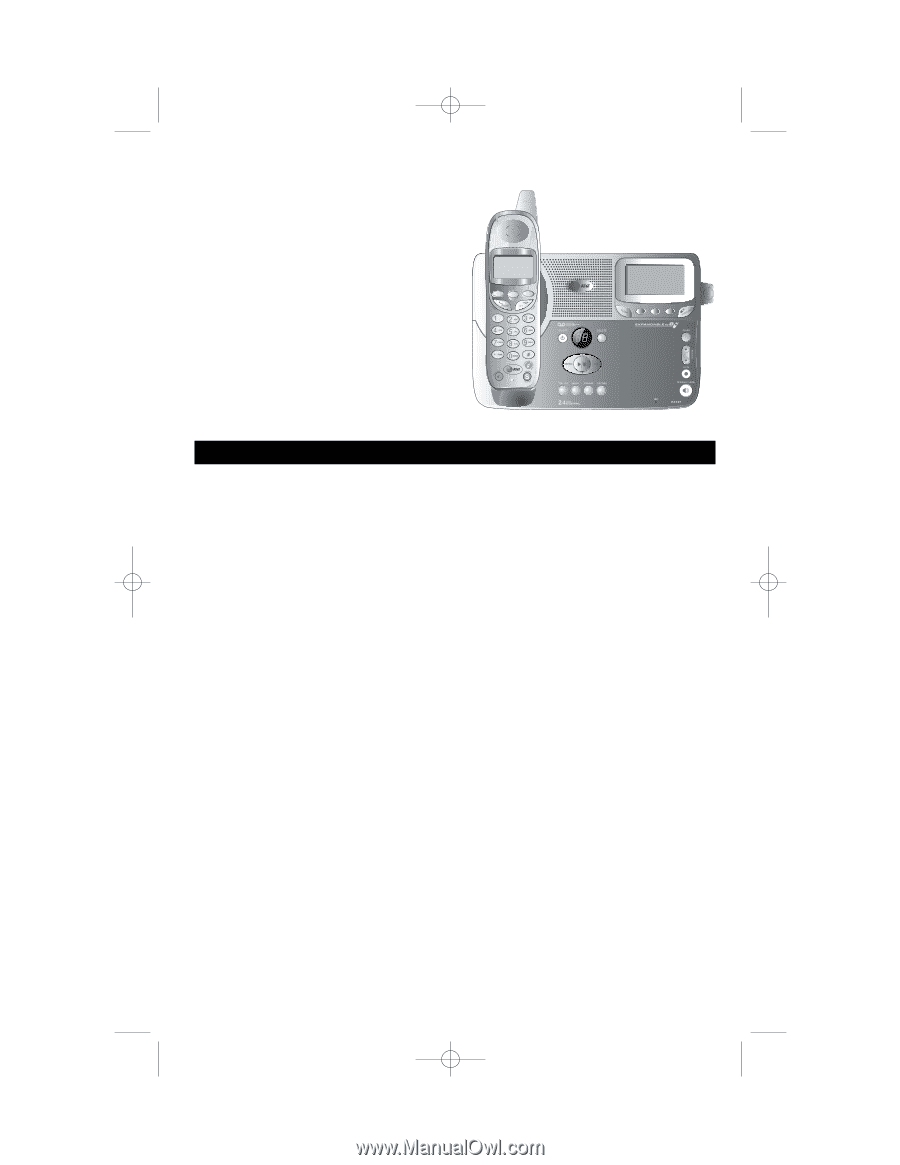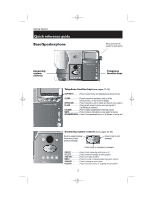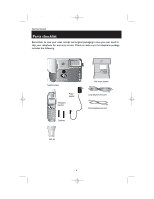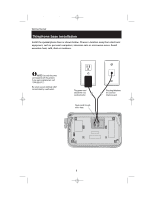Vtech ATT E2525 User Manual - Page 3
GHz Cordless, Speakerphone, Answering System E2525 - at t handset
 |
UPC - 650530003448
View all Vtech ATT E2525 manuals
Add to My Manuals
Save this manual to your list of manuals |
Page 3 highlights
ATT-2525CIB-d2.qxd 12/30/2003 6:26 PM Page 1 User Manual (Part 2) 2.4 GHz Cordless Speakerphone/ Answering System E2525 Table of contents Getting Started Quick reference 2 Parts checklist 4 Before you begin 5 Telephone base installation 6 Battery installation & charging ..........7 Wall mounting 8 Belt clip & optional headset 9 Telephone Operation Basic handset operation 10 Basic base operation 11 Options during calls 12 Intercom calls 13 Handset settings 14 Base settings 15 Handset clock settings 16 Phonebooks Handset and base phonebooks.......17 New phonebook entries 18 Phonebook search 19 To dial, edit or delete a listing ........20 Caller ID Logs How Caller ID works 21 To review Caller ID logs 22 To dial a Caller ID entry 23 Answering System Operation Answering system operation ..........24 Day and time announcements ........25 Outgoing announcements 26 Announce Only mode 27 Changing feature options 28 Message playback (at base 29 Message playback (at handset)........30 Recording and playing memos ........31 Message window displays 32 Remote access 33 Appendix Display screen status icons 34 Alert tones & indicator lights..........35 Adding new handsets 36 Charging spare batteries 37 In case of difficulty 38 INDEX 40 Technical specifications 42 Remote access wallet card 43 1