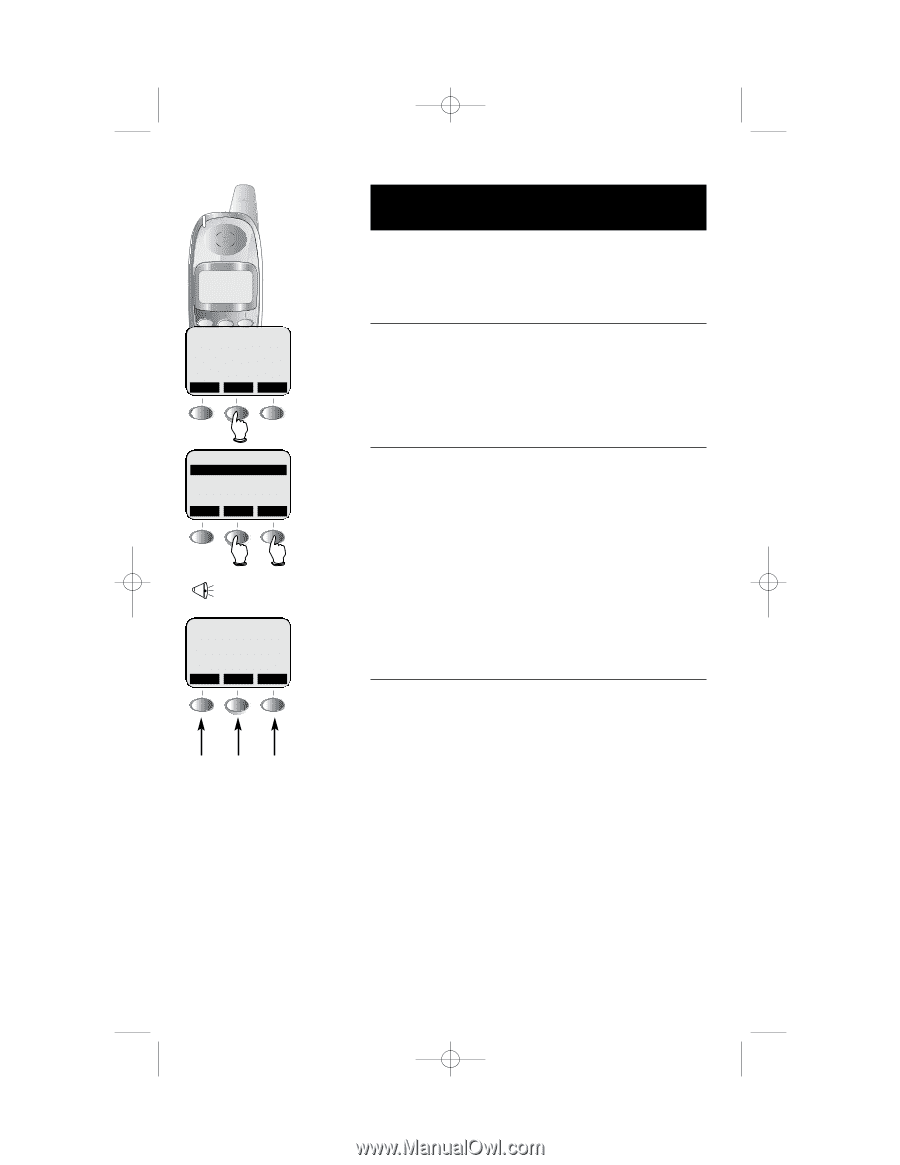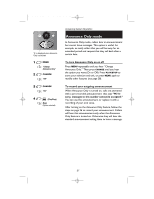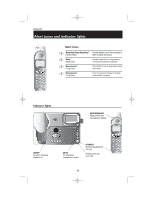Vtech ATT E2525 User Manual - Page 32
Message playback at handset
 |
UPC - 650530003448
View all Vtech ATT E2525 manuals
Add to My Manuals
Save this manual to your list of manuals |
Page 32 highlights
ATT-2525CIB-d2.qxd 12/30/2003 6:29 PM Page 30 HANDSET 1 REDIAL MENU MEM CALLS LOG PLAY MESSAGES HANDSET SETTINGS SET TIME ^ OK V "You have [xx] new and [xx] old messages" MESSAGE PLAYBACK PRESS OFF TO END < DEL > Repeat Delete Skip Answering System Operation Message playback (at handset) Follow the steps at left to use your handset to review or delete voice messages. Listening options When you select PLAY MESSAGES you will hear messages through the handset speakerphone. Press SPEAKER to transfer playback to the handset earpiece for private review of messages. Playback options At the Messages screen, you have several options: • Press OFF to end message playback. • Press < to repeat the message currently playing (press twice to hear previous message). • Press > to skip forward to the next message. • Press DEL to delete the message currently playing. • Press volume buttons on the side of the handset to adjust listening volume. Announcements • When playback begins, you will hear the number of messages. • Before each message, you will hear the day and time it was received. • After the last message, you will hear "End of messages." 30