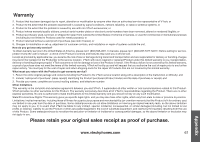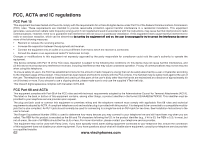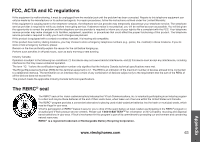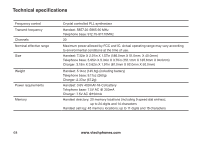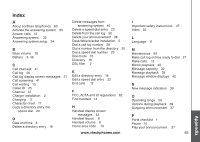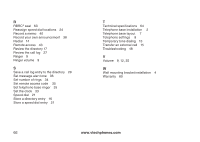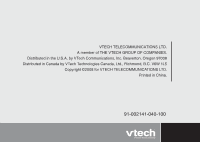Vtech CS5121-2 User Manual - Page 70
Store a directory entry
 |
UPC - 735078013484
View all Vtech CS5121-2 manuals
Add to My Manuals
Save this manual to your list of manuals |
Page 70 highlights
R RBRC® seal 63 Reassign speed dial locations 24 Record a memo 40 Record your own announcement 38 Redial 14 Remote access 43 Review the directory 17 Review the call log 27 Ringer 9 Ringer volume 9 S Save a call log entry to the directory 29 Set message alert tone 36 Set number of rings 34 Set remote access code 35 Set telephone base ringer 35 Set the clock 33 Speed dial 21 Store a directory entry 16 Store a speed dial entry 21 T Technical specifications 64 Telephone base installation 2 Telephone base layout 7 Telephone settings 8 Temporary tone dialing 13 Transfer an external call 15 Troubleshooting 48 V Volume 9, 12, 35 W Wall mounting bracket installation 4 Warranty 60 66 www.vtechphones.com

www.vtechphones.com
66
R
RBRC
®
seal
63
Reassign speed dial locations
24
Record a memo
40
Record your own announcement
38
Redial
14
Remote access
43
Review the directory 17
Review the call log
27
Ringer
9
Ringer volume
9
S
Save a call log entry to the directory
29
Set message alert tone
36
Set number of rings
34
Set remote access code
35
Set telephone base ringer
35
Set the clock
33
Speed dial
21
Store a directory entry
16
Store a speed dial entry
21
T
Technical specifications
6
4
Telephone base installation
2
Telephone base layout
7
Telephone settings
8
Temporary tone dialing
13
Transfer an external call
15
Troubleshooting
48
V
Volume
9, 12, 35
W
Wall mounting bracket installation
4
Warranty
60