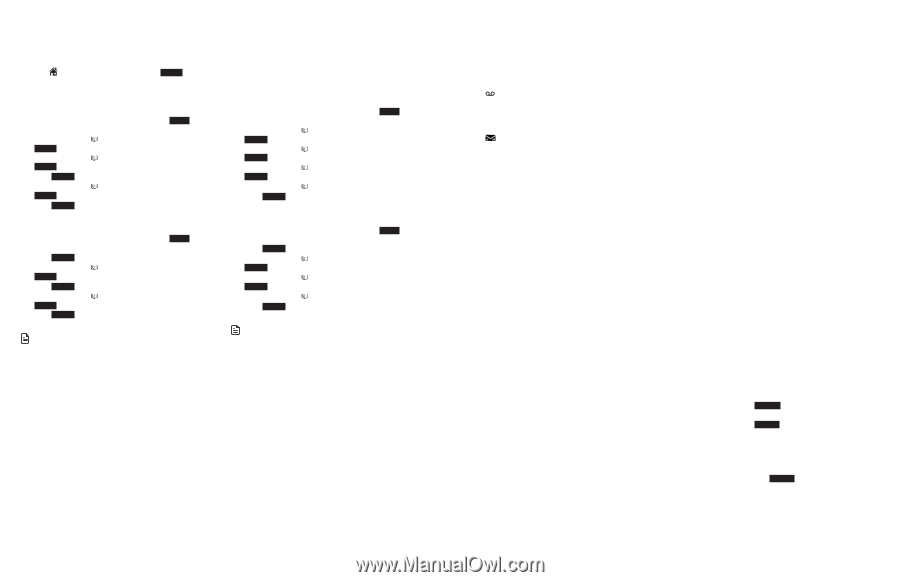Vtech IS8151-4 Users Manual - Page 31
Answering system and voicemail indicators, Use the answering machine and voicemail, together
 |
View all Vtech IS8151-4 manuals
Add to My Manuals
Save this manual to your list of manuals |
Page 31 highlights
Turn the call screening on or off Use this feature to choose whether incoming messages can be heard over the speaker when they are being recorded. If you turn call screening on, you hear the incoming message. While monitoring an incoming message, you can answer the call by pressing HOME/FLASH on the handset, or HOME on the telephone base. To change the setting: Using a cordless handset: 1. When the telephone is in idle mode, press MENU to enter the main menu. 2. Press q CID or p to scroll to Answering sys, then press SELECT. 3. Press q CID or p to scroll to Ans sys setup, then press SELECT. 4. Press SELECT to select Call screening. 5. Press q CID or p to choose On or Off, then press SELECT. 6. Press SELECT to save the setting. You hear a confirmation tone. Using the telephone base: 1. When the telephone is in idle mode, press MENU to enter the main menu. 2. Press SELECT to select Answering sys. 3. Press q CID or p to scroll to Ans sys setup, then press SELECT. 4. Press SELECT to select Call screening. 5. Press q CID or p to choose On or Off, then press SELECT. 6. Press SELECT to save the setting. You hear a confirmation tone. NOTE • For more information on call screening, see Call screening. Turn the message alert tone on or off When the message alert tone is set to On, and there is at least one new message, the telephone base beeps every ten seconds. Unless you change it, the message alert tone is set to off. There is no audible alert at the handset. To change the setting: Using a cordless handset: 1. When the telephone is in idle mode, press MENU to enter the main menu. 2. Press q CID or p to scroll to Answering sys, then press SELECT. 3. Press q CID or p to scroll to Ans sys setup, then press SELECT. 4. Press q CID or p SELECT. 5. Press q CID or p to scroll to Msg alert tone, then press to choose On or Off. 6. Press SELECT to save the setting. You hear a confirmation tone. Using the telephone base: 1. When the telephone is in idle mode, press MENU to enter the main menu. 2. Press SELECT to select Answering sys. 3. Press q CID or p to scroll to Ans sys setup, then press SELECT. 4. Press q CID or p to scroll to Msg alert tone, then press SELECT. 5. Press q CID or p to choose On or Off. 6. Press SELECT to save the setting. You hear a confirmation tone. NOTES • The message alert tone beeps only if all the following conditions are met: - Answering system is on. - Message alert tone setting is on. - There are new messages. • Press any key on the telephone base (except FIND HS) to temporarily silence the message alert tone. Answering system and voicemail indicators Your telephone has separate indicators for two different types of voice messages: those left on its built-in digital answering system and those left at your telephone service provider's voicemail (fees may apply). Your telephone's built-in digital answering system messages and voicemail messages are separate. Each alerts you to new messages differently. • If and XX New msgs show on the handset and XX New messages shown on the telephone base, there are new messages in the built-in answering system. To listen to messages recorded on your digital answering system, press PLAY/STOP on the telephone base. • If and New voicemail display on the handset and the telephone base, your telephone service provider is indicating that it has new voicemail for you. To listen to your voicemail, dial an access number provided by your telephone service provider, followed by a security code or PIN. Some telephone service providers bundle or combine multiple services like voicemail and call waiting, so you may not be aware that you have voicemail. To check what services you have and how to access them, contact your telephone service provider. To use your voicemail service rather than the answering system, turn off the answering system. To use the answering system rather than your voicemail service, contact your telephone service provider to deactivate the voicemail service. Use the answering machine and voicemail together You can also use your telephone answering system and voicemail together by setting your built-in answering system to answer before voicemail answers, as described below. To learn how to program your voicemail settings, contact your telephone service provider. If you are on a call, or the answering system is busy recording a message and you receive another call, the second caller can leave a voicemail message. Set the answering system to answer calls at least two rings earlier than your voicemail is set to answer. For example, if your voicemail answers after six rings, set the answering system to answer after four rings. Some voicemail providers may program the delay before answering calls in seconds instead of rings. In this case, allow six seconds per ring when determining the appropriate setting. Message capacity The answering system can record up to 99 messages, depending on the length of each message. Individual messages can be up to three minutes (see Set recording time), and the maximum recording time is approximately 22 minutes. The actual recording time depends on individual message characteristics. Messages remain available for replay until you delete them. When there are new messages (including memos) on the answering system, the number of messages stored shows in the message counter. If the answering system has less than three minutes of recording time left, it announces, "Less than three minutes to record," before message playback at the handset or the telephone base. Rec mem low displays on the device screen in idle mode. When you turn on the answering system at the telephone base, it announces, "Calls will be answered. Less than three minutes to record." If the memory is full, the answering system announces, "Memory is full," before message playback. The device screen displays Rec mem full in idle mode. Once the memory is full, you cannot turn the answering system back on if it has been turned off, nor can you record new messages until old ones have been deleted. Memory full displays if you want to turn on the answering system on the handset but there is no memory. Voice prompts The system provides voice prompts to guide you through the setup procedures at the telephone base, message playback, remote access andrecording outgoing announcements. Call screening To screen a call at the telephone base: If the answering system and call screening are on (see Turn the call screening on or off), the announcement and the incoming message broadcast at the telephone base when a call is answered by the answering system. Options while a message is being recorded: • Press + VOL - on the telephone base to adjust the call screening volume. • Press PLAY/STOP or SILENCE to temporarily silence the call screening. • Press PLAY/STOP or SCREEN to temporarily turn on the call screening if call screening is set to off. • Press HOME to answer the call. To screen a call at the handset: If the answering system is on and your answering system is recording a message, press SCREEN to screen the call on your handset and the screen displays the caller ID information. If you do not subscribe to caller ID service, the handset shows Incoming call. 54 55