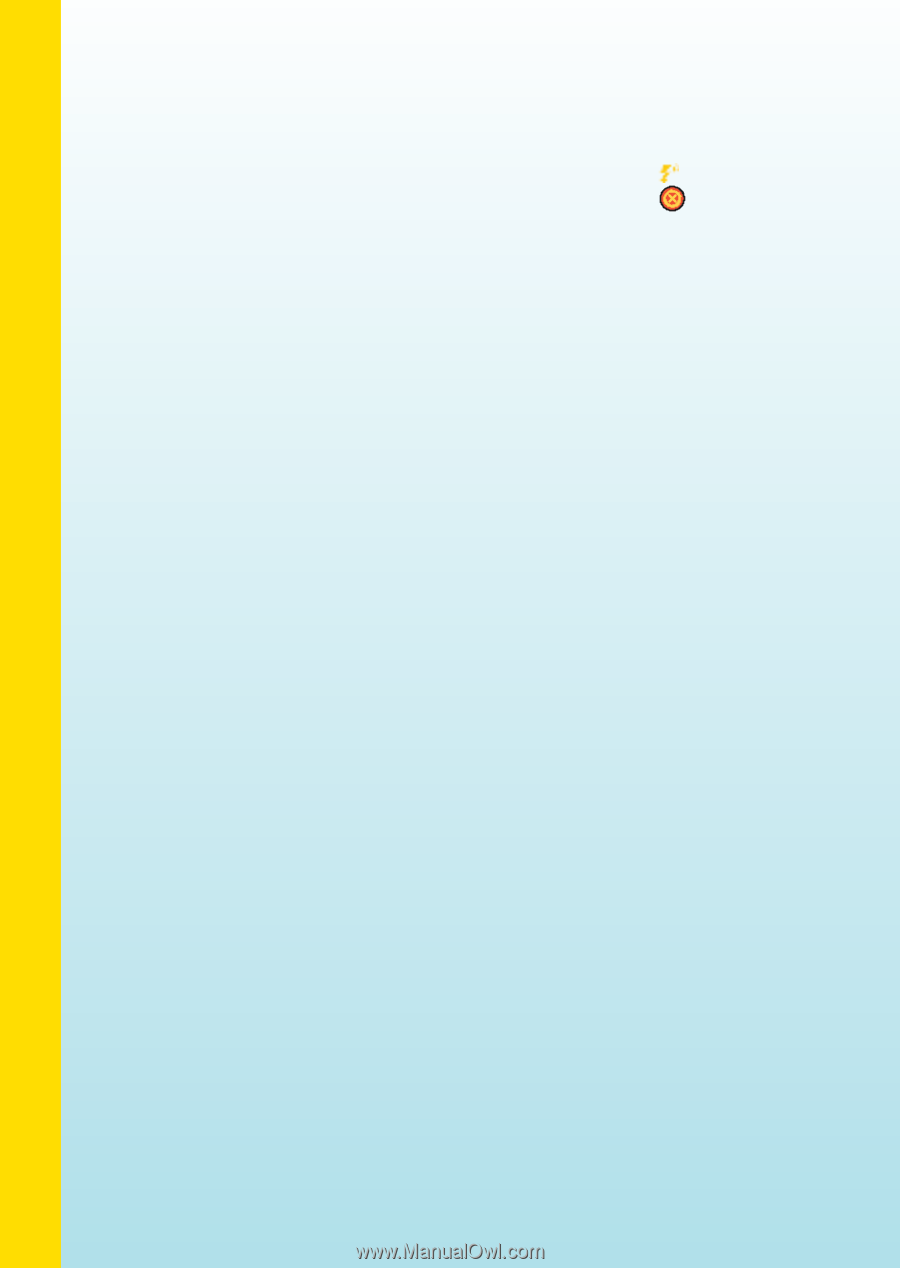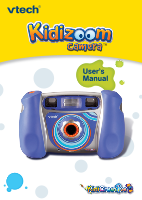Vtech KidiZoom Camera User Manual - Page 4
Included In This Package, Product Specifications, Introduction - manual
 |
View all Vtech KidiZoom Camera manuals
Add to My Manuals
Save this manual to your list of manuals |
Page 4 highlights
Introduction Note: Pressing the Reset Button will erase all data in the Kidizoom Camera™ internal memory, but it will not erase any data saved on an SD memory card (not included) if one is being used. Flash The autoexposure system of Kidizoom Camera™ will use the flash when it detects that it is necessary. When the flash is ready to use, a lightning bolt icon will show in the top left corner of the screen in camera mode. Press the Delete Button to switch between the flash modes before taking a picture. The flash modes are Autoflash mode, Flash on and Flash off. INCLUDED IN THIS PACKAGE • 1 VTech® Kidizoom Camera™ • 2 interchangeable faceplates • 1 PC installation CD-ROM with additional features in the Photo Editor • 1 A/V cable • 1 USB cable • 1 user's manual • 1 wrist strap WARNING: All packing materials such as tape, plastic sheets, wire ties and tags are not part of this toy, and should be discarded for your child's safety. Product Specifications Display: 1.8" TFT color LCD Picture Resolution: Photo: 640x480 Movie: 160x120 Focus Range: 1.5 feet - ∞ Flash Range: 3 - 6 feet Memory: 16MB built-in memory (approximately 12MB free memory for photo/movie storage) Photos: Store up to 200 photos (photo size = 640x480 resolution in JPEG format) Movies: Record up to 5 minutes of movies (movie size = 160x120 resolution in Motion JPEG format) Kidizoom Camera™ supports up to a 2GB Secure Digital (SD) memory card (not included) for memory expansion. Supported File Formats: Photo: JPEG (up to 2 Mega pixels at 1632x1224 resolution) Movie: Kidizoom Camera™ Motion JPEG Supported Hardware: A/V cable for TV connection (included) USB cable for PC connection (included) SD memory cards (not included) up to 2GB 2