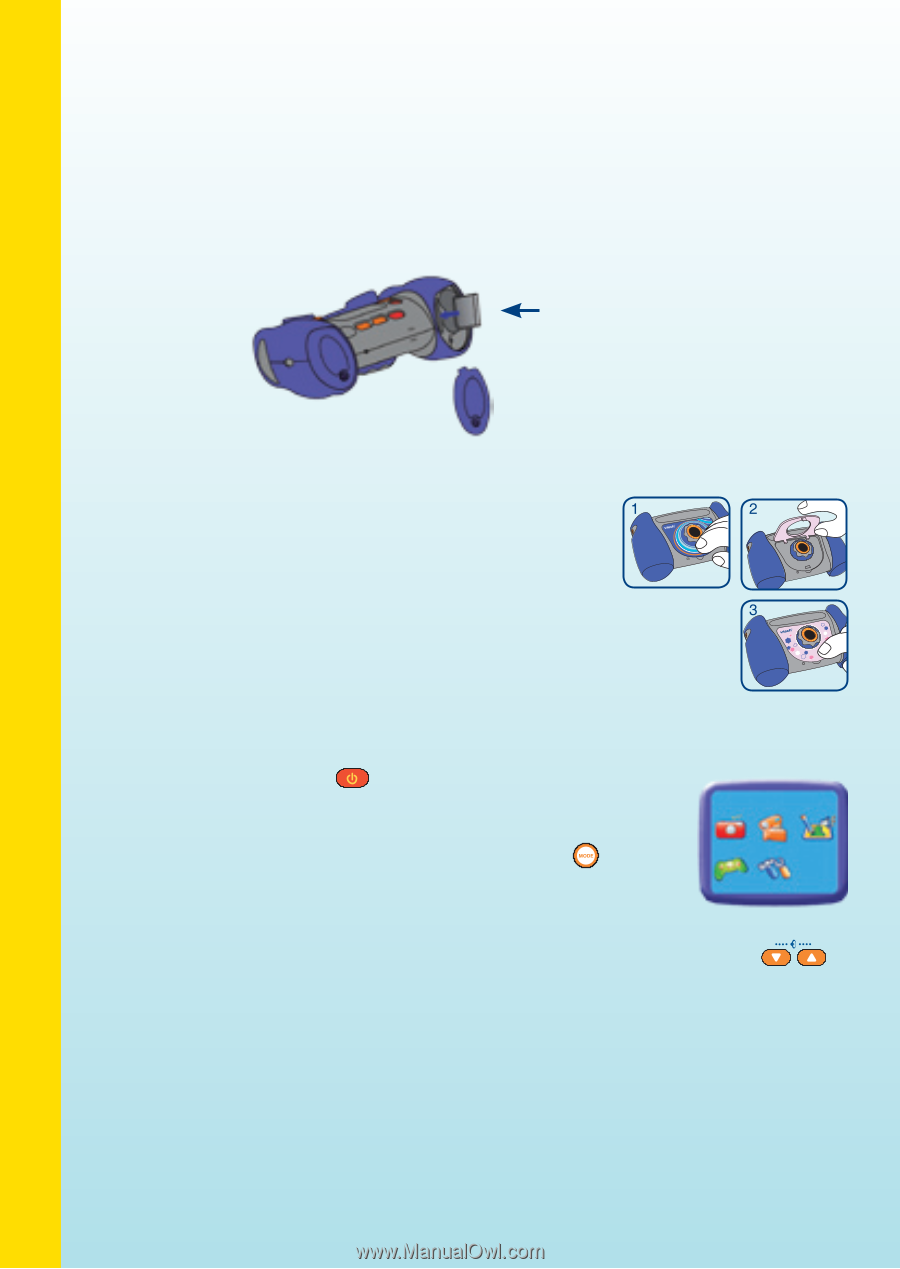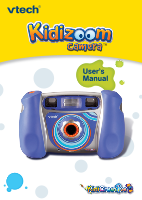Vtech KidiZoom Camera User Manual - Page 6
CHANGING THE FACEPLATE, TO BEGIN USING KIDIZOOM CAMERA™, To Begin Using Kidizoom Camera™ - instructions
 |
View all Vtech KidiZoom Camera manuals
Add to My Manuals
Save this manual to your list of manuals |
Page 6 highlights
To Begin Using Kidizoom Camera™ SD Memory Card Insertion Kidizoom Camera™ supports up to a 2GB Secure Digital (SD) memory card (not included) for memory expansion. • Make sure the camera is turned OFF. • Open the battery cover on the right side (as you are facing the camera's LCD screen). • Locate the SD card slot inside. • Insert the SD card (not included) as illustrated below. SD card • Replace the battery cover and tighten the screw. Do not over-tighten the screw. CHANGING THE FACEPLATE 1. Gently lift up the lower part of faceplate and remove the faceplate from the Kidizoom Camera™. 2. Insert the new faceplate by placing the hooks into the holes as illustrated on the right. 3. Press the lower part of the faceplate against the camera to secure it in place. TO BEGIN USING KIDIZOOM cAMERA™ • Press the ON/OFF Button to turn on the camera. After turning on, Kidizoom Camera™ will go directly into camera mode and you can start taking photos. • To switch to other activities, press the Mode Button to go to the Main Menu. From the Main Menu, you can select the following activities: Camera, Movies, Photo Workshop, Games and System Settings. Main Menu • To increase or decrease the volume, press the up or down Volume Buttons . • To connect to a TV or PC, follow the instructions in Connecting to a TV or Connecting to a PC below. • Press the ON/OFF Button again to turn the unit off. 4