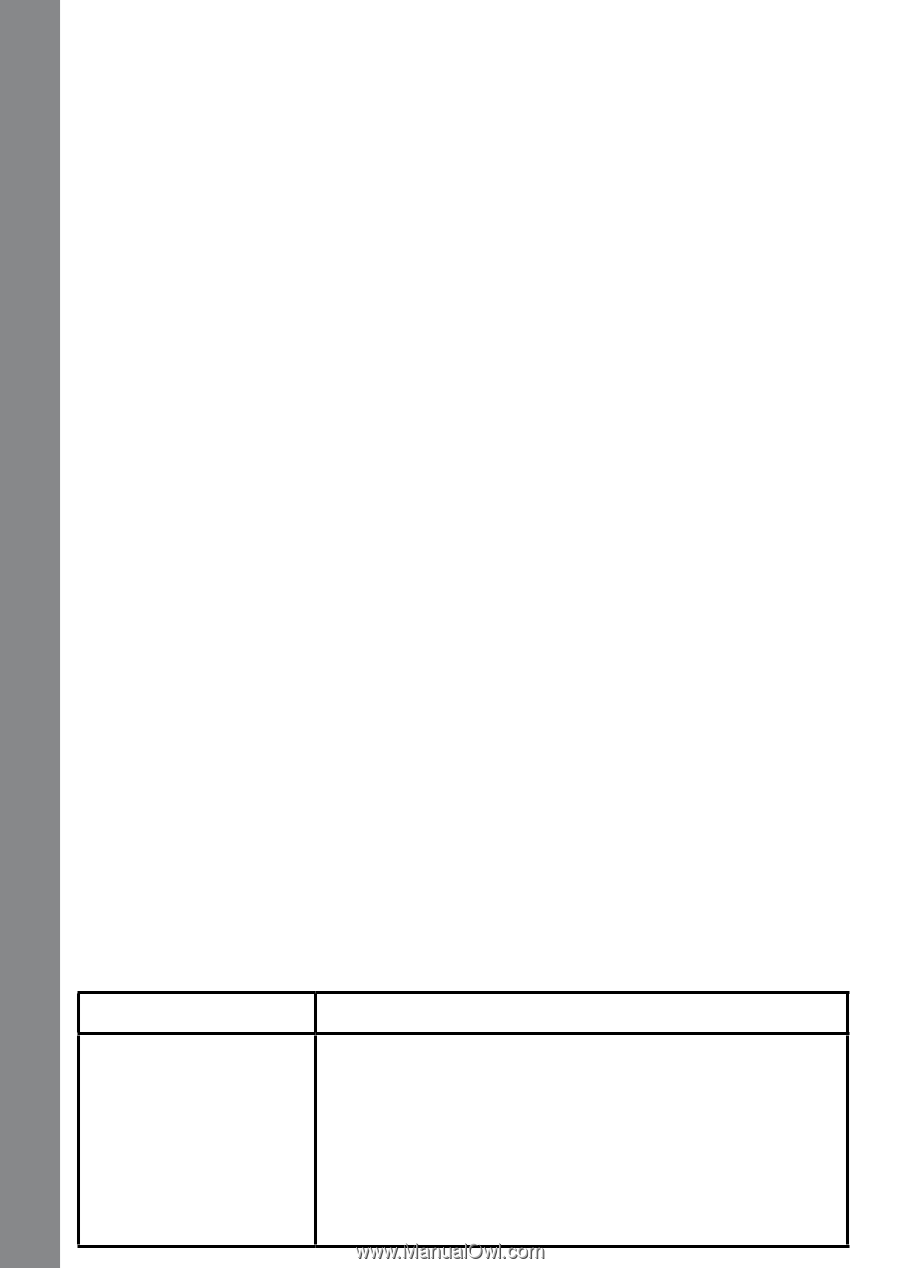Vtech Kidizoom Lightning McQueen Digital Camera User Manual - Page 12
Care & Maintenance, Troubleshooting
 |
View all Vtech Kidizoom Lightning McQueen Digital Camera manuals
Add to My Manuals
Save this manual to your list of manuals |
Page 12 highlights
care & maintenance/ Troubleshooting • 256 MB RAM (512 MB recommended) • 300MB Hard disk space • Mac OS X version 10.5 or 10.6 Internet Connection is required for software download. Microsoft®, Windows® and Windows Vista® are either registered trademarks or trademarks of Microsoft Corporation in the United States and/or other countries. Intel®, Pentium® are trademarks of Intel Corporation in the United States and other countries. Macintosh, Mac and Mac OS are trademarks of Apple Inc., registered in the United States and other countries. All other trademarks are the property of their respective owners. SOFTWARE RESTRICTIONS If the Software provides you with the ability to download, print and/or save images containing Disney's copyrighted characters and/or artwork, this License only permits you to do so for your PERSONAL, NON-COMMERCIAL, and NON-GOVERNMENTAL use (e.g., you may not sell or publicly display such images), provided that you preserve all copyright notices that are included with the images as generated by the Software. You may not use images generated by the Software in any advertising or promotional materials, whether for profit or not for profit. You may share images generated by the Software with others (as long as such use is consistent with the restrictions described above), but you may not publicly distribute any such images via the Internet or otherwise or post such images to any website or to any other publicly accessible electronic forum. If any such image (a) is solely created by you, and (b) does not contain, reference or incorporate, and is not in any way based upon, any Disney copyrighted character, artwork or other material, the restrictions in this paragraph shall not apply. Use of images generated by the Software for any purpose not specifically permitted by this License is a violation of Disney's copyrights, trademarks and/or other proprietary rights and is a breach of this License, entitling Disney to immediately terminate this License. CARE & MAINTENANCE 1. Keep the camera clean by wiping it with a slightly damp cloth. 2. Keep the camera out of direct sunlight and away from any direct heat source. 3. Remove the batteries when the camera is not in use for an extended period of time. 4. Do not drop the camera on a hard surface and do not expose it to or immerse it in water. TROUBLESHOOTING Go through this section if you experience difficulty in operating the Lightning McQueen™ Digital Camera. Problem Solution Program stops working 1. Interrupt the power supply by removing the batteries. 2. Let the camera sit for a few minutes without batteries, then replace the batteries. 3. Turn the unit on. The unit should now be ready to play again. 4. If the unit still does not work, replace the batteries with 12 an entire set of new batteries.