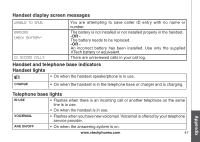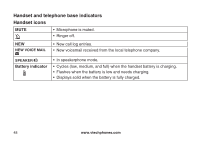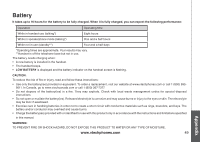Vtech LS6126-5 User Manual - Page 47
Remote access
 |
View all Vtech LS6126-5 manuals
Add to My Manuals
Save this manual to your list of manuals |
Page 47 highlights
• If no key is pressed after entering remote access, new messages will be played automatically. If there are no new messages, all old messages will be played automatically. • Once the new messages have been played, the system will announce the help menu options. If no key is pressed within 20 seconds, the remote access call is automatically disconnected. � • When the answering system is turned off, the telephone will answer after 10 rings, and announce "Please enter your remote access code." 44 Answering system Remote access A two-digit security code is required to access the system remotely from any touch tone telephone. The preset code is 19; see page 37 to change it. 1. Dial your telephone number from any touch tone telephone. 2. When the system answers and begins playing your announcement, enter the two-digit security code. 3. After hearing a double beep, enter one of the following remote commands. Command 1 Play all messages. Function 2 Play only new messages. 3 Delete the current message (during playback). 33 Delete all messages. 4 Repeat the current message (during playback). 5 Stop. *5 Hear a list of remote commands. 6 Skip to the next message (during playback). *7 Record a new announcement. 8 End the call. 0 Turn the answering system on or off. 4. Hang up or press 8 to end the call. www.vtechphones.com