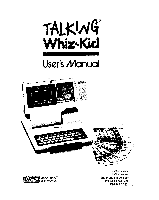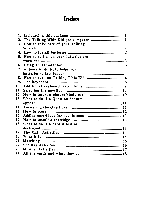Vtech Talking Whiz Kid User Manual
Vtech Talking Whiz Kid Manual
 |
View all Vtech Talking Whiz Kid manuals
Add to My Manuals
Save this manual to your list of manuals |
Vtech Talking Whiz Kid manual content summary:
- Vtech Talking Whiz Kid | User Manual - Page 1
TALit.144® Whiz* User's Manual iiyM1EDUCATIONAL ELECTRONICS English Version English Manual ©1987 Video Technology Printed in Nong Kong 9$.0331-17 - Vtech Talking Whiz Kid | User Manual - Page 2
Talking Whiz-Kid 4 9. The keyboard 5 10. Additional keyboard instructions 9 11. Selecting the question 10 12. How to insert a picture/study card 10 13. What to do if a Question doesn't appear 11 14. Answering the Questions 11 15. How to score 12 16. Adding cartridges for new lessons - Vtech Talking Whiz Kid | User Manual - Page 3
included in your package before attempting to use the Talking Whiz-Kid. * I Talking Whiz-Kid unit * 50 picture cards Additional learning cartridges are available at many retail stores. The Talking Whiz-Kid pre-computer Talking Whiz-Kid is an electronic learning aid, combining traditional teaching - Vtech Talking Whiz Kid | User Manual - Page 4
the batteries out when not in use for long periods of time. NEVER... 1. ...Take Talking Whiz-Kid apart. 2. ...Drop Talking Whiz-Kid. 3. ...Spill anything on the keyboard. 4. ...Use chemical solvents to clean TalkingWhiz-Kid. How to install batteries I. Locate the battery case cover on the bottom of - Vtech Talking Whiz Kid | User Manual - Page 5
fuzzy. 3. The talking tutor's voice sounds very low. Using an AC adaptor Because of the power requirements of Talking Whiz-Kid, the use of Talking Whiz-Kid. Many retailers carry the Adaptor; however, if you are unable to locate one locally, send $10.00 (including shipping and handling) to: VTECH - Vtech Talking Whiz Kid | User Manual - Page 6
you never have to worry about leaving it on all night and running the batteries down. How to turn on Talking Whiz-Kid Once the batteries have been installed, you can begin to use Talking Whiz-Kid simply by pushing the ON key. The ON key can also be used when it comes time to select - Vtech Talking Whiz Kid | User Manual - Page 7
Keyboard There are 46 keys. These are the way you can communicate with the computer inside your Talking Whiz-Kid. Many keys have two different functions that work at different times. For example, when you're playing a spelling game, you'll press letter key for an alphabet display. But when you're - Vtech Talking Whiz Kid | User Manual - Page 8
The Number Keys 00 0 0 6 8 9 In some games you are asked to answer question using numbers. Then you use the number keys on your keyboard. The Letter Keys keys are a different color from the others. These are the vowels, and in some of the games it's helpful to be able to find vowels quickly. 6 - Vtech Talking Whiz Kid | User Manual - Page 9
Keys r S al' X + You can use these 4 keys to add, subtract, multiply and divide during operation. The Repeat Key REPEAT When you press this key, Talking Whiz-Kid will verbally repeat what it wants you answer. You can ask for a repeat as many times as you want. Note: But once you press any - Vtech Talking Whiz Kid | User Manual - Page 10
The Enter Key ENTER After you type out your answer to a question, or input a question in 2 player games, you must press the ENTER key to let the computer know that you've completed your response. After you press the ENTER key, you cannot change your answer. ENTER is also used to play back - Vtech Talking Whiz Kid | User Manual - Page 11
keyboard instructions The Code Key CODE This key is for you to use to call out the card program when the study card you want to play has been lost or destroyed. Note: This key will work only when the "Insert card" symbol appears on the screen. Simply press CODE, the number of the card, and - Vtech Talking Whiz Kid | User Manual - Page 12
How to insert a picture /study card 1. Turn on Talking Whiz-Kid and wait for the opening song. 2. Talking Whiz-Kid will ask you to "Insert card". (Do not attempt to do so until the Talking Whiz-Kid finished "Talking") 3. Be sure the card slot is empty. 4. Select any study card and hold it with the - Vtech Talking Whiz Kid | User Manual - Page 13
not being accepted, use the CODE key to access the questions from that card. ( Note: Code number is printed on back of each card.) 4. If there is still a problem, check for weak batteries. Answering the Questions A question is displayed on the screen and Talking Whiz-Kid waits for your answer. Check - Vtech Talking Whiz Kid | User Manual - Page 14
0 points A 20 point bonus is given if you answer all 8 questions correctly on the first try. Note: The correct answer to all problem will appear automatically after three unsuccessful answers, except Calculator, Learn & Spell, Say It, Hangman, 2 Player Hangman, Musical Activities. After the score - Vtech Talking Whiz Kid | User Manual - Page 15
another cartridge is in the Talking Whiz-Kid. Be sure to keep each set of cards separate. What to do if a card is lost or destroyed The Talking Whiz-Kid keeps in its memory all the questions and answers for each picture card. All cards are listed by number and title in the back of your User's Manual - Vtech Talking Whiz Kid | User Manual - Page 16
Level 1 is basic math; level 2 provides more difficult problems. Note that 2 Player Math (card 11) and Calculator (card 14) allow the player to enter their own problems into the Talking Whiz-Kid computer. A problem may have up to 3 digits going into the computer and an answer of up to 4 digits. The - Vtech Talking Whiz Kid | User Manual - Page 17
What is it 0 Lessons 15 through 24 help the student learn to spell words needed in every day life. As a letter is displayed on the screen, Talking Whiz-Kid will ask what it is. The player then keys in the word that identifies that object. Each picture card contains 8 questions. After three - Vtech Talking Whiz Kid | User Manual - Page 18
then repeat, each word. And lessons 41 through 44 add adventure to spelling by making words fun. The Hangman game (cards 41 and 43) has the student search out letters to each word and Talking Whiz-Kid puts those letters in their correct spaces. The Scramble games (cards 42 and 44) want the student - Vtech Talking Whiz Kid | User Manual - Page 19
the player to put in up to 32 notes for a fun tune before playing it back. In lessons 46 through 49 Talking Whiz-Kid plays popular tunes note-by-note. And in Follow Me (card 50) the computer will produce up to 16 random notes that the player repeats in the same sequence as the notes - Vtech Talking Whiz Kid | User Manual - Page 20
what they do Math Activities • Card No. Title A l A2 A3 A4 A5 A6 A7 A8 A9 A10 Al 1 Al2 Al3 A 14 Basic Addition Multiplication Advanced MIlltiplication Basic Division Advanced Division Math Quiz 1 Math Quiz 2 2 Player Math Operation 1 Operation 2 Calculator Math problems appear at random 18 - Vtech Talking Whiz Kid | User Manual - Page 21
d. orange e. lemon f. cherry g. melon h. mango A18. a. blender b. toaster c. iron d. vacuum e. radio f. oven g. fridge h. kettle CARD NO. QUESTION ANSWER A19. a. bookcase b. armchair c. lamp d. desk e. cushion f. stool g. basket h. bed A20. a. plane - Vtech Talking Whiz Kid | User Manual - Page 22
CARD NO. QUESTION A23. a. b. c. d. e. f. g. h. A24. a. b. c. d. e. f. g. h. ANSWER socks dress sweater jacket shirt vest skirt shoes ruler pencil pen book chalk satchel rubber ink 20 - Vtech Talking Whiz Kid | User Manual - Page 23
e. d. e. f. g. h. A26. a. b. c. d. e. f. g. h. A27. a. b. c. d. e. f. g. h. A28. a. b. c. d. e. f. g. h. ANSWER 1 4 8 6 2 5 7 1 7 2 6 4 5 8 3 2 5 7 1 3 8 6 4 3 1 6 4 8 7 5 2 CARD NO. QUESTION ANSWER A29. a. 5 b. 8 c. 3 d. 2 e. 7 f. 1 g. 4 h. 6 A30 - Vtech Talking Whiz Kid | User Manual - Page 24
CARD NO. QUESTION A33. a. b. c. d. e. f. g. h. A34. a. b. c. d. e. f. g. h. A35. a. b. c. d. e. f. g. h. ANSWER 4 8 3 5 1 7 6 2 4 6 2 8 5 1 7 3 6 3 7 1 8 2 5 4 22 - Vtech Talking Whiz Kid | User Manual - Page 25
lemon mouth melon monkey mango nail nose nine nineteen ninety orange oven one plane puddle puppet pear pencil pen rainbow rain ruler (word list for card 36 to 42) rocket radio raincoat rubber socks sweater saw sky snake screw shirt stool satchel skirt shoes six seven sixteen sixty seventy toaster - Vtech Talking Whiz Kid | User Manual - Page 26
FA FA MI MI RE -DO DO SO SO LA LA SO -FA FA MI MI RE RE DO . Card 47. JINGLE BELLS MI MI MI -- MI MI MI -MI SO DO RE MI -- -FA FA FA MI FA SO -RE MI FA -- MI FA SO -SO LA SO FA MI FA SO -RE -- SO -- MI DO . Card 49. HAPPY BIRTHDAY SO SO LA -- SP -- DO -- TI -Sp Sp LA SO -- RE -- DO -SO SO so --
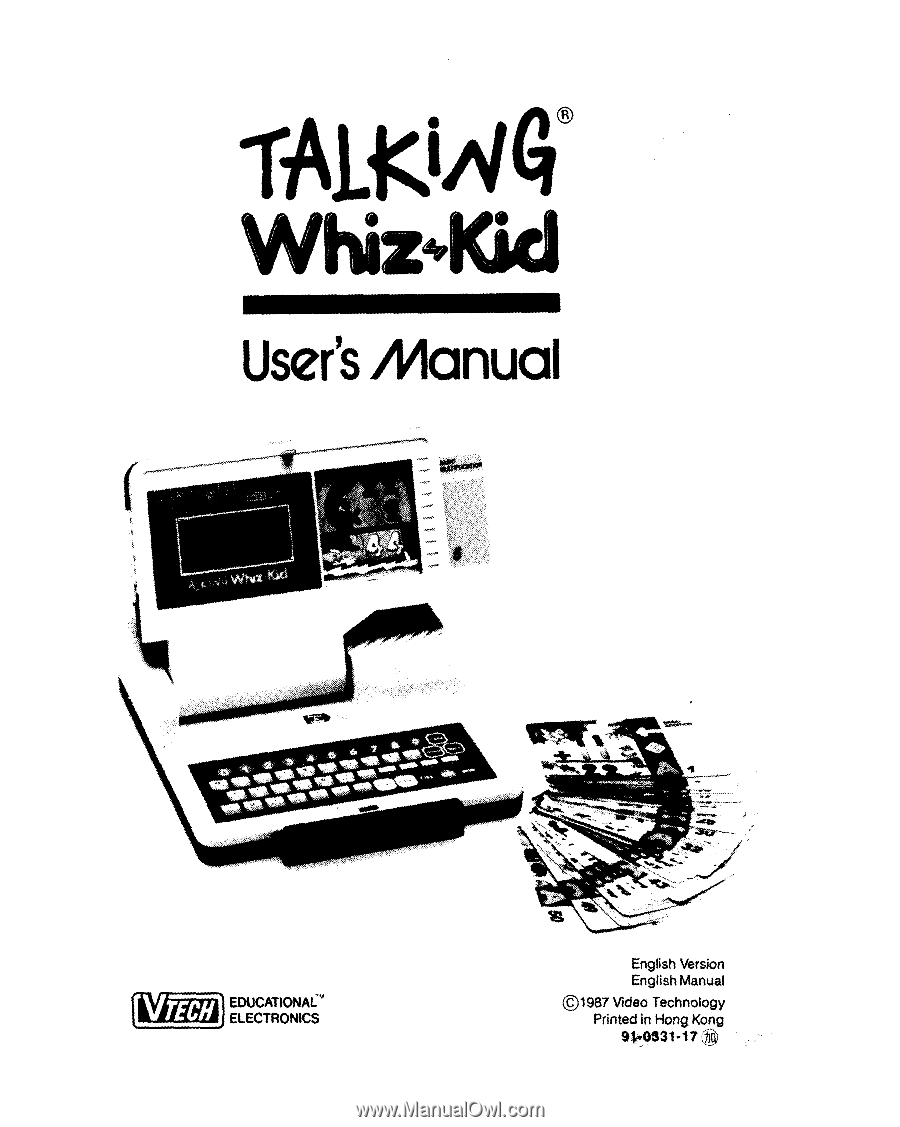
TALit.144®
Whiz*
User's
Manual
iiyM1
EDUCATIONAL
ELECTRONICS
English
Version
English
Manual
©1987
Video
Technology
Printed
in
Nong
Kong
9$.0331-17