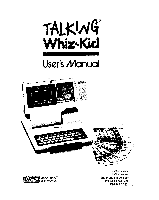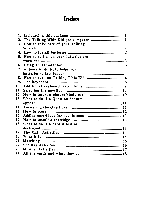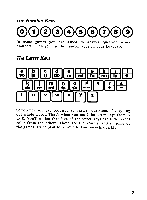Vtech Talking Whiz Kid User Manual - Page 6
Automatic, shut-off, helps, batteries, longer, Talking
 |
View all Vtech Talking Whiz Kid manuals
Add to My Manuals
Save this manual to your list of manuals |
Page 6 highlights
Automatic shut-off helps your batteries to last longer If nobody plays with Talking Whiz-Kid for five minutes, it will shut itself off automatically. Therefore you never have to worry about leaving it on all night and running the batteries down. How to turn on Talking Whiz-Kid Once the batteries have been installed, you can begin to use Talking Whiz-Kid simply by pushing the ON key. The ON key can also be used when it comes time to select another activity. 4
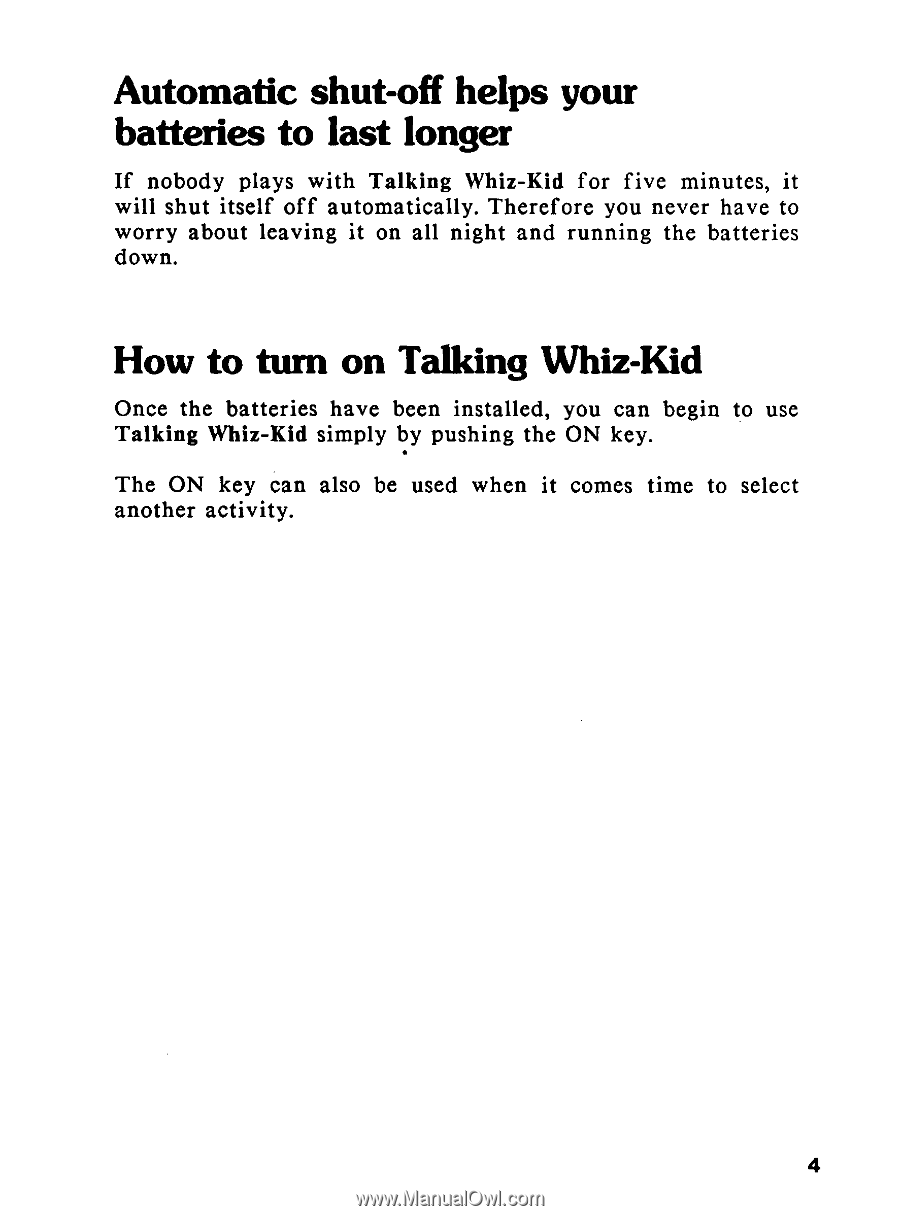
Automatic
shut-off
helps
your
batteries
to
last
longer
If
nobody
plays
with
Talking
Whiz
-Kid
for
five
minutes,
it
will
shut
itself
off
automatically.
Therefore
you
never
have
to
worry
about
leaving
it
on
all
night
and
running
the
batteries
down.
How
to
turn
on
Talking
Whiz
-Kid
Once
the
batteries
have
been
installed,
you
can
begin
to
use
Talking
Whiz
-Kid
simply
by
pushing
the
ON
key.
The
ON
key
can
also
be
used
when
it
comes
time
to
select
another
activity.
4