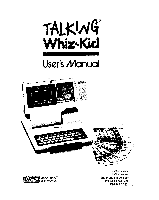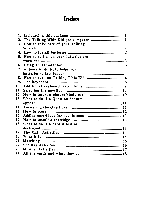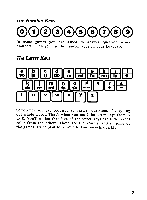Vtech Talking Whiz Kid User Manual - Page 4
Talking, install, batteries
 |
View all Vtech Talking Whiz Kid manuals
Add to My Manuals
Save this manual to your list of manuals |
Page 4 highlights
How to take care of your Talking Whiz-Kid ALWAYS... 1. ...Keep the unit clean by wiping with a damp cloth. 2. ...Keep Talking Whiz-Kid out of direct sunlight and other sources of heat. 3. ...Take the batteries out when not in use for long periods of time. NEVER... 1. ...Take Talking Whiz-Kid apart. 2. ...Drop Talking Whiz-Kid. 3. ...Spill anything on the keyboard. 4. ...Use chemical solvents to clean TalkingWhiz-Kid. How to install batteries I. Locate the battery case cover on the bottom of Talking Whiz-Kid. 2. Remove the cover. 3. Insert six "C" size batteries as illustrated. 4. Replace the cover.
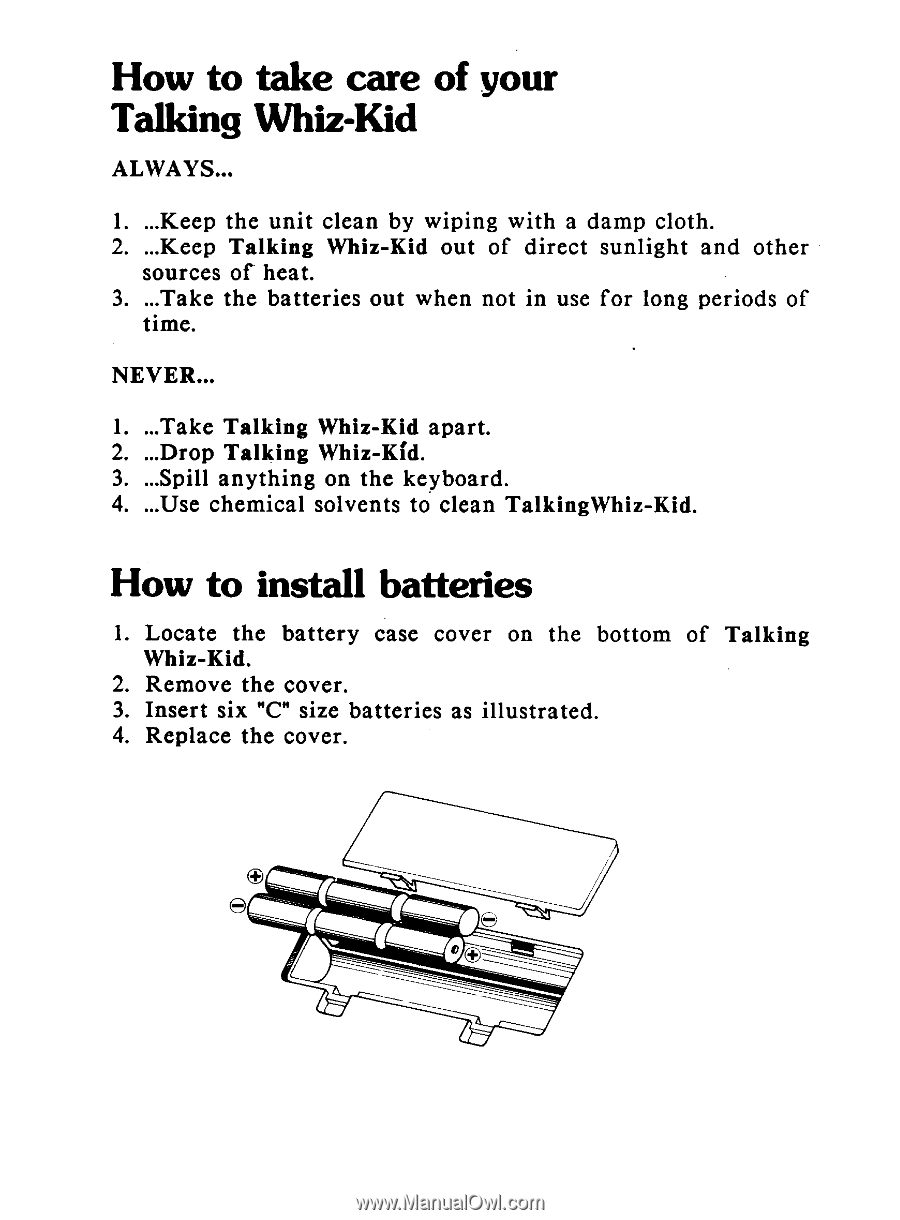
How
to
take
care
of
your
Talking
Whiz
-Kid
ALWAYS...
1.
...Keep
the
unit
clean
by
wiping
with
a
damp
cloth.
2.
...Keep
Talking
Whiz
-Kid
out
of
direct
sunlight
and
other
sources
of
heat.
3.
...Take
the
batteries
out
when
not
in
use
for
long
periods
of
time.
NEVER...
1.
...Take
Talking
Whiz
-Kid
apart.
2.
...Drop
Talking
Whiz
-Kid.
3.
...Spill
anything
on
the
keyboard.
4.
...Use
chemical
solvents
to
clean
TalkingWhiz-Kid.
How
to
install
batteries
I.
Locate
the
battery
case
cover
on
the
bottom
of
Talking
Whiz
-Kid.
2.
Remove
the
cover.
3.
Insert
six
"C"
size
batteries
as
illustrated.
4.
Replace
the
cover.