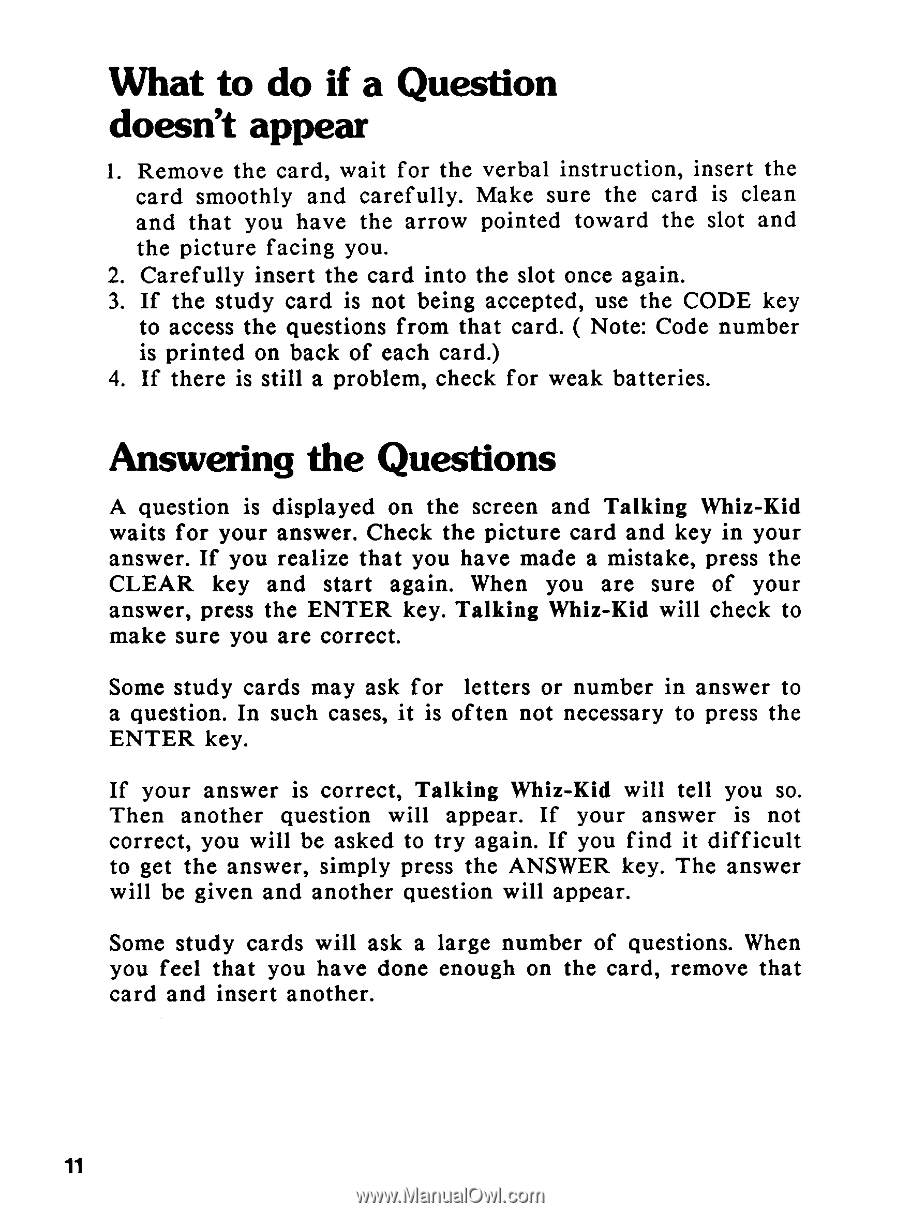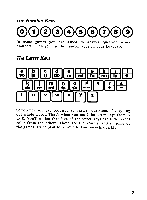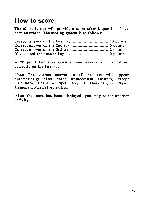Vtech Talking Whiz Kid User Manual - Page 13
Question, doesn't, appear, Answering, Questions
 |
View all Vtech Talking Whiz Kid manuals
Add to My Manuals
Save this manual to your list of manuals |
Page 13 highlights
What to do if a Question doesn't appear 1. Remove the card, wait for the verbal instruction, insert the card smoothly and carefully. Make sure the card is clean and that you have the arrow pointed toward the slot and the picture facing you. 2. Carefully insert the card into the slot once again. 3. If the study card is not being accepted, use the CODE key to access the questions from that card. ( Note: Code number is printed on back of each card.) 4. If there is still a problem, check for weak batteries. Answering the Questions A question is displayed on the screen and Talking Whiz-Kid waits for your answer. Check the picture card and key in your answer. If you realize that you have made a mistake, press the CLEAR key and start again. When you are sure of your answer, press the ENTER key. Talking Whiz-Kid will check to make sure you are correct. Some study cards may ask for letters or number in answer to a question. In such cases, it is often not necessary to press the ENTER key. If your answer is correct, Talking Whiz-Kid will tell you so. Then another question will appear. If your answer is not correct, you will be asked to try again. If you find it difficult to get the answer, simply press the ANSWER key. The answer will be given and another question will appear. Some study cards will ask a large number of questions. When you feel that you have done enough on the card, remove that card and insert another. 11