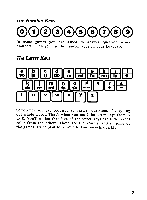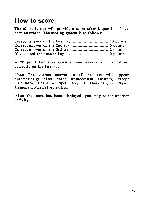Vtech Talking Whiz Kid User Manual - Page 9
CI IR
 |
View all Vtech Talking Whiz Kid manuals
Add to My Manuals
Save this manual to your list of manuals |
Page 9 highlights
The Music Keys A umb CO d CI IR g 0 do FM MI 0 EN MN FM El 0 P do in Iffl In so =3 131 KM MI SO Ill RBI You have 15 musical notes for use in composing or playing music or for answering musical questions. The Pause Key P PAUSE This key allows you to separate sections of a musical composition. By pressing the PAUSE key a silent note is programmed into your tune. The Calculator Keys r S al' X + You can use these 4 keys to add, subtract, multiply and divide during operation. The Repeat Key REPEAT When you press this key, Talking Whiz-Kid will verbally repeat what it wants you answer. You can ask for a repeat as many times as you want. Note: But once you press any key, the Talking Whiz-Kid will not repeat the questions again. 7
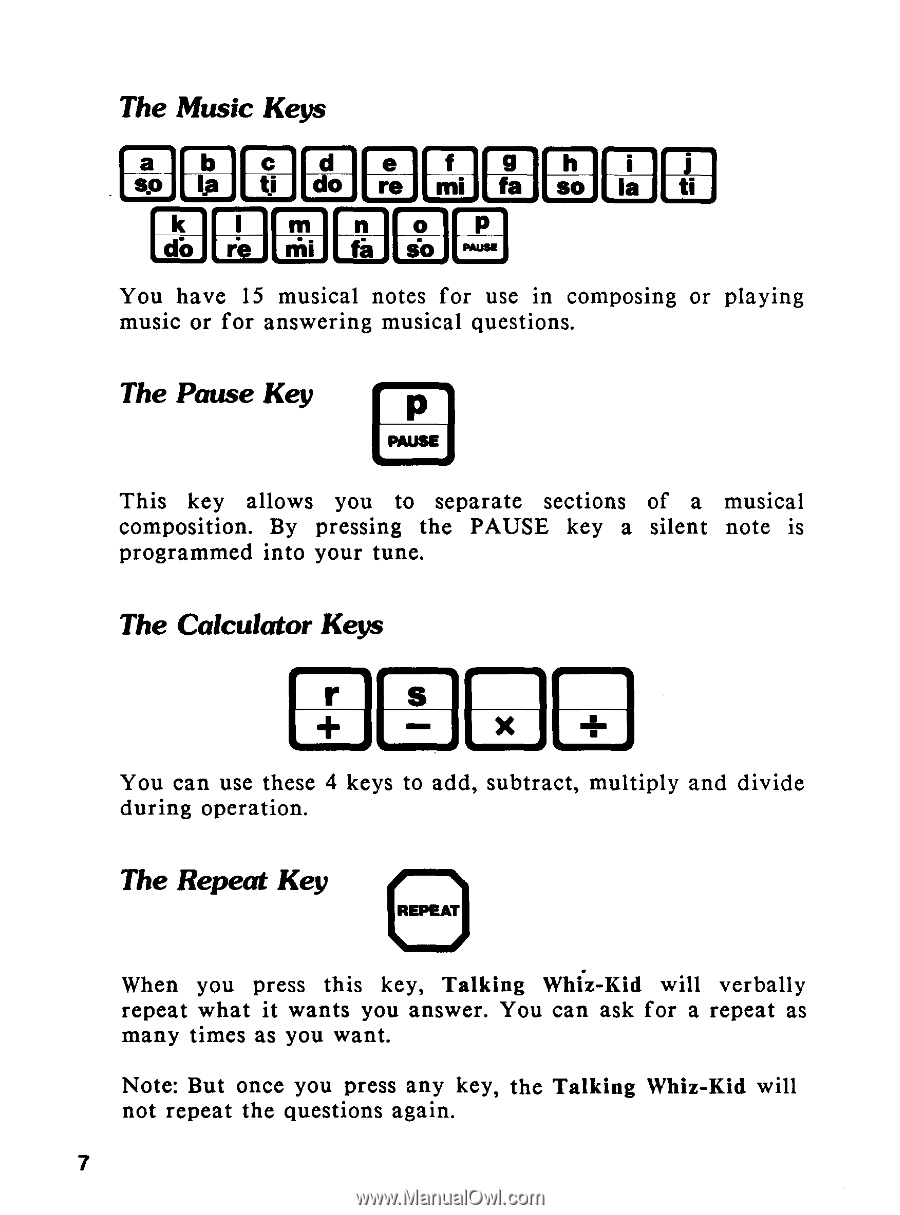
The
Music
Keys
A
b
um
EN
do
CO
d
CI IR
g
131
KM
MI
0
do
FM
MI
0
SO
Ill
RBI
MN
in
FM
Iffl
El
In
0
P
so
=3
You
have
15
musical
notes
for
use
in
composing
or
playing
music
or
for
answering
musical
questions.
The
Pause
Key
P
PAUSE
This
key
allows
you
to
separate
sections
of
a
musical
composition.
By
pressing
the
PAUSE
key
a
silent
note
is
programmed
into
your
tune.
The
Calculator
Keys
r
al'
S
X
+
You
can
use
these
4
keys
to
add,
subtract,
multiply
and
divide
during
operation.
The
Repeat
Key
REPEAT
When
you
press
this
key,
Talking
Whiz
-Kid
will
verbally
repeat
what
it
wants
you
answer.
You
can
ask
for
a
repeat
as
many
times
as
you
want.
Note:
But
once
you
press
any
key,
the
Talking
Whiz
-Kid
will
not
repeat
the
questions
again.
7