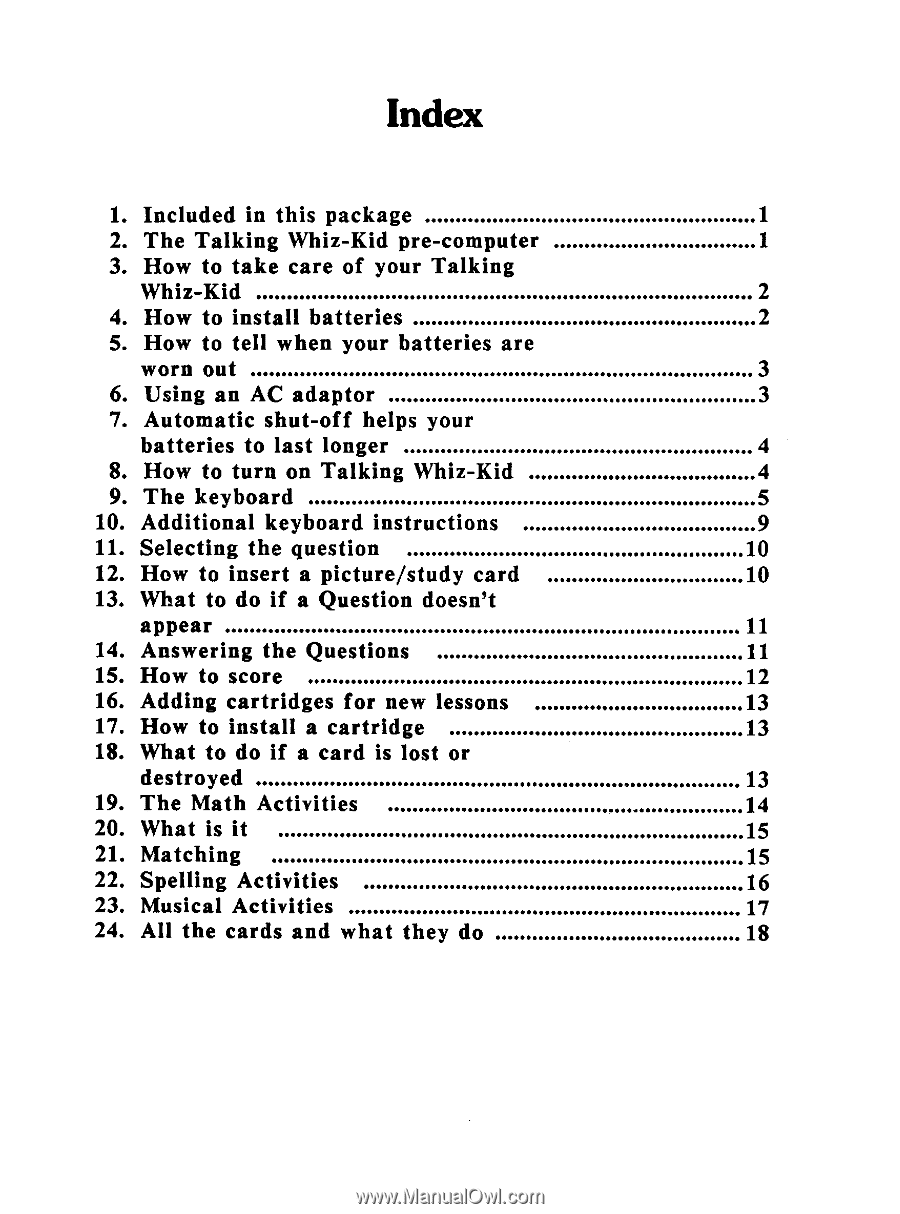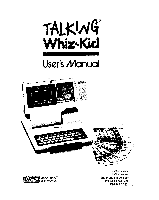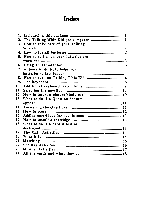Vtech Talking Whiz Kid User Manual - Page 2
Index
 |
View all Vtech Talking Whiz Kid manuals
Add to My Manuals
Save this manual to your list of manuals |
Page 2 highlights
Index 1. Included in this package 1 2. The Talking Whiz-Kid pre-computer 1 3. How to take care of your Talking Whiz-Kid 2 4. How to install batteries 2 5. How to tell when your batteries are worn out 3 6. Using an AC adaptor 3 7. Automatic shut-off helps your batteries to last longer 4 8. How to turn on Talking Whiz-Kid 4 9. The keyboard 5 10. Additional keyboard instructions 9 11. Selecting the question 10 12. How to insert a picture/study card 10 13. What to do if a Question doesn't appear 11 14. Answering the Questions 11 15. How to score 12 16. Adding cartridges for new lessons 13 17. How to install a cartridge 13 18. What to do if a card is lost or destroyed 13 19. The Math Activities 14 20. What is it 15 21. Matching 15 22. Spelling Activities 16 23. Musical Activities 17 24. All the cards and what they do 18