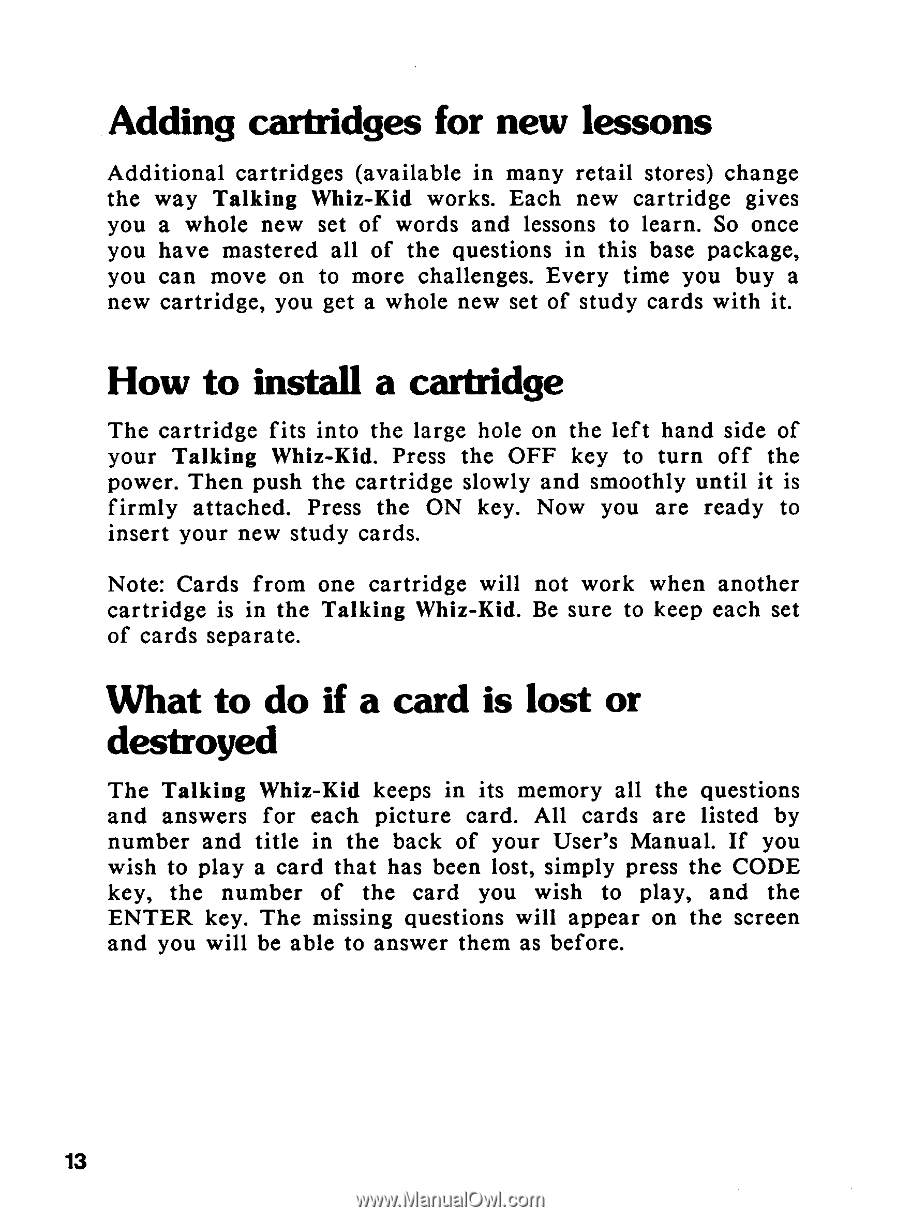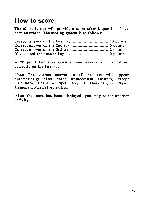Vtech Talking Whiz Kid User Manual - Page 15
Adding, cartridges, lessons, install, cartridge, destroyed
 |
View all Vtech Talking Whiz Kid manuals
Add to My Manuals
Save this manual to your list of manuals |
Page 15 highlights
Adding cartridges for new lessons Additional cartridges (available in many retail stores) change the way Talking Whiz-Kid works. Each new cartridge gives you a whole new set of words and lessons to learn. So once you have mastered all of the questions in this base package, you can move on to more challenges. Every time you buy a new cartridge, you get a whole new set of study cards with it. How to install a cartridge The cartridge fits into the large hole on the left hand side of your Talking Whiz-Kid. Press the OFF key to turn off the power. Then push the cartridge slowly and smoothly until it is firmly attached. Press the ON key. Now you are ready to insert your new study cards. Note: Cards from one cartridge will not work when another cartridge is in the Talking Whiz-Kid. Be sure to keep each set of cards separate. What to do if a card is lost or destroyed The Talking Whiz-Kid keeps in its memory all the questions and answers for each picture card. All cards are listed by number and title in the back of your User's Manual. If you wish to play a card that has been lost, simply press the CODE key, the number of the card you wish to play, and the ENTER key. The missing questions will appear on the screen and you will be able to answer them as before. 13