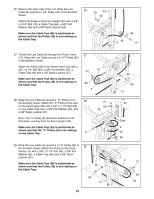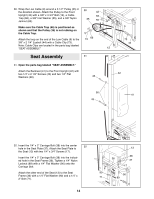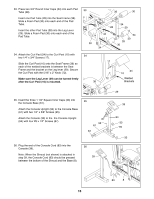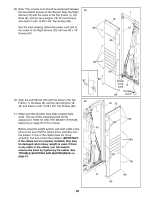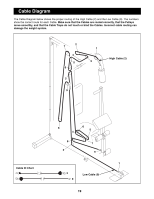Weider E2000 English Manual - Page 16
Weight Mechanism 26. - pictures
 |
View all Weider E2000 manuals
Add to My Manuals
Save this manual to your list of manuals |
Page 16 highlights
37. Plug one end of the Power Adapter Cord (64) into the indicated end of the wire bundle. Plug the other end 37 into an outlet. 64 WARNING: Keep hands and fingers clear of moving parts. 38a.The following instructions are critical to the cor- rect operation of your weight system. If the 38a adjustment is incorrect, it can damage the motor. Make sure that you read and understand these instructions before attempting to adjust the Weight Mechanism (26). See page 20 for instructions on how to operate the console. Set the console to the maximum weight reading (H250) as shown in the inset drawing. If the motor binds or hesitates, stop running the console and loosen the locknut shown in step 38c until the console reaches the maximum weight reading. Next, apply lubricant to the indicated screw. 38b.Check the brass piece that is pictured at the right. It 38b should barely be touching the shaded area on the Weight Mechanism (26) and should move slightly from side to side. If the brass piece is too loose, there will be a noticeable time lapse between the time an exercise is started and the time resistance is felt. If the brass piece is too tight, the Weight Mechanism (26) will have difficulty moving and may become jammed so that no movement can occur. 83 Wires Lubricate 26 Brass Piece 26 38c.To adjust the Weight Mechanism (26), begin with the 38c ÒUÓ-bracket found on one end of the Mechanism. If the brass piece is too loose, tighten the indicated 3/8Ó Nylon Locknut (57) 1/4 turn. If the brass piece is too tight, loosen the Locknut 1/4 turn. ÒUÓ-bracket Re-check the clearance between the brass piece and the Weight Mechanism (26) after each adjustment until the brass piece is barely touching the shaded area on the Mechanism. It should move slightly from side to side. 57 57 26 16