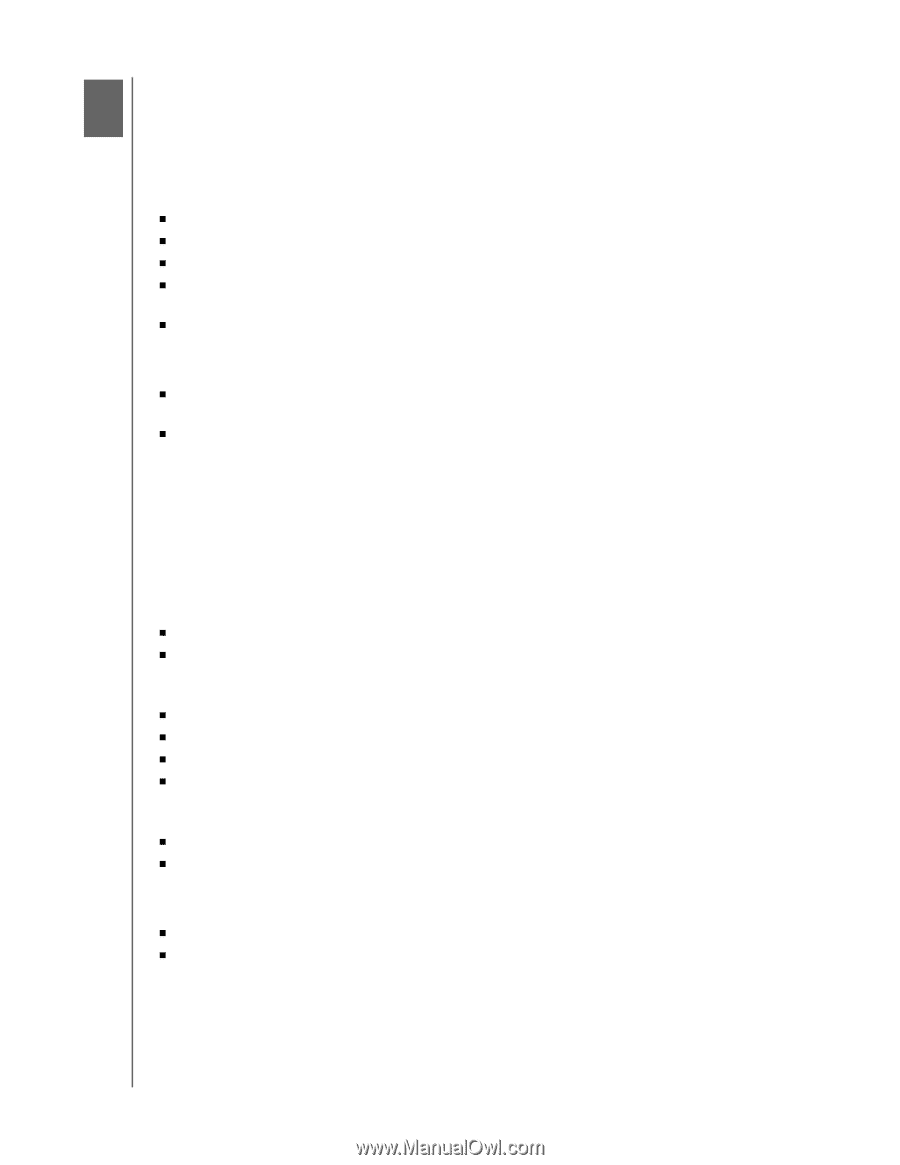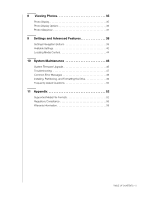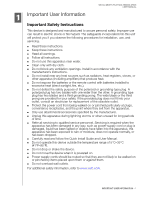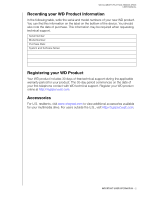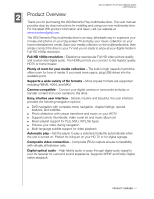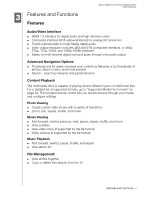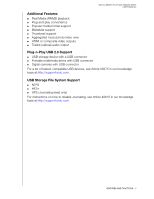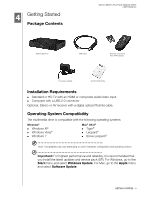Western Digital WDBABV5000ABK User Manual - Page 8
Features and Functions, Features, Audio/Video Interface, Advanced Navigation Options, Content Playback
 |
UPC - 718037768168
View all Western Digital WDBABV5000ABK manuals
Add to My Manuals
Save this manual to your list of manuals |
Page 8 highlights
3 Features and Functions Features WD ELEMENTS PLAY MULTIMEDIA DRIVE USER MANUAL Audio/Video Interface „ HDMI 1.4 interface for digital audio and high-definition video „ Composite interface (RCA yellow/white/red) for analog AV connection „ Toslink (optical) audio for high-fidelity digital audio „ Video output resolution includes 480i and 576i (composite interface), or 480p, 576p, 720p, 1080i, and 1080p (HDMI interface) „ Stereo or multi-channel digital surround (pass through only) audio output Advanced Navigation Options „ Thumbnail and list views-browse your content by filename or by thumbnails of photos, album covers, and movie preview „ Search-search by filename and partial filename Content Playback The multimedia drive is capable of playing several different types of multiformat files. For a detailed list of supported formats, go to "Supported Media File Formats" on page 52. The included remote control lets you quickly browse through your media and configure settings. Photo Viewing „ Create custom slide shows with a variety of transitions „ Zoom, pan, repeat, shuffle, and rotate Movie Viewing „ Fast forward, rewind, previous, next, pause, repeat, shuffle, and zoom „ View subtitles „ View video menu (if supported by the file format) „ Video preview (if supported by the file format) Music Playback „ Fast forward, rewind, pause, shuffle, and repeat „ View album art File Management: „ View all files together „ Copy or delete files directly from the TV FEATURES AND FUNCTIONS - 4